How can i disabled this menu?
Printed From: Codejock Forums
Category: Codejock Products
Forum Name: Command Bars
Forum Description: Topics Related to Codejock Command Bars
URL: http://forum.codejock.com/forum_posts.asp?TID=17562
Printed Date: 11 January 2026 at 12:45pm
Software Version: Web Wiz Forums 12.04 - http://www.webwizforums.com
Topic: How can i disabled this menu?
Posted By: bombell
Subject: How can i disabled this menu?
Date Posted: 15 November 2010 at 7:19am
|
Hello Can i disabled this menu? Can i translate options in this menu? 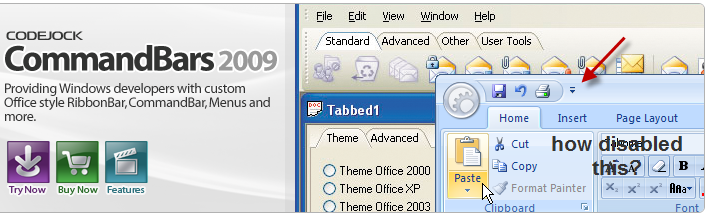
|
Replies:
Posted By: Aaron
Date Posted: 15 November 2010 at 1:54pm
|
Hi,
1. With "normal" commandbar your are able to set .ShowExpandButton = False but don't know if it works with ribbon
2. Yes: XtremeCommandBars.ResourceFile = C:\Program Files\Codejock Software\ActiveX\Xtreme SuitePro ActiveX <your version>\Bin\Translations\*.XML (or DLL)
Hope this helps
------------- Product: Xtreme SuitePro (ActiveX) version 15.0.2 Platform: Windows XP (32bit) - SP 2 Language: Visual Basic 6.0 Zero replies is not an option.... |
Posted By: Oleg
Date Posted: 16 November 2010 at 2:38am
|
Hi, 1. RibbonBar.ControlQuickAccess.Visible = False ------------- Oleg, Support Team CODEJOCK SOFTWARE SOLUTIONS |
Posted By: bombell
Date Posted: 24 November 2010 at 4:58am
|
Thx, can i add my options to this submenu? |