
 |
[Solved] m_bDrawSingleTab |
Post Reply 
|
| Author | |
ABuenger 
Newbie 

Joined: 02 February 2006 Status: Offline Points: 1075 |
 Post Options Post Options
 Thanks(0) Thanks(0)
 Quote Quote  Reply Reply
 Topic: [Solved] m_bDrawSingleTab Topic: [Solved] m_bDrawSingleTabPosted: 13 October 2010 at 1:12pm |
|
I've modified the MDIPanes sample as followed:
// Create docking panes. CXTPDockingPane *pPane1 = m_paneManager.CreatePane( IDR_PANE_PROPERTIES, CRect(0, 0,210, 120), xtpPaneDockLeft); pPane1->SetOptions(xtpPaneNoCaption | xtpPaneNoFloatable); CXTPDockingPane *pPane2 = m_paneManager.CreatePane( IDR_PANE_PROPERTIES, CRect(0, 0,210, 120), xtpPaneDockLeft); pPane2->SetOptions(xtpPaneNoCaption | xtpPaneNoFloatable); int nID = IDR_PANE_PROPERTIES; m_paneManager.SetIcons(IDB_BITMAP_ICONS, &nID, 1); m_paneManager.SetTheme(m_themeCurrent); m_paneManager.AttachPane(pPane1, pPane2); m_paneManager.HideClient(TRUE); CXTPDockingPanePaintManager *pManager = m_paneManager.GetPaintManager(); pManager->m_bDrawSingleTab = TRUE; pManager->GetTabPaintManager()->SetPosition(xtpTabPositionBottom); If you start the app it will look like this: 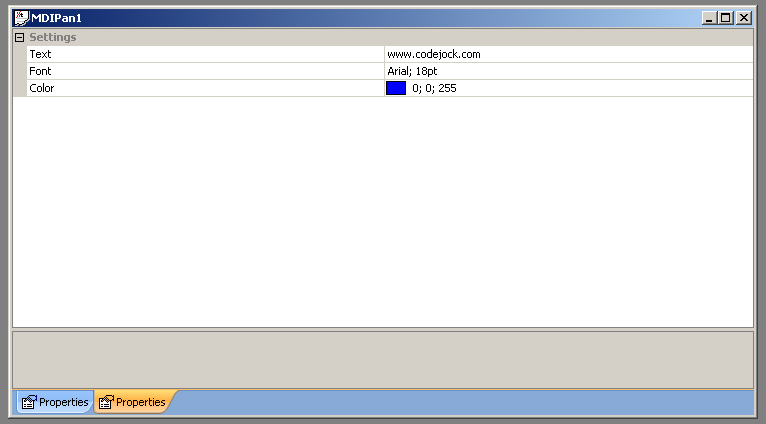 You can now split it vertically: 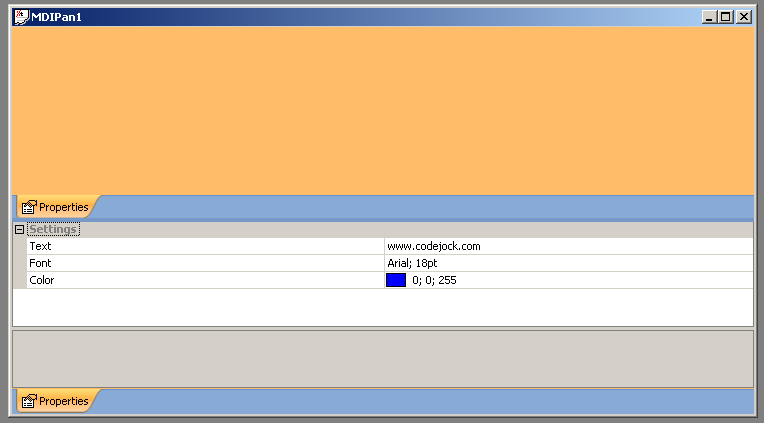 But if you dock the pane on the left and then on the top, the tab is gone!!! 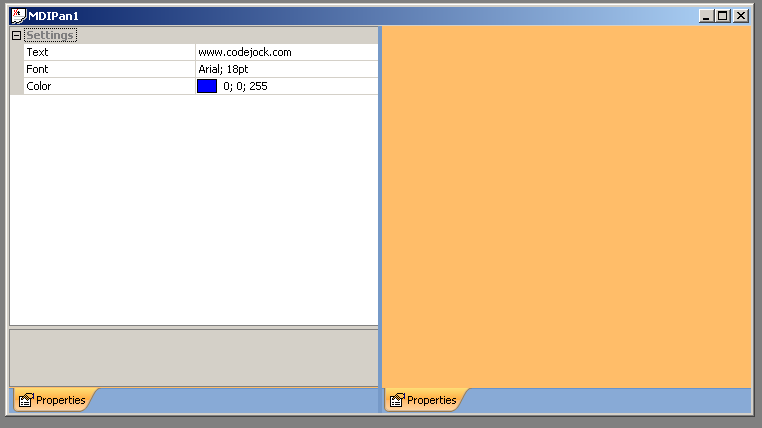 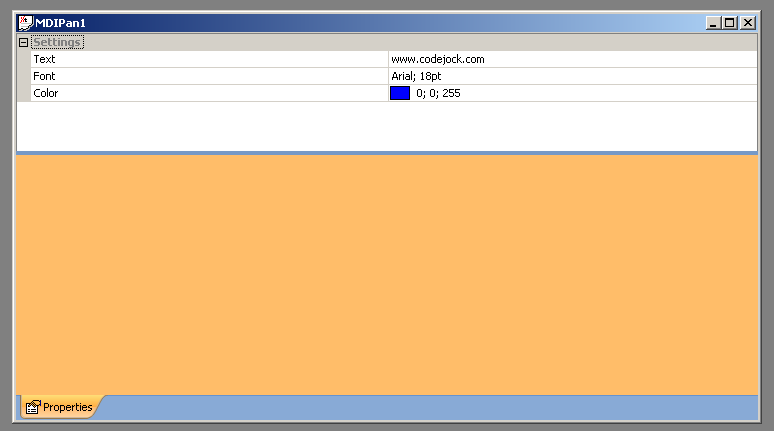 |
|
|
Codejock support
|
|
 |
|
Oleg 
Senior Member 
Joined: 21 May 2003 Location: United States Status: Offline Points: 11234 |
 Post Options Post Options
 Thanks(0) Thanks(0)
 Quote Quote  Reply Reply
 Posted: 13 October 2010 at 1:31pm Posted: 13 October 2010 at 1:31pm |
|
You create 2 panes with same id and trying attach grid to both of them...
|
|
|
Oleg, Support Team
CODEJOCK SOFTWARE SOLUTIONS |
|
 |
|
Post Reply 
|
|
|
Tweet
|
| Forum Jump | Forum Permissions  You cannot post new topics in this forum You cannot reply to topics in this forum You cannot delete your posts in this forum You cannot edit your posts in this forum You cannot create polls in this forum You cannot vote in polls in this forum |