[Solved] m_bDrawSingleTab
Printed From: Codejock Forums
Category: Codejock Products
Forum Name: Docking Pane
Forum Description: Topics Related to Codejock Docking Pane
URL: http://forum.codejock.com/forum_posts.asp?TID=17424
Printed Date: 02 February 2026 at 3:58pm
Software Version: Web Wiz Forums 12.04 - http://www.webwizforums.com
Topic: [Solved] m_bDrawSingleTab
Posted By: ABuenger
Subject: [Solved] m_bDrawSingleTab
Date Posted: 13 October 2010 at 1:12pm
|
I've modified the MDIPanes sample as followed: // Create docking panes. CXTPDockingPane *pPane1 = m_paneManager.CreatePane( IDR_PANE_PROPERTIES, CRect(0, 0,210, 120), xtpPaneDockLeft); pPane1->SetOptions(xtpPaneNoCaption | xtpPaneNoFloatable); CXTPDockingPane *pPane2 = m_paneManager.CreatePane( IDR_PANE_PROPERTIES, CRect(0, 0,210, 120), xtpPaneDockLeft); pPane2->SetOptions(xtpPaneNoCaption | xtpPaneNoFloatable); int nID = IDR_PANE_PROPERTIES; m_paneManager.SetIcons(IDB_BITMAP_ICONS, &nID, 1); m_paneManager.SetTheme(m_themeCurrent); m_paneManager.AttachPane(pPane1, pPane2); m_paneManager.HideClient(TRUE); CXTPDockingPanePaintManager *pManager = m_paneManager.GetPaintManager(); pManager->m_bDrawSingleTab = TRUE; pManager->GetTabPaintManager()->SetPosition(xtpTabPositionBottom); If you start the app it will look like this: 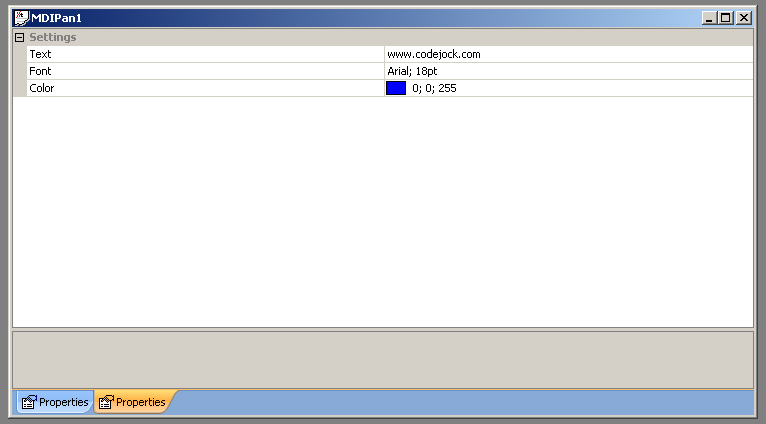 You can now split it vertically: 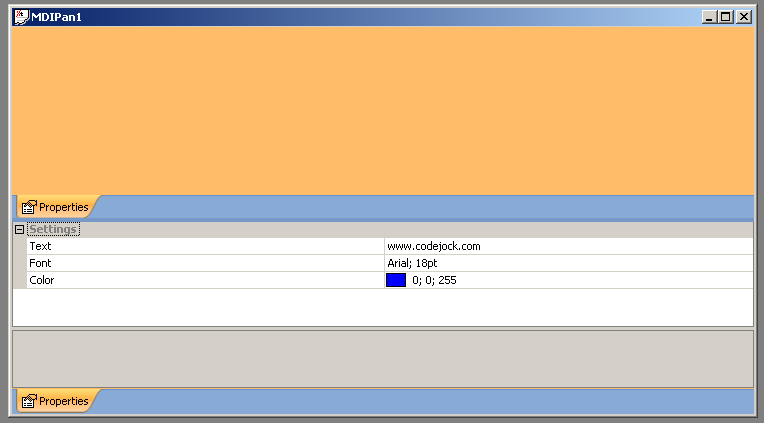 But if you dock the pane on the left and then on the top, the tab is gone!!! 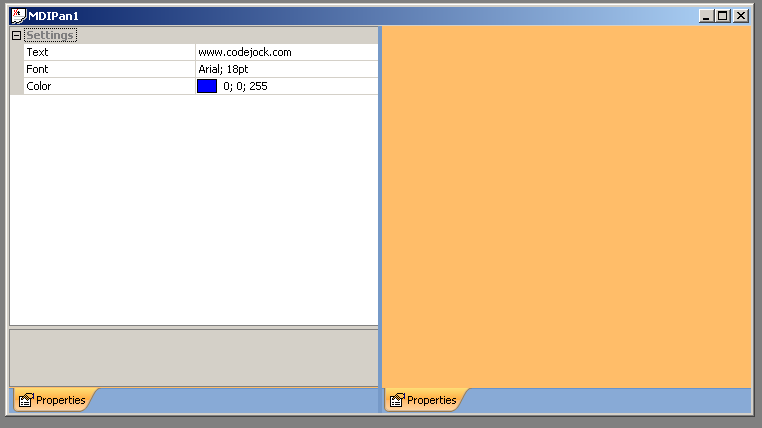 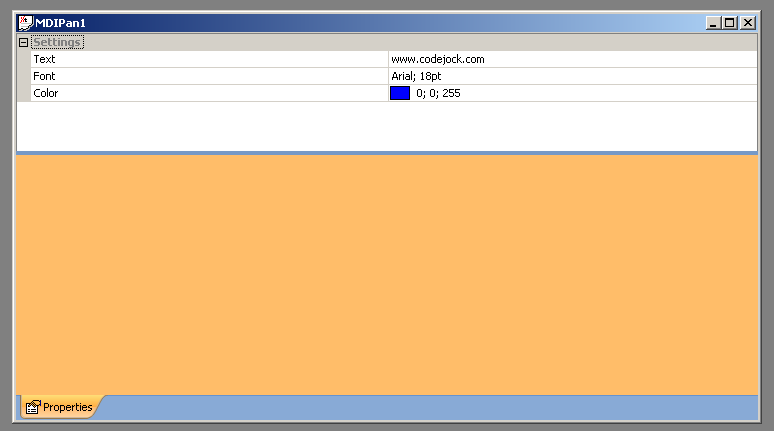 ------------- Codejock support |
Replies:
Posted By: Oleg
Date Posted: 13 October 2010 at 1:31pm
|
You create 2 panes with same id and trying attach grid to both of them... ------------- Oleg, Support Team CODEJOCK SOFTWARE SOLUTIONS |