
 |
controlcombobox |
Post Reply 
|
| Author | |
feffe 
Groupie 
Joined: 04 September 2009 Status: Offline Points: 56 |
 Post Options Post Options
 Thanks(0) Thanks(0)
 Quote Quote  Reply Reply
 Topic: controlcombobox Topic: controlcomboboxPosted: 14 December 2009 at 5:18am |
|
Hi,
I have a combo shown in a ribbon group.
I'd like the combo to be below icon and caption, not on the right of as you can see here.
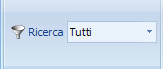 Any suggestion?
Thank you very much
|
|
 |
|
Oleg 
Senior Member 
Joined: 21 May 2003 Location: United States Status: Offline Points: 11234 |
 Post Options Post Options
 Thanks(0) Thanks(0)
 Quote Quote  Reply Reply
 Posted: 14 December 2009 at 6:22am Posted: 14 December 2009 at 6:22am |
|
Hi,
You can make 2 separate controls - xtpControlLabel with icon and caption + Combo without Icon and caption.
|
|
|
Oleg, Support Team
CODEJOCK SOFTWARE SOLUTIONS |
|
 |
|
feffe 
Groupie 
Joined: 04 September 2009 Status: Offline Points: 56 |
 Post Options Post Options
 Thanks(0) Thanks(0)
 Quote Quote  Reply Reply
 Posted: 14 December 2009 at 8:02am Posted: 14 December 2009 at 8:02am |
|
... You're right!
And... for setting a control position inside a group?
E.g., bottom/right
|
|
 |
|
Oleg 
Senior Member 
Joined: 21 May 2003 Location: United States Status: Offline Points: 11234 |
 Post Options Post Options
 Thanks(0) Thanks(0)
 Quote Quote  Reply Reply
 Posted: 15 December 2009 at 4:52am Posted: 15 December 2009 at 4:52am |
|
Hi,
There is no such method :( If you don't like how Group position it with//without SetControlsCentering option you can override CXTPRibbonGroup::OnCalcDynamicSize and manually position them.
|
|
|
Oleg, Support Team
CODEJOCK SOFTWARE SOLUTIONS |
|
 |
|
feffe 
Groupie 
Joined: 04 September 2009 Status: Offline Points: 56 |
 Post Options Post Options
 Thanks(0) Thanks(0)
 Quote Quote  Reply Reply
 Posted: 16 December 2009 at 12:20pm Posted: 16 December 2009 at 12:20pm |
|
Hi, I've tried to override the method you've suggest. For fastly seeing the result, I've tried to do this:
I can't see anything in my group.
Is it correct to call CXTPControl::SetRect?
EDIT: The first time the group is shown I can't see anything...
If I minimize and then maximize the ribbon, I can see them...
And then if I switch tabs, they "go down" until they are not visible yet.
Why?
|
|
 |
|
Oleg 
Senior Member 
Joined: 21 May 2003 Location: United States Status: Offline Points: 11234 |
 Post Options Post Options
 Thanks(0) Thanks(0)
 Quote Quote  Reply Reply
 Posted: 17 December 2009 at 7:34am Posted: 17 December 2009 at 7:34am |
|
Hi,
Sorry, CONTROLINFO is declared as private type of CXTPRibbnoGroup and seems you can't access it to position controls. Sorry our bad - we will move it to protected section (please also patch your sources) - you will be able to change m_pLayoutInfo array. See how original method works:
int nDataCount = m_pLayoutInfo->nControlCount;
CONTROLINFO* pData = m_pLayoutInfo->pControls; for (int i = 0; i < nDataCount; i++)
{ CONTROLINFO* pControl = &pData; BOOL bFullRow = pControl->pControl->GetStyle() == xtpButtonIconAndCaptionBelow;
pControl->EnsureButtonSize(pDC); CSize szControl = pControl->szControl; int dx = szControl.cx;
int dy = szControl.cy; BOOL bBeginGroup = pControl->bBeginGroup && i > 0;
BOOL bWrapGroup = pControl->bWrapGroup && i > 0; if (bBeginGroup)
x += 6; if (i > 0 && !bWrapGroup && !bFullRow && dyPrev + dy <= nResultHeight)
{ pControl->rcControl.SetRect(x, dyPrev, x + dx, dyPrev + dy); dxPrev = max(dxPrev, dx);
} else { x += dxPrev; pControl->rcControl.SetRect(x, 0, x + dx, dy); dxPrev = dx; } sizeResult.cx = max(x + dx, sizeResult.cx); dyPrev = pControl->rcControl.bottom;
} |
|
|
Oleg, Support Team
CODEJOCK SOFTWARE SOLUTIONS |
|
 |
|
feffe 
Groupie 
Joined: 04 September 2009 Status: Offline Points: 56 |
 Post Options Post Options
 Thanks(0) Thanks(0)
 Quote Quote  Reply Reply
 Posted: 17 December 2009 at 8:49am Posted: 17 December 2009 at 8:49am |
|
It works now. Thank you!
Is there also a method for setting the position of icon and caption, when the style is
"icon and caption below"?
|
|
 |
|
Post Reply 
|
|
|
Tweet
|
| Forum Jump | Forum Permissions  You cannot post new topics in this forum You cannot reply to topics in this forum You cannot delete your posts in this forum You cannot edit your posts in this forum You cannot create polls in this forum You cannot vote in polls in this forum |