controlcombobox
Printed From: Codejock Forums
Category: Codejock Products
Forum Name: Command Bars
Forum Description: Topics Related to Codejock Command Bars
URL: http://forum.codejock.com/forum_posts.asp?TID=15843
Printed Date: 05 January 2026 at 2:57am
Software Version: Web Wiz Forums 12.04 - http://www.webwizforums.com
Topic: controlcombobox
Posted By: feffe
Subject: controlcombobox
Date Posted: 14 December 2009 at 5:18am
|
Hi,
I have a combo shown in a ribbon group.
I'd like the combo to be below icon and caption, not on the right of as you can see here.
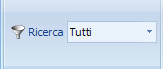 Any suggestion?
Thank you very much
|
Replies:
Posted By: Oleg
Date Posted: 14 December 2009 at 6:22am
|
Hi,
You can make 2 separate controls - xtpControlLabel with icon and caption + Combo without Icon and caption. ------------- Oleg, Support Team CODEJOCK SOFTWARE SOLUTIONS |
Posted By: feffe
Date Posted: 14 December 2009 at 8:02am
|
... You're right!
And... for setting a control position inside a group?
E.g., bottom/right
|
Posted By: Oleg
Date Posted: 15 December 2009 at 4:52am
|
Hi,
There is no such method :( If you don't like how Group position it with//without SetControlsCentering option you can override CXTPRibbonGroup::OnCalcDynamicSize and manually position them. ------------- Oleg, Support Team CODEJOCK SOFTWARE SOLUTIONS |
Posted By: feffe
Date Posted: 16 December 2009 at 12:20pm
|
Hi, I've tried to override the method you've suggest. For fastly seeing the result, I've tried to do this:
I can't see anything in my group.
Is it correct to call CXTPControl::SetRect?
EDIT: The first time the group is shown I can't see anything...
If I minimize and then maximize the ribbon, I can see them...
And then if I switch tabs, they "go down" until they are not visible yet.
Why?
|
Posted By: Oleg
Date Posted: 17 December 2009 at 7:34am
|
Hi,
Sorry, CONTROLINFO is declared as private type of CXTPRibbnoGroup and seems you can't access it to position controls. Sorry our bad - we will move it to protected section (please also patch your sources) - you will be able to change m_pLayoutInfo array. See how original method works:
int nDataCount = m_pLayoutInfo->nControlCount;
CONTROLINFO* pData = m_pLayoutInfo->pControls; for (int i = 0; i < nDataCount; i++)
{ CONTROLINFO* pControl = &pData; BOOL bFullRow = pControl->pControl->GetStyle() == xtpButtonIconAndCaptionBelow;
pControl->EnsureButtonSize(pDC); CSize szControl = pControl->szControl; int dx = szControl.cx;
int dy = szControl.cy; BOOL bBeginGroup = pControl->bBeginGroup && i > 0;
BOOL bWrapGroup = pControl->bWrapGroup && i > 0; if (bBeginGroup)
x += 6; if (i > 0 && !bWrapGroup && !bFullRow && dyPrev + dy <= nResultHeight)
{ pControl->rcControl.SetRect(x, dyPrev, x + dx, dyPrev + dy); dxPrev = max(dxPrev, dx);
} else { x += dxPrev; pControl->rcControl.SetRect(x, 0, x + dx, dy); dxPrev = dx; } sizeResult.cx = max(x + dx, sizeResult.cx); dyPrev = pControl->rcControl.bottom; } ------------- Oleg, Support Team CODEJOCK SOFTWARE SOLUTIONS |
Posted By: feffe
Date Posted: 17 December 2009 at 8:49am
|
It works now. Thank you!
Is there also a method for setting the position of icon and caption, when the style is
"icon and caption below"?
|