
 |
[SOLVED] Columns not painted correctly |
Post Reply 
|
| Author | |
Aaron 
Senior Member 
Joined: 29 January 2008 Status: Offline Points: 2192 |
 Post Options Post Options
 Thanks(0) Thanks(0)
 Quote Quote  Reply Reply
 Topic: [SOLVED] Columns not painted correctly Topic: [SOLVED] Columns not painted correctlyPosted: 24 October 2008 at 8:01am |
|
Hi,
Columns not correctly drawn when adding HeaderRecords.
 Thanks
|
|
|
Product: Xtreme SuitePro (ActiveX) version 15.0.2
Platform: Windows XP (32bit) - SP 2 Language: Visual Basic 6.0 Zero replies is not an option.... |
|
 |
|
Aaron 
Senior Member 
Joined: 29 January 2008 Status: Offline Points: 2192 |
 Post Options Post Options
 Thanks(0) Thanks(0)
 Quote Quote  Reply Reply
 Posted: 20 January 2009 at 4:36pm Posted: 20 January 2009 at 4:36pm |
|
Product: Xtreme SuitePro (ActiveX) version 15.0.2
Platform: Windows XP (32bit) - SP 2 Language: Visual Basic 6.0 Zero replies is not an option.... |
|
 |
|
mdoubson 
Senior Member 
Joined: 17 November 2008 Status: Offline Points: 1705 |
 Post Options Post Options
 Thanks(0) Thanks(0)
 Quote Quote  Reply Reply
 Posted: 20 January 2009 at 10:47pm Posted: 20 January 2009 at 10:47pm |
|
Hi, I build your sample with ActiveX release 13 and did not found any draw problems 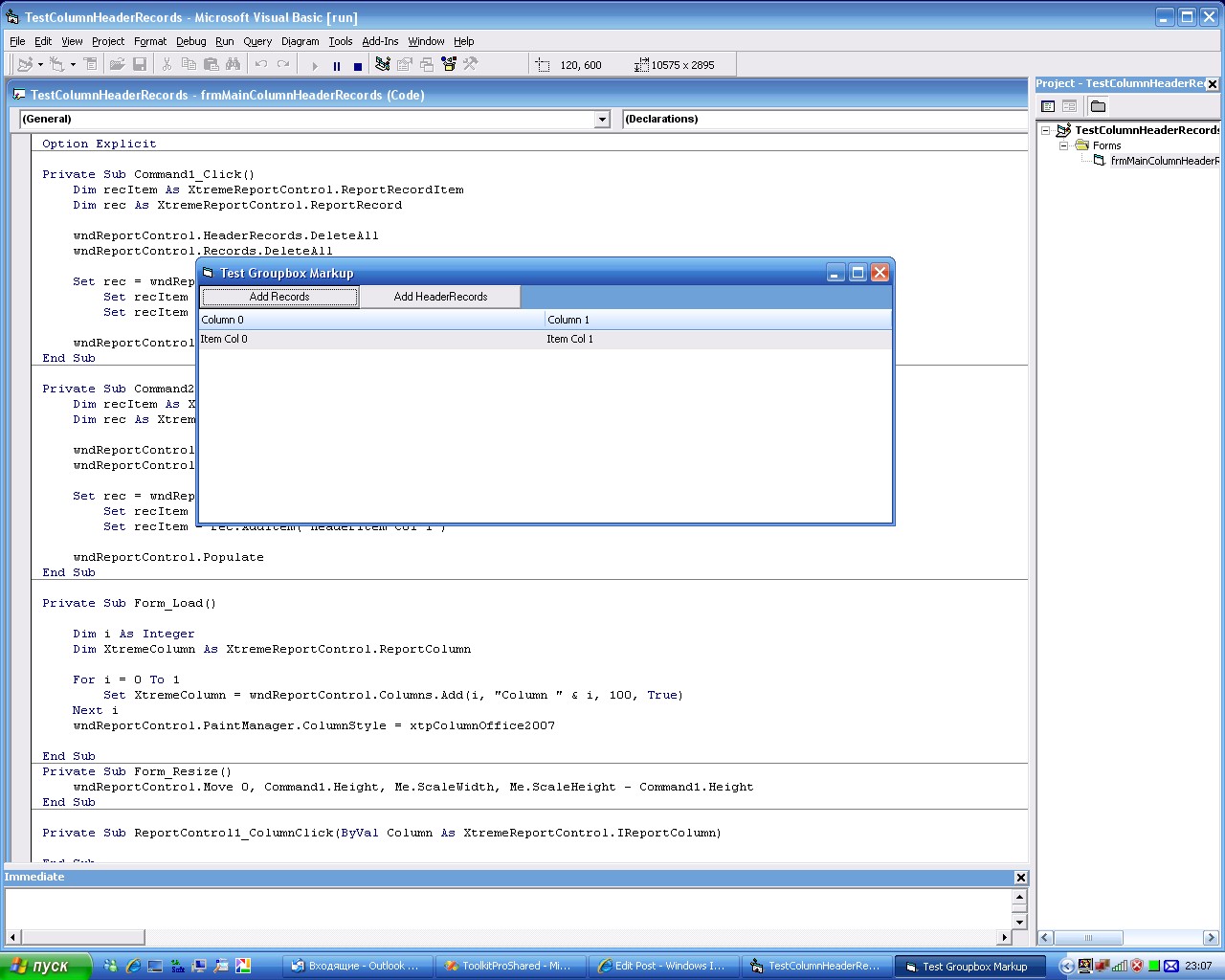 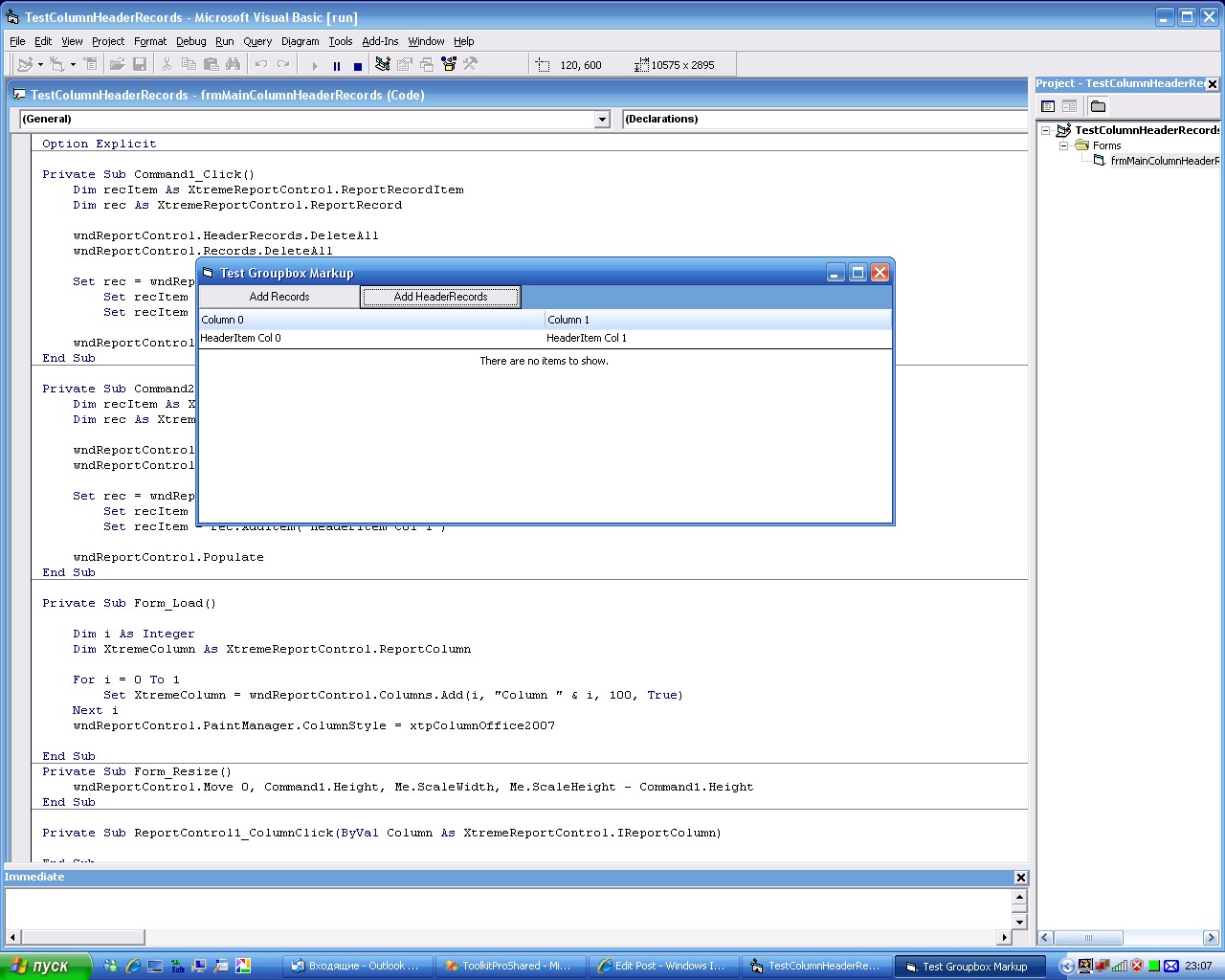 |
|
 |
|
mdoubson 
Senior Member 
Joined: 17 November 2008 Status: Offline Points: 1705 |
 Post Options Post Options
 Thanks(0) Thanks(0)
 Quote Quote  Reply Reply
 Posted: 20 January 2009 at 11:02pm Posted: 20 January 2009 at 11:02pm |
|
Could you check ReportSample vb text - test Header and Footer sub-sample please. I did not found any draw problem here.
I am not sure I keep all your static activex property as I should upgrade it to 13 and loose it.
|
|
 |
|
Aaron 
Senior Member 
Joined: 29 January 2008 Status: Offline Points: 2192 |
 Post Options Post Options
 Thanks(0) Thanks(0)
 Quote Quote  Reply Reply
 Posted: 21 January 2009 at 12:28am Posted: 21 January 2009 at 12:28am |
|
Hi Mark,
If I run my sample it shows 2 columns and rest of header and if I look at your image, the columns are fully sized... Did you set AutoColumnSizing = True ???
Thanks
|
|
|
Product: Xtreme SuitePro (ActiveX) version 15.0.2
Platform: Windows XP (32bit) - SP 2 Language: Visual Basic 6.0 Zero replies is not an option.... |
|
 |
|
mdoubson 
Senior Member 
Joined: 17 November 2008 Status: Offline Points: 1705 |
 Post Options Post Options
 Thanks(0) Thanks(0)
 Quote Quote  Reply Reply
 Posted: 21 January 2009 at 7:46am Posted: 21 January 2009 at 7:46am |
|
You right - but I did not set it - it was default after insert control into form.
Now I set YOUR falg and can CONFIRM bug. Thank you - I will work on it today.
|
|
 |
|
mdoubson 
Senior Member 
Joined: 17 November 2008 Status: Offline Points: 1705 |
 Post Options Post Options
 Thanks(0) Thanks(0)
 Quote Quote  Reply Reply
 Posted: 21 January 2009 at 9:26am Posted: 21 January 2009 at 9:26am |
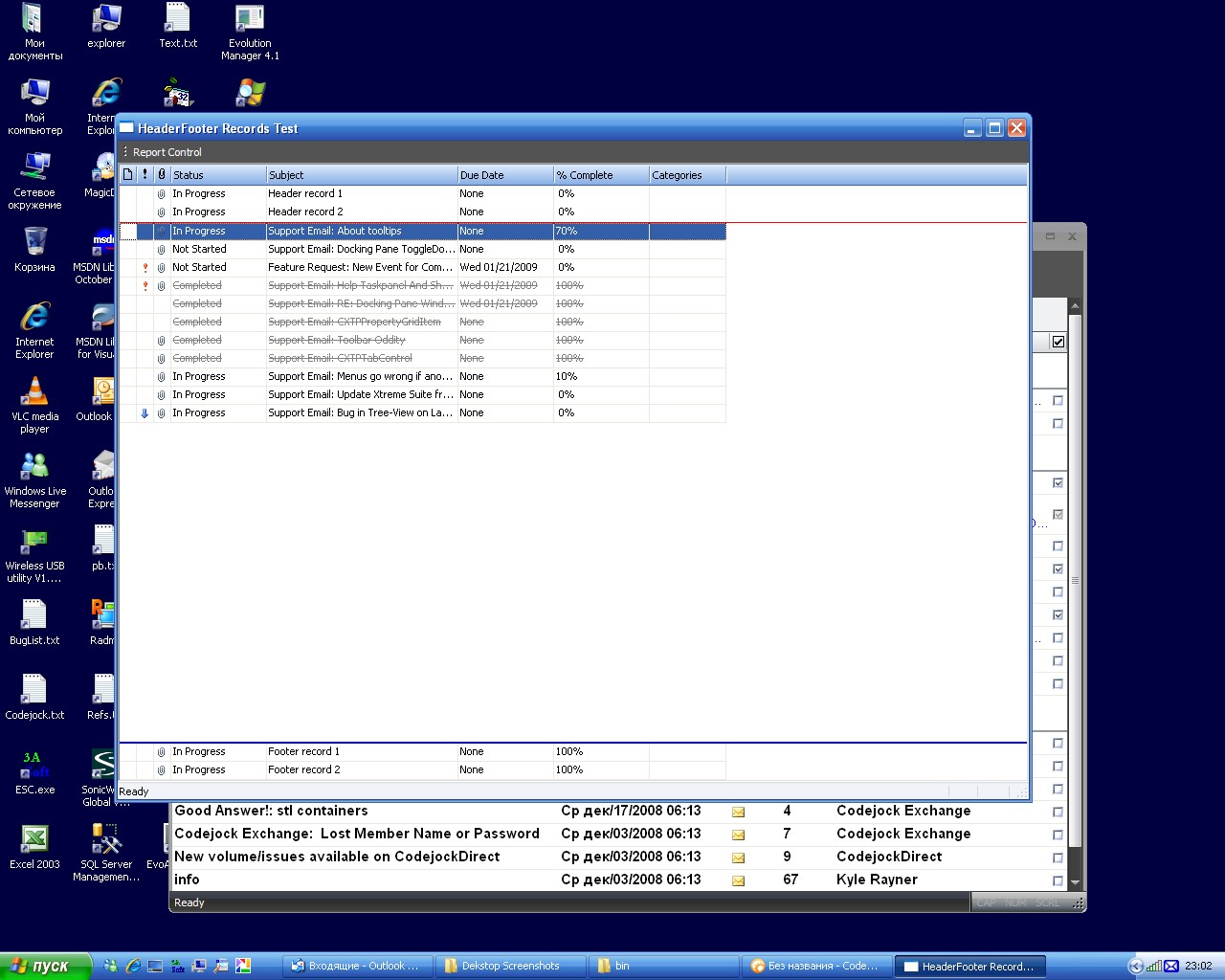
Thanks for info - I fixed the bug. Will go with release 13
|
|
 |
|
Aaron 
Senior Member 
Joined: 29 January 2008 Status: Offline Points: 2192 |
 Post Options Post Options
 Thanks(0) Thanks(0)
 Quote Quote  Reply Reply
 Posted: 10 February 2009 at 1:55pm Posted: 10 February 2009 at 1:55pm |
|
Hi,
This issue is solved in V13.0.0
 (is bug in V12.1.1)
|
|
|
Product: Xtreme SuitePro (ActiveX) version 15.0.2
Platform: Windows XP (32bit) - SP 2 Language: Visual Basic 6.0 Zero replies is not an option.... |
|
 |
|
mdoubson 
Senior Member 
Joined: 17 November 2008 Status: Offline Points: 1705 |
 Post Options Post Options
 Thanks(0) Thanks(0)
 Quote Quote  Reply Reply
 Posted: 10 February 2009 at 2:18pm Posted: 10 February 2009 at 2:18pm |
|
Aaron - you are a man! You help is very usefull for us and all!
|
|
 |
|
Aaron 
Senior Member 
Joined: 29 January 2008 Status: Offline Points: 2192 |
 Post Options Post Options
 Thanks(0) Thanks(0)
 Quote Quote  Reply Reply
 Posted: 11 February 2009 at 1:12am Posted: 11 February 2009 at 1:12am |
Hi Mark,
Please reply on those issues that still are sticky and/or haven't been replied yet.
Thanks
|
|
|
Product: Xtreme SuitePro (ActiveX) version 15.0.2
Platform: Windows XP (32bit) - SP 2 Language: Visual Basic 6.0 Zero replies is not an option.... |
|
 |
|
mdoubson 
Senior Member 
Joined: 17 November 2008 Status: Offline Points: 1705 |
 Post Options Post Options
 Thanks(0) Thanks(0)
 Quote Quote  Reply Reply
 Posted: 11 February 2009 at 1:21am Posted: 11 February 2009 at 1:21am |
|
Only if you give me exact link to check
|
|
 |
|
Aaron 
Senior Member 
Joined: 29 January 2008 Status: Offline Points: 2192 |
 Post Options Post Options
 Thanks(0) Thanks(0)
 Quote Quote  Reply Reply
 Posted: 11 February 2009 at 6:14am Posted: 11 February 2009 at 6:14am |
Hi,
Just read the posts and if they aren't clear, just ask Mark
 Thanks
|
|
|
Product: Xtreme SuitePro (ActiveX) version 15.0.2
Platform: Windows XP (32bit) - SP 2 Language: Visual Basic 6.0 Zero replies is not an option.... |
|
 |
|
Post Reply 
|
|
|
Tweet
|
| Forum Jump | Forum Permissions  You cannot post new topics in this forum You cannot reply to topics in this forum You cannot delete your posts in this forum You cannot edit your posts in this forum You cannot create polls in this forum You cannot vote in polls in this forum |