
 |
Limiting dockable area for two panes |
Post Reply 
|
| Author | |
MattT 
Newbie 
Joined: 22 July 2008 Location: United States Status: Offline Points: 3 |
 Post Options Post Options
 Thanks(0) Thanks(0)
 Quote Quote  Reply Reply
 Topic: Limiting dockable area for two panes Topic: Limiting dockable area for two panesPosted: 22 July 2008 at 2:23pm |
|
Good morning,
I'm working on a VB6 project that is currently using three different panes. Two of them are docked vertically on top of each other on the right side of the pane, and one is docked by itself on the left. The pane on the left is handled correctly in that it can float and only dock to the left, so I am not concerned about this one. We're trying to allow the users to float these panes, but I'm having some difficulty figuring out how to limit the two on the right in terms of where they are allowed to dock.
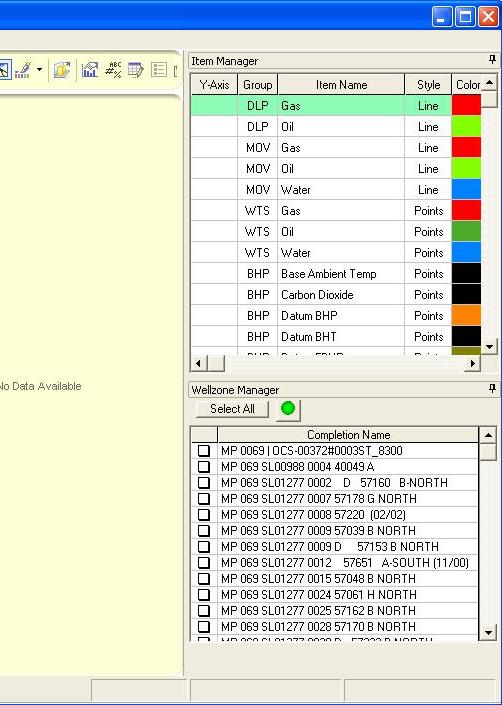 I have three different states to consider:
1-Both panes on the right are floating.
2-Only one pane is floating. The other is docked.
3-Both panes are docked.
The trouble comes in with the third scenario. If both of these panes are docked, they must be docked vertically on top of each other (as shown), and they must be on the right side of the application. Inside of the DockingPaneManager_Action event, I've used the Container.Direction property to limit the docking ability for the panes to dock on top, left, or bottom of the form. This allows these two panes to dock on the right but prevents them from docking vertically over each other (no docking top or bottom of).
I've got a simple structure down to determine which pane is being docked, but where I fall short is specifying exactly how to force either one of these panes to dock on top or on bottom of the other. I would appreciate any help that could be given.
-MDT |
|
 |
|
Aaron 
Senior Member 
Joined: 29 January 2008 Status: Offline Points: 2192 |
 Post Options Post Options
 Thanks(0) Thanks(0)
 Quote Quote  Reply Reply
 Posted: 24 July 2008 at 1:54am Posted: 24 July 2008 at 1:54am |
|
Hi,
Can you upload test project? Rip all code, just have necessary code with dockingpanes.
|
|
|
Product: Xtreme SuitePro (ActiveX) version 15.0.2
Platform: Windows XP (32bit) - SP 2 Language: Visual Basic 6.0 Zero replies is not an option.... |
|
 |
|
MattT 
Newbie 
Joined: 22 July 2008 Location: United States Status: Offline Points: 3 |
 Post Options Post Options
 Thanks(0) Thanks(0)
 Quote Quote  Reply Reply
 Posted: 24 July 2008 at 11:34am Posted: 24 July 2008 at 11:34am |
|
Hello, Certainly. Here you go.
During form load, I am able to attach the second pane underneath the first. If you were to click and drag either of the panes off, then the problem becomes reattaching the same way they came off. I appreciate your help in this matter.
|
|
 |
|
Aaron 
Senior Member 
Joined: 29 January 2008 Status: Offline Points: 2192 |
 Post Options Post Options
 Thanks(0) Thanks(0)
 Quote Quote  Reply Reply
 Posted: 25 July 2008 at 5:17am Posted: 25 July 2008 at 5:17am |
|
Hi,
I wasn't able to find a solution for only allowing to dock a pane but this will have the same effect, add the following code to dpManager_Action event
If (Action = PaneActionDocked) Then
Select Case Pane.Id Case RV_PANE_SERIES_GRID dpManager.DockPane Pane, 313, 120, DockBottomOf, dpManager.FindPane(RV_PANE_WELLZONE_GRID) Case RV_PANE_WELLZONE_GRID dpManager.DockPane Pane, 313, 120, DockBottomOf, dpManager.FindPane(RV_PANE_SERIES_GRID) End Select End If Hope this will help you
 |
|
|
Product: Xtreme SuitePro (ActiveX) version 15.0.2
Platform: Windows XP (32bit) - SP 2 Language: Visual Basic 6.0 Zero replies is not an option.... |
|
 |
|
MattT 
Newbie 
Joined: 22 July 2008 Location: United States Status: Offline Points: 3 |
 Post Options Post Options
 Thanks(0) Thanks(0)
 Quote Quote  Reply Reply
 Posted: 25 July 2008 at 2:12pm Posted: 25 July 2008 at 2:12pm |
|
Perfect, problem solved. Much appreciated!
|
|
 |
|
Aaron 
Senior Member 
Joined: 29 January 2008 Status: Offline Points: 2192 |
 Post Options Post Options
 Thanks(0) Thanks(0)
 Quote Quote  Reply Reply
 Posted: 25 July 2008 at 2:34pm Posted: 25 July 2008 at 2:34pm |
|
Hi,
Glad to help a member in need
 If your issue has been solved, can you please add SOLVED in your Topic description and have a look at post http://forum.codejock.com/forum_posts.asp?TID=11225
Thanks
|
|
|
Product: Xtreme SuitePro (ActiveX) version 15.0.2
Platform: Windows XP (32bit) - SP 2 Language: Visual Basic 6.0 Zero replies is not an option.... |
|
 |
|
Post Reply 
|
|
|
Tweet
|
| Forum Jump | Forum Permissions  You cannot post new topics in this forum You cannot reply to topics in this forum You cannot delete your posts in this forum You cannot edit your posts in this forum You cannot create polls in this forum You cannot vote in polls in this forum |