
 |
CXTPControlPopupColor overloaded member problem |
Post Reply 
|
| Author | |
terrym 
Senior Member 
Joined: 13 April 2007 Status: Offline Points: 836 |
 Post Options Post Options
 Thanks(0) Thanks(0)
 Quote Quote  Reply Reply
 Topic: CXTPControlPopupColor overloaded member problem Topic: CXTPControlPopupColor overloaded member problemPosted: 26 September 2007 at 9:19pm |
|
I have overloaded the Draw method for CXTPControlPopupColor however it seems to draw strange, I copied the code from the actual XTP library for Draw (so same code), except change m_clr (as it is private) to GetColor() Any ideas why this is drawing strange, below it is drawn wrong (see color group)
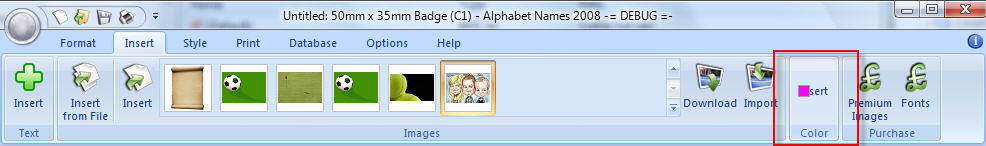 and below is drawn correct (see color group)
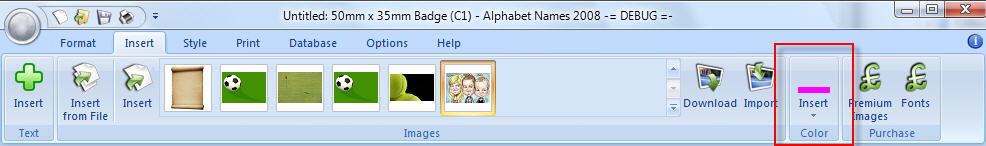 |
|
|
Thank you,
Terry Mancey email terry@tmancey.ltd.uk | linkedin www.tmancey.ltd.uk | twitter @tmancey |
|
 |
|
Oleg 
Admin Group 
Joined: 21 May 2003 Location: United States Status: Offline Points: 11234 |
 Post Options Post Options
 Thanks(0) Thanks(0)
 Quote Quote  Reply Reply
 Posted: 27 September 2007 at 1:10am Posted: 27 September 2007 at 1:10am |
|
Hi,
Show code you have.
|
|
|
Oleg, Support Team
CODEJOCK SOFTWARE SOLUTIONS |
|
 |
|
terrym 
Senior Member 
Joined: 13 April 2007 Status: Offline Points: 836 |
 Post Options Post Options
 Thanks(0) Thanks(0)
 Quote Quote  Reply Reply
 Posted: 27 September 2007 at 7:46am Posted: 27 September 2007 at 7:46am |
|
We have the following code for our draw:
void CMyXTPControlPopupColor::Draw( CDC *pDC )
{ CXTPPaintManager* pPaintManager = GetPaintManager(); CXTPFontDC font (pDC, pPaintManager->GetRegularFont()); pPaintManager->DrawControlEntry(pDC, this); pDC->SetTextColor(pPaintManager->GetControlTextColor(this)); CRect rcText = GetRect(); pPaintManager->DrawControlText(pDC, this, &rcText, TRUE, FALSE, TRUE, FALSE); if ( GetColor() != COLORREF_NULL){ #define XTP_SELECTOR_SIZE 18 CRect rcButton(CPoint(m_rcControl.left + 2, m_rcControl.CenterPoint().y - XTP_SELECTOR_SIZE / 2), CSize(XTP_SELECTOR_SIZE, XTP_SELECTOR_SIZE)); rcButton.DeflateRect(3, 3); if (GetEnabled()) pDC->FillSolidRect(rcButton, GetColor()); pDC->Draw3dRect(rcButton, GetXtremeColor(COLOR_3DSHADOW), GetXtremeColor(COLOR_3DSHADOW));} } |
|
|
Thank you,
Terry Mancey email terry@tmancey.ltd.uk | linkedin www.tmancey.ltd.uk | twitter @tmancey |
|
 |
|
terrym 
Senior Member 
Joined: 13 April 2007 Status: Offline Points: 836 |
 Post Options Post Options
 Thanks(0) Thanks(0)
 Quote Quote  Reply Reply
 Posted: 27 September 2007 at 7:59am Posted: 27 September 2007 at 7:59am |
|
Basically rather than the thin coloured line that shows, I want to draw a square coloured image based on the selected colour
|
|
|
Thank you,
Terry Mancey email terry@tmancey.ltd.uk | linkedin www.tmancey.ltd.uk | twitter @tmancey |
|
 |
|
Post Reply 
|
|
|
Tweet
|
| Forum Jump | Forum Permissions  You cannot post new topics in this forum You cannot reply to topics in this forum You cannot delete your posts in this forum You cannot edit your posts in this forum You cannot create polls in this forum You cannot vote in polls in this forum |