CXTPControlPopupColor overloaded member problem
Printed From: Codejock Forums
Category: Codejock Products
Forum Name: Toolkit Pro
Forum Description: Topics Related to Codejock Toolkit Pro
URL: http://forum.codejock.com/forum_posts.asp?TID=8183
Printed Date: 15 January 2026 at 2:24am
Software Version: Web Wiz Forums 12.04 - http://www.webwizforums.com
Topic: CXTPControlPopupColor overloaded member problem
Posted By: terrym
Subject: CXTPControlPopupColor overloaded member problem
Date Posted: 26 September 2007 at 9:19pm
|
I have overloaded the Draw method for CXTPControlPopupColor however it seems to draw strange, I copied the code from the actual XTP library for Draw (so same code), except change m_clr (as it is private) to GetColor() Any ideas why this is drawing strange, below it is drawn wrong (see color group)
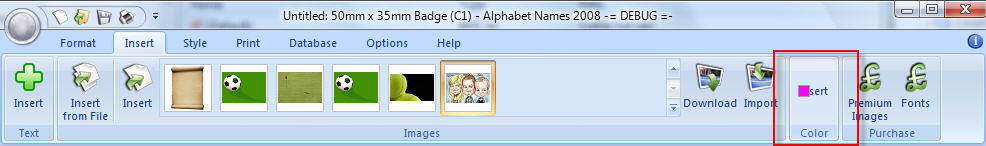 and below is drawn correct (see color group)
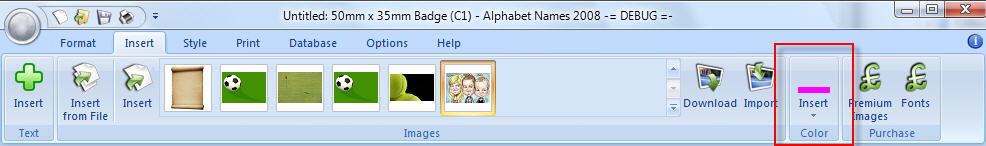 ------------- Thank you, Terry Mancey email terry@tmancey.ltd.uk | linkedin www.tmancey.ltd.uk | twitter @tmancey |
Replies:
Posted By: Oleg
Date Posted: 27 September 2007 at 1:10am
|
Hi,
Show code you have. ------------- Oleg, Support Team CODEJOCK SOFTWARE SOLUTIONS |
Posted By: terrym
Date Posted: 27 September 2007 at 7:46am
|
We have the following code for our draw:
void CMyXTPControlPopupColor::Draw( CDC *pDC )
{ CXTPPaintManager* pPaintManager = GetPaintManager(); CXTPFontDC font (pDC, pPaintManager->GetRegularFont()); pPaintManager->DrawControlEntry(pDC, this); pDC->SetTextColor(pPaintManager->GetControlTextColor(this)); CRect rcText = GetRect(); pPaintManager->DrawControlText(pDC, this, &rcText, TRUE, FALSE, TRUE, FALSE); if ( GetColor() != COLORREF_NULL){ #define XTP_SELECTOR_SIZE 18 CRect rcButton(CPoint(m_rcControl.left + 2, m_rcControl.CenterPoint().y - XTP_SELECTOR_SIZE / 2), CSize(XTP_SELECTOR_SIZE, XTP_SELECTOR_SIZE)); rcButton.DeflateRect(3, 3); if (GetEnabled()) pDC->FillSolidRect(rcButton, GetColor()); pDC->Draw3dRect(rcButton, GetXtremeColor(COLOR_3DSHADOW), GetXtremeColor(COLOR_3DSHADOW));} } ------------- Thank you, Terry Mancey email terry@tmancey.ltd.uk | linkedin www.tmancey.ltd.uk | twitter @tmancey |
Posted By: terrym
Date Posted: 27 September 2007 at 7:59am
|
Basically rather than the thin coloured line that shows, I want to draw a square coloured image based on the selected colour ------------- Thank you, Terry Mancey email terry@tmancey.ltd.uk | linkedin www.tmancey.ltd.uk | twitter @tmancey |