
 |
[SOLVED]XAML hypertext underline is sticking |
Post Reply 
|
| Author | |
Lodep59 
Senior Member 
Joined: 03 April 2008 Status: Offline Points: 203 |
 Post Options Post Options
 Thanks(0) Thanks(0)
 Quote Quote  Reply Reply
 Topic: [SOLVED]XAML hypertext underline is sticking Topic: [SOLVED]XAML hypertext underline is stickingPosted: 10 November 2016 at 9:39am |
|
(moved from this topic)
Thanks a lot Oleksandr ! It's clear now :) Waiting for your samples updated (next version I presume ?). Another question : can you explain me why the same XAML code produces these two different results in 16.3 and 17.3 ? 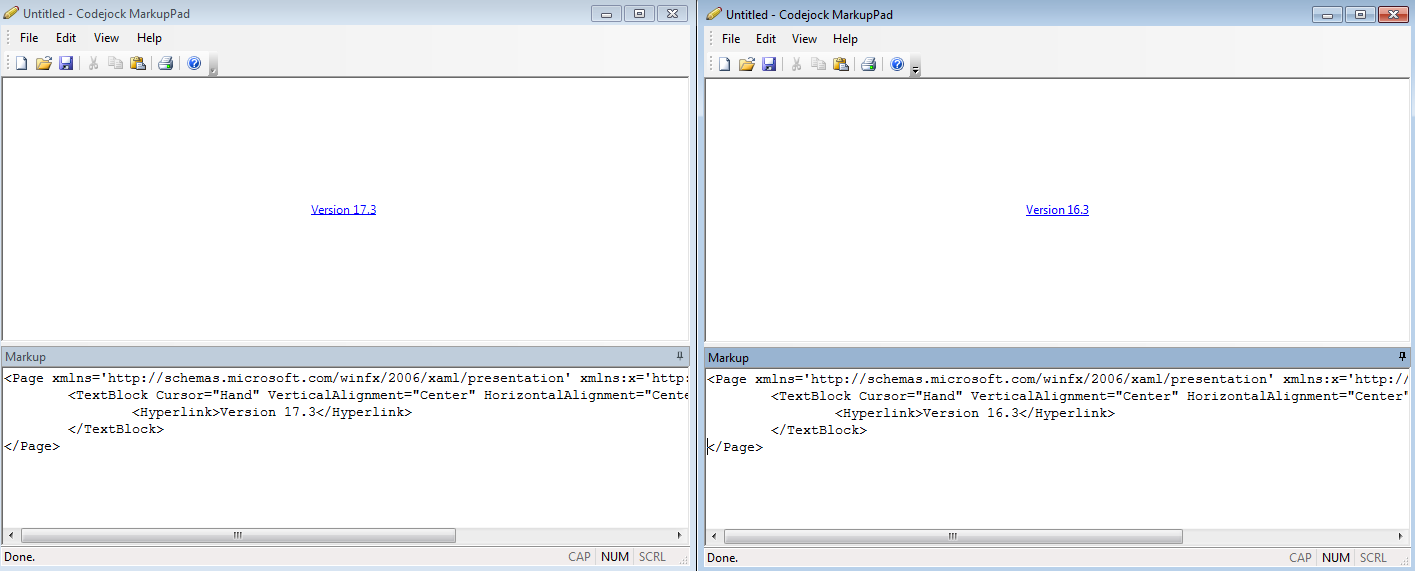 The hypertext underline is sticking to the text in 17.3, the 16.3 result seems a lot more readable... Thanks.
|
|
 |
|
olebed 
Senior Member 
Joined: 01 July 2014 Location: Ukraine Status: Offline Points: 841 |
 Post Options Post Options
 Thanks(0) Thanks(0)
 Quote Quote  Reply Reply
 Posted: 10 November 2016 at 11:55am Posted: 10 November 2016 at 11:55am |
|
There many changes between these versions, try to use other font or its properties.
|
|
 |
|
Lodep59 
Senior Member 
Joined: 03 April 2008 Status: Offline Points: 203 |
 Post Options Post Options
 Thanks(0) Thanks(0)
 Quote Quote  Reply Reply
 Posted: 10 November 2016 at 12:41pm Posted: 10 November 2016 at 12:41pm |
|
I tried but can't find a suitable font... Do you have one ?
|
|
|
Product: Xtreme SuitePro (ActiveX) last version
Platform: Windows 7 Ultimate Language: VB6 SP6 (FR) |
|
 |
|
Fredrik 
Senior Member 
Joined: 22 June 2005 Status: Offline Points: 235 |
 Post Options Post Options
 Thanks(0) Thanks(0)
 Quote Quote  Reply Reply
 Posted: 10 November 2016 at 1:27pm Posted: 10 November 2016 at 1:27pm |
... I don't really think the solution here is to use another font. I'd like to continue using Segoe UI in my case... |
|
|
Windows 10, Visual Studio 20157, Toolkit Pro 18.3.0
|
|
 |
|
Lodep59 
Senior Member 
Joined: 03 April 2008 Status: Offline Points: 203 |
 Post Options Post Options
 Thanks(0) Thanks(0)
 Quote Quote  Reply Reply
 Posted: 10 November 2016 at 3:54pm Posted: 10 November 2016 at 3:54pm |
|
I agree with you... Any solution ?
|
|
|
Product: Xtreme SuitePro (ActiveX) last version
Platform: Windows 7 Ultimate Language: VB6 SP6 (FR) |
|
 |
|
Lodep59 
Senior Member 
Joined: 03 April 2008 Status: Offline Points: 203 |
 Post Options Post Options
 Thanks(0) Thanks(0)
 Quote Quote  Reply Reply
 Posted: 10 November 2016 at 4:55pm Posted: 10 November 2016 at 4:55pm |
|
I've tried more than 20 fonts and, for all of them, the underline is stuck to the text...
Oleksandr : can you help me ?
|
|
|
Product: Xtreme SuitePro (ActiveX) last version
Platform: Windows 7 Ultimate Language: VB6 SP6 (FR) |
|
 |
|
Lodep59 
Senior Member 
Joined: 03 April 2008 Status: Offline Points: 203 |
 Post Options Post Options
 Thanks(0) Thanks(0)
 Quote Quote  Reply Reply
 Posted: 10 November 2016 at 5:20pm Posted: 10 November 2016 at 5:20pm |
|
It seems to be related to GDI+.
See the examples below (note the space aroud the "sender adress" and the fact that the final dot is not positioned correctly when GDI+ is on) : 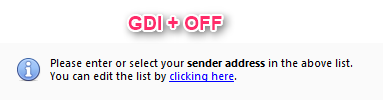 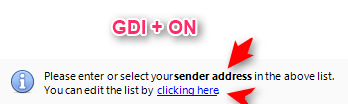 For my label, ok, I can access the "MarkupContext" object and disable GDI+. But it seems to be a bug don't you think ? And, also, for some controls (like taskpanel) I can enable markup but I can't access the markup context object ! |
|
|
Product: Xtreme SuitePro (ActiveX) last version
Platform: Windows 7 Ultimate Language: VB6 SP6 (FR) |
|
 |
|
agontarenko 
Moderator Group 
Joined: 25 March 2016 Status: Offline Points: 333 |
 Post Options Post Options
 Thanks(0) Thanks(0)
 Quote Quote  Reply Reply
 Posted: 12 November 2016 at 10:13am Posted: 12 November 2016 at 10:13am |
|
Hello Lodep59,
I'm glad to inform you that the issue has been fixed. As hotfix you can change function as below. SIZE CXTPMarkupGdiPlusDeviceContext::MeasureString(LPCWSTR lpszText, int nCount) const { SIZE sz = { 0 }; RectF rc; RectF layoutRect(0, 0, 0.0f, 0.0f); if (Gdiplus::Ok == m_pGdiPlus->GdipMeasureString(GetGraphics(), lpszText, nCount, AccessFont(), &layoutRect, m_pGpStringFormat, &rc, 0, 0)) { sz.cx = static_cast<int>(CXTPMathUtils::Round(rc.Width)); //fixed sz.cy = static_cast<int>(CXTPMathUtils::Round(rc.Height)); //fixed } return sz; } |
|
 |
|
Post Reply 
|
|
|
Tweet
|
| Forum Jump | Forum Permissions  You cannot post new topics in this forum You cannot reply to topics in this forum You cannot delete your posts in this forum You cannot edit your posts in this forum You cannot create polls in this forum You cannot vote in polls in this forum |