[SOLVED]XAML hypertext underline is sticking
Printed From: Codejock Forums
Category: Codejock Products
Forum Name: MarkupLabel Control
Forum Description: Topics Related to Codejock MarkupLabel Control
URL: http://forum.codejock.com/forum_posts.asp?TID=23197
Printed Date: 14 January 2026 at 6:07pm
Software Version: Web Wiz Forums 12.04 - http://www.webwizforums.com
Topic: [SOLVED]XAML hypertext underline is sticking
Posted By: Lodep59
Subject: [SOLVED]XAML hypertext underline is sticking
Date Posted: 10 November 2016 at 9:39am
|
http://forum.codejock.com/forum_posts.asp?TID=23193" rel="nofollow - (moved from this topic) Thanks a lot Oleksandr ! It's clear now :) Waiting for your samples updated (next version I presume ?). Another question : can you explain me why the same XAML code produces these two different results in 16.3 and 17.3 ? http://forum.codejock.com/uploads/4049/2016-11-10_15h33_16.png" rel="nofollow - http://forum.codejock.com/uploads/4049/2016-11-10_15h33_16.png 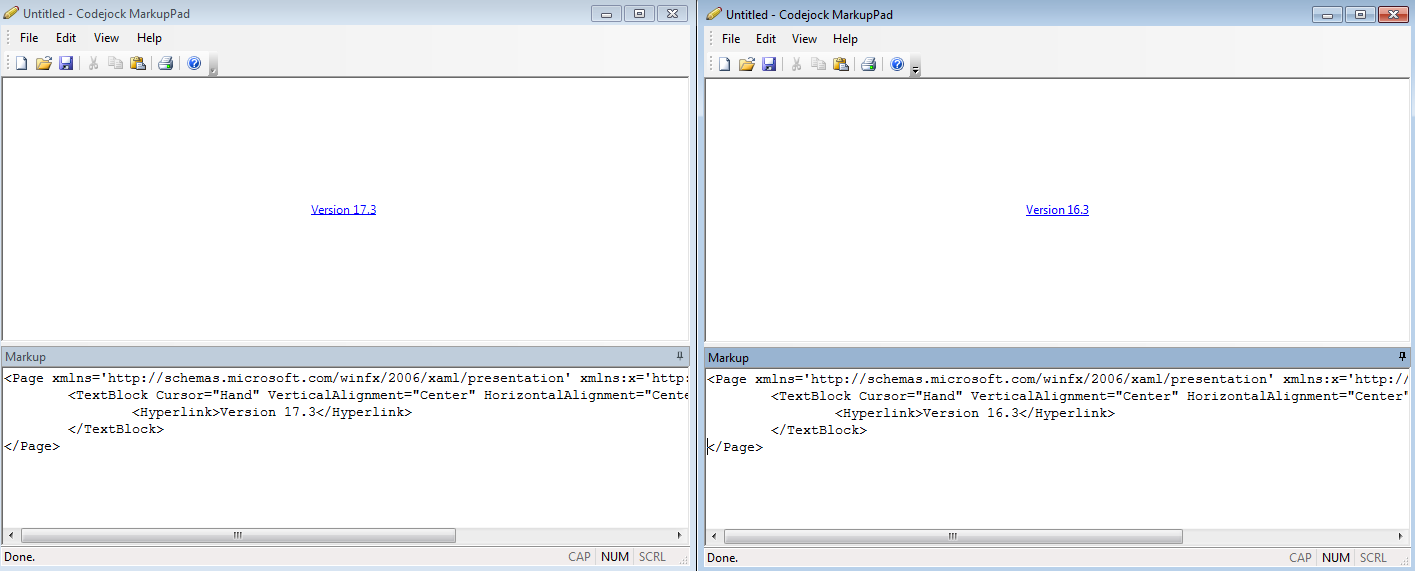 The hypertext underline is sticking to the text in 17.3, the 16.3 result seems a lot more readable... Thanks.
|
Replies:
Posted By: olebed
Date Posted: 10 November 2016 at 11:55am
| There many changes between these versions, try to use other font or its properties. |
Posted By: Lodep59
Date Posted: 10 November 2016 at 12:41pm
|
I tried but can't find a suitable font... Do you have one ? ------------- Product: Xtreme SuitePro (ActiveX) last version Platform: Windows 7 Ultimate Language: VB6 SP6 (FR) |
Posted By: Fredrik
Date Posted: 10 November 2016 at 1:27pm
... I don't really think the solution here is to use another font. I'd like to continue using Segoe UI in my case... ------------- Windows 10, Visual Studio 20157, Toolkit Pro 18.3.0 |
Posted By: Lodep59
Date Posted: 10 November 2016 at 3:54pm
|
I agree with you... Any solution ? ------------- Product: Xtreme SuitePro (ActiveX) last version Platform: Windows 7 Ultimate Language: VB6 SP6 (FR) |
Posted By: Lodep59
Date Posted: 10 November 2016 at 4:55pm
|
I've tried more than 20 fonts and, for all of them, the underline is stuck to the text... Oleksandr : can you help me ? ------------- Product: Xtreme SuitePro (ActiveX) last version Platform: Windows 7 Ultimate Language: VB6 SP6 (FR) |
Posted By: Lodep59
Date Posted: 10 November 2016 at 5:20pm
|
It seems to be related to GDI+. See the examples below (note the space aroud the "sender adress" and the fact that the final dot is not positioned correctly when GDI+ is on) : 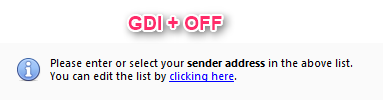 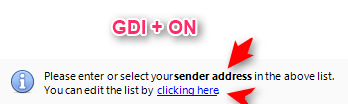 For my label, ok, I can access the "MarkupContext" object and disable GDI+. But it seems to be a bug don't you think ? And, also, for some controls (like taskpanel) I can enable markup but I can't access the markup context object ! ------------- Product: Xtreme SuitePro (ActiveX) last version Platform: Windows 7 Ultimate Language: VB6 SP6 (FR) |
Posted By: agontarenko
Date Posted: 12 November 2016 at 10:13am
|
Hello Lodep59, I'm glad to inform you that the issue has been fixed. As hotfix you can change function as below. SIZE CXTPMarkupGdiPlusDeviceContext::MeasureString(LPCWSTR lpszText, int nCount) const { SIZE sz = { 0 }; RectF rc; RectF layoutRect(0, 0, 0.0f, 0.0f); if (Gdiplus::Ok == m_pGdiPlus->GdipMeasureString(GetGraphics(), lpszText, nCount, AccessFont(), &layoutRect, m_pGpStringFormat, &rc, 0, 0)) { sz.cx = static_cast<int>(CXTPMathUtils::Round(rc.Width)); //fixed sz.cy = static_cast<int>(CXTPMathUtils::Round(rc.Height)); //fixed } return sz; } |
 olebed wrote:
olebed wrote: