
 |
HOWTO: Different checkbox bitmaps |
Post Reply 
|
| Author | |
mgampi 
Senior Member 
Joined: 14 July 2003 Status: Offline Points: 1210 |
 Post Options Post Options
 Thanks(0) Thanks(0)
 Quote Quote  Reply Reply
 Topic: HOWTO: Different checkbox bitmaps Topic: HOWTO: Different checkbox bitmapsPosted: 12 August 2011 at 4:23am |
|
Hi;
Is it possible to apply different checkbox bitmaps for different columns in the report control? I know how to the replace the bitmap used for checkboxes, but I want this to be column dependant. See picture below: 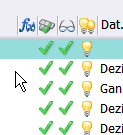 |
|
|
Martin Product: Xtreme Toolkit v 22.1.0, new Projects v 24.0.0 Platform: Windows 10 v 22H2 (64bit) Language: VC++ 2022 |
|
 |
|
ABuenger 
Newbie 

Joined: 02 February 2006 Status: Offline Points: 1075 |
 Post Options Post Options
 Thanks(0) Thanks(0)
 Quote Quote  Reply Reply
 Posted: 12 August 2011 at 9:04pm Posted: 12 August 2011 at 9:04pm |
|
Hi,
this is not possible. I also think it is the wrong approach. You can use icons instead and toggle them on item click. Andre |
|
|
Codejock support
|
|
 |
|
jpbro 
Senior Member 
Joined: 12 January 2007 Status: Offline Points: 1357 |
 Post Options Post Options
 Thanks(0) Thanks(0)
 Quote Quote  Reply Reply
 Posted: 13 August 2011 at 8:56am Posted: 13 August 2011 at 8:56am |
|
You can use Markup for this...here's VB6 sample use the ActiveX version, but it should provide some insights for making an MFC version:
https://forum.codejock.com/forum_posts.asp?TID=14983&PID=52962&title=markup-user-interface-ideas#52962 |
|
|
Product: Xtreme SuitePro (ActiveX) version 16.2.6
Platform: Windows XP - SP3 Language: Visual Basic 6.0 SP6 |
|
 |
|
Post Reply 
|
|
|
Tweet
|
| Forum Jump | Forum Permissions  You cannot post new topics in this forum You cannot reply to topics in this forum You cannot delete your posts in this forum You cannot edit your posts in this forum You cannot create polls in this forum You cannot vote in polls in this forum |