HOWTO: Different checkbox bitmaps
Printed From: Codejock Forums
Category: Codejock Products
Forum Name: Report Control
Forum Description: Topics Related to Codejock Report Control
URL: http://forum.codejock.com/forum_posts.asp?TID=18819
Printed Date: 16 January 2026 at 4:56pm
Software Version: Web Wiz Forums 12.04 - http://www.webwizforums.com
Topic: HOWTO: Different checkbox bitmaps
Posted By: mgampi
Subject: HOWTO: Different checkbox bitmaps
Date Posted: 12 August 2011 at 4:23am
|
Hi; Is it possible to apply different checkbox bitmaps for different columns in the report control? I know how to the replace the bitmap used for checkboxes, but I want this to be column dependant. See picture below: 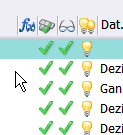 ------------- Martin Product: Xtreme Toolkit v 22.1.0, new Projects v 24.0.0 Platform: Windows 10 v 22H2 (64bit) Language: VC++ 2022 |
Replies:
Posted By: ABuenger
Date Posted: 12 August 2011 at 9:04pm
|
Hi, this is not possible. I also think it is the wrong approach. You can use icons instead and toggle them on item click. Andre ------------- Codejock support |
Posted By: jpbro
Date Posted: 13 August 2011 at 8:56am
|
You can use Markup for this...here's VB6 sample use the ActiveX version, but it should provide some insights for making an MFC version: http://forum.codejock.com/forum_posts.asp?TID=14983&PID=52962&title=markup-user-interface-ideas#52962 - https://forum.codejock.com/forum_posts.asp?TID=14983&PID=52962&title=markup-user-interface-ideas#52962 ------------- Product: Xtreme SuitePro (ActiveX) version 16.2.6 Platform: Windows XP - SP3 Language: Visual Basic 6.0 SP6 |