
 |
Skins and Windows 7 |
Post Reply 
|
| Author | |
sirhaden 
Groupie 
Joined: 19 February 2010 Status: Offline Points: 23 |
 Post Options Post Options
 Thanks(0) Thanks(0)
 Quote Quote  Reply Reply
 Topic: Skins and Windows 7 Topic: Skins and Windows 7Posted: 10 June 2011 at 3:03pm |
|
We are seeing an issue when running an application which implements skinning created with Extreme Toolkit Pro v13.4.2 under Windows 7. When the Windows 7 system is using the Aero theme and we run our skinned application, everything works great unless we use ctrl+alt+del. Once we use this key combo and select an option or even cancel the action, Windows 7 disables the Aero theme and pops a dialog stating "The color scheme has been changed". Once we shutdown our skinned application, Windows 7 switches back to the Aero theme. If ctrl+alt+del is never used, all is fine as Windows 7 is never changed from the Aero theme.
Is this a known issue? If so, has it been resolved in Toolkit Pro 2011?
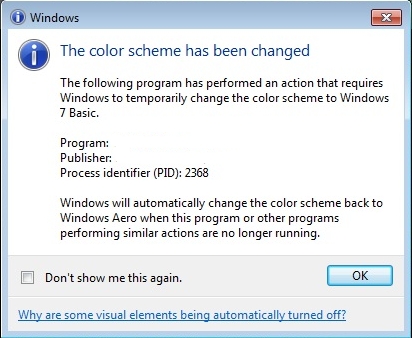 |
|
 |
|
Oleg 
Senior Member 
Joined: 21 May 2003 Location: United States Status: Offline Points: 11234 |
 Post Options Post Options
 Thanks(0) Thanks(0)
 Quote Quote  Reply Reply
 Posted: 13 June 2011 at 2:18am Posted: 13 June 2011 at 2:18am |
|
Hi,
We never saw it before. Can you compile our sample and check if it works same ?
|
|
|
Oleg, Support Team
CODEJOCK SOFTWARE SOLUTIONS |
|
 |
|
sirhaden 
Groupie 
Joined: 19 February 2010 Status: Offline Points: 23 |
 Post Options Post Options
 Thanks(0) Thanks(0)
 Quote Quote  Reply Reply
 Posted: 14 June 2011 at 2:25pm Posted: 14 June 2011 at 2:25pm |
|
The Skin Framework samples, do not change skins as the resources are not compiled into the executable. I would have to change the samples to compile the resource into the executable to test with the sample apps.
|
|
 |
|
Post Reply 
|
|
|
Tweet
|
| Forum Jump | Forum Permissions  You cannot post new topics in this forum You cannot reply to topics in this forum You cannot delete your posts in this forum You cannot edit your posts in this forum You cannot create polls in this forum You cannot vote in polls in this forum |