Skins and Windows 7
Printed From: Codejock Forums
Category: Codejock Products
Forum Name: Toolkit Pro
Forum Description: Topics Related to Codejock Toolkit Pro
URL: http://forum.codejock.com/forum_posts.asp?TID=18534
Printed Date: 24 February 2026 at 7:28am
Software Version: Web Wiz Forums 12.04 - http://www.webwizforums.com
Topic: Skins and Windows 7
Posted By: sirhaden
Subject: Skins and Windows 7
Date Posted: 10 June 2011 at 3:03pm
|
We are seeing an issue when running an application which implements skinning created with Extreme Toolkit Pro v13.4.2 under Windows 7. When the Windows 7 system is using the Aero theme and we run our skinned application, everything works great unless we use ctrl+alt+del. Once we use this key combo and select an option or even cancel the action, Windows 7 disables the Aero theme and pops a dialog stating "The color scheme has been changed". Once we shutdown our skinned application, Windows 7 switches back to the Aero theme. If ctrl+alt+del is never used, all is fine as Windows 7 is never changed from the Aero theme.
Is this a known issue? If so, has it been resolved in Toolkit Pro 2011?
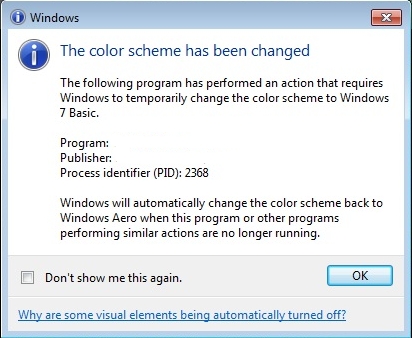 |
Replies:
Posted By: Oleg
Date Posted: 13 June 2011 at 2:18am
|
Hi, We never saw it before. Can you compile our sample and check if it works same ? ------------- Oleg, Support Team CODEJOCK SOFTWARE SOLUTIONS |
Posted By: sirhaden
Date Posted: 14 June 2011 at 2:25pm
| The Skin Framework samples, do not change skins as the resources are not compiled into the executable. I would have to change the samples to compile the resource into the executable to test with the sample apps. |