
 |
Quick access toolbar redraw glitch |
Post Reply 
|
| Author | |
robin_l 
Senior Member 
Joined: 15 October 2006 Status: Offline Points: 117 |
 Post Options Post Options
 Thanks(0) Thanks(0)
 Quote Quote  Reply Reply
 Topic: Quick access toolbar redraw glitch Topic: Quick access toolbar redraw glitchPosted: 04 November 2009 at 6:24am |
|
If something is added to the quick access toolbar that causes it to resize in height, the window is not redrawn correctly.
To see the effect:
1. Run the Ribbon sample application
2. Change the Font size to Extra Large
3. Right-click on the Font Face combo box (Home Tab) and select Add to Quick Access Toolbar
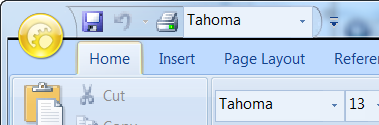 Note the dark black line....
|
|
|
Product: Xtreme ToolkitPro 2009 (13.4.1)
Platform: Windows 7 Ultimate(64bit) Language: Visual Studio 2010 (C++) |
|
 |
|
rdhd 
Senior Member 
Joined: 13 August 2007 Location: United States Status: Offline Points: 955 |
 Post Options Post Options
 Thanks(0) Thanks(0)
 Quote Quote  Reply Reply
 Posted: 16 November 2009 at 1:35pm Posted: 16 November 2009 at 1:35pm |
|
I have a case where we add a combo box and the qat doesn't get wider. The box draws with a tiny bit of the drop down arrow visible. I tried on an earlier version of our product that is not on V 13 and did not see the issue there. Does the sample in V11 or V12 have the same problem?
|
|
 |
|
Post Reply 
|
|
|
Tweet
|
| Forum Jump | Forum Permissions  You cannot post new topics in this forum You cannot reply to topics in this forum You cannot delete your posts in this forum You cannot edit your posts in this forum You cannot create polls in this forum You cannot vote in polls in this forum |