Quick access toolbar redraw glitch
Printed From: Codejock Forums
Category: Codejock Products
Forum Name: Command Bars
Forum Description: Topics Related to Codejock Command Bars
URL: http://forum.codejock.com/forum_posts.asp?TID=15549
Printed Date: 31 January 2026 at 5:35am
Software Version: Web Wiz Forums 12.04 - http://www.webwizforums.com
Topic: Quick access toolbar redraw glitch
Posted By: robin_l
Subject: Quick access toolbar redraw glitch
Date Posted: 04 November 2009 at 6:24am
|
If something is added to the quick access toolbar that causes it to resize in height, the window is not redrawn correctly.
To see the effect:
1. Run the Ribbon sample application
2. Change the Font size to Extra Large
3. Right-click on the Font Face combo box (Home Tab) and select Add to Quick Access Toolbar
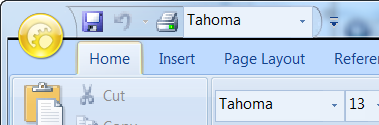 Note the dark black line.... ------------- Product: Xtreme ToolkitPro 2009 (13.4.1) Platform: Windows 7 Ultimate(64bit) Language: Visual Studio 2010 (C++) |
Replies:
Posted By: rdhd
Date Posted: 16 November 2009 at 1:35pm
| I have a case where we add a combo box and the qat doesn't get wider. The box draws with a tiny bit of the drop down arrow visible. I tried on an earlier version of our product that is not on V 13 and did not see the issue there. Does the sample in V11 or V12 have the same problem? |