
 |
Ribbon Non Breaking Caption. How to? |
Post Reply 
|
| Author | |
Albert1 
Groupie 
Joined: 01 February 2007 Location: Italy Status: Offline Points: 66 |
 Post Options Post Options
 Thanks(0) Thanks(0)
 Quote Quote  Reply Reply
 Topic: Ribbon Non Breaking Caption. How to? Topic: Ribbon Non Breaking Caption. How to?Posted: 11 September 2009 at 3:52am |
|
Hello,
in a group of my ribbon I need an icon with caption below. I would like to get the caption in a single line without line break. How can I achieve this result?
I tried different ways:
and this is what I got:
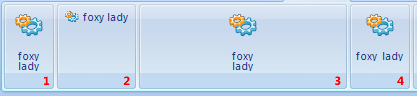 I would like to get style 4 (I got this using underscore "_" between words) but I noticed sometime underscore is becoming visible (argghhh!).
Any suggestion?
TY
|
|
|
Product: Xtreme SuitePro (ActiveX) version 13.4.1 / 16.3.0
Platform: Windows Vista (32bit) - SP 2 Language: Visual Basic 6.0 (SP6) |
|
 |
|
jpbro 
Senior Member 
Joined: 12 January 2007 Status: Offline Points: 1357 |
 Post Options Post Options
 Thanks(0) Thanks(0)
 Quote Quote  Reply Reply
 Posted: 11 September 2009 at 9:33am Posted: 11 September 2009 at 9:33am |
|
Try using the non-breaking space character Chr$(160) instead of the space...so:
"foxy" & Chr$(160) & "lady" should work (I just tried it with the CJ Ribbon sample and it works for me). |
|
|
Product: Xtreme SuitePro (ActiveX) version 16.2.6
Platform: Windows XP - SP3 Language: Visual Basic 6.0 SP6 |
|
 |
|
Albert1 
Groupie 
Joined: 01 February 2007 Location: Italy Status: Offline Points: 66 |
 Post Options Post Options
 Thanks(0) Thanks(0)
 Quote Quote  Reply Reply
 Posted: 11 September 2009 at 10:15am Posted: 11 September 2009 at 10:15am |
|
Great!

Thank you.
|
|
|
Product: Xtreme SuitePro (ActiveX) version 13.4.1 / 16.3.0
Platform: Windows Vista (32bit) - SP 2 Language: Visual Basic 6.0 (SP6) |
|
 |
|
Post Reply 
|
|
|
Tweet
|
| Forum Jump | Forum Permissions  You cannot post new topics in this forum You cannot reply to topics in this forum You cannot delete your posts in this forum You cannot edit your posts in this forum You cannot create polls in this forum You cannot vote in polls in this forum |