Ribbon Non Breaking Caption. How to?
Printed From: Codejock Forums
Category: Codejock Products
Forum Name: Command Bars
Forum Description: Topics Related to Codejock Command Bars
URL: http://forum.codejock.com/forum_posts.asp?TID=15155
Printed Date: 03 February 2026 at 1:52pm
Software Version: Web Wiz Forums 12.04 - http://www.webwizforums.com
Topic: Ribbon Non Breaking Caption. How to?
Posted By: Albert1
Subject: Ribbon Non Breaking Caption. How to?
Date Posted: 11 September 2009 at 3:52am
|
Hello,
in a group of my ribbon I need an icon with caption below. I would like to get the caption in a single line without line break. How can I achieve this result?
I tried different ways:
and this is what I got:
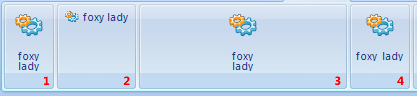 I would like to get style 4 (I got this using underscore "_" between words) but I noticed sometime underscore is becoming visible (argghhh!).
Any suggestion?
TY
------------- Product: Xtreme SuitePro (ActiveX) version 13.4.1 / 16.3.0 Platform: Windows Vista (32bit) - SP 2 Language: Visual Basic 6.0 (SP6) |
Replies:
Posted By: jpbro
Date Posted: 11 September 2009 at 9:33am
|
Try using the non-breaking space character Chr$(160) instead of the space...so: "foxy" & Chr$(160) & "lady" should work (I just tried it with the CJ Ribbon sample and it works for me). ------------- Product: Xtreme SuitePro (ActiveX) version 16.2.6 Platform: Windows XP - SP3 Language: Visual Basic 6.0 SP6 |
Posted By: Albert1
Date Posted: 11 September 2009 at 10:15am
Great! 
Thank you. ------------- Product: Xtreme SuitePro (ActiveX) version 13.4.1 / 16.3.0 Platform: Windows Vista (32bit) - SP 2 Language: Visual Basic 6.0 (SP6) |