
 |
|
Post Reply 
|
| Author | |
spol 
Groupie 
Joined: 04 November 2005 Location: Italy Status: Offline Points: 26 |
 Post Options Post Options
 Thanks(0) Thanks(0)
 Quote Quote  Reply Reply
 Topic: Version 13.0.0 form icon Topic: Version 13.0.0 form iconPosted: 21 February 2009 at 2:26pm |
|
I upgraded my project to version 13.0.0 and all went fine but the MDI form keep resizing on it's own. I mean the form shows up normally, then suddenly the program icon on the top left disappear and the form resize growing a bit in it's height. If I click on some control the icon get back, but after one second or less disappear again.
The same project with version 12.1.1 woks perfectly. I use CommandBars, DockingPane, Calendar, TaskPanel, SkinFramework, PropertyGrid, Controls and SyntaxEdit components Product: Xtreme SuitePro (ActiveX) version 13.0.0 Platform: Windows Vista (32bit) - SP 1 Language: Visual Basic 6.0 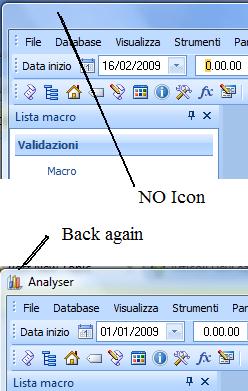
Thanks Paolo Saudin |
|
 |
|
Oleg 
Senior Member 
Joined: 21 May 2003 Location: United States Status: Offline Points: 11234 |
 Post Options Post Options
 Thanks(0) Thanks(0)
 Quote Quote  Reply Reply
 Posted: 23 February 2009 at 3:26am Posted: 23 February 2009 at 3:26am |
|
Hi,
Seems you use SkinFramework but not skin frames ? Guess you have remove it in Vista or enable frame skinning too.
|
|
|
Oleg, Support Team
CODEJOCK SOFTWARE SOLUTIONS |
|
 |
|
spol 
Groupie 
Joined: 04 November 2005 Location: Italy Status: Offline Points: 26 |
 Post Options Post Options
 Thanks(0) Thanks(0)
 Quote Quote  Reply Reply
 Posted: 24 February 2009 at 3:15pm Posted: 24 February 2009 at 3:15pm |
|
I don't khow how to use skin frames, and I haven't changed any windows vista settings. I wonder why with 12.1.1 components behave normally either in VB6 IDE and the compiled version on the very same machine.
Thanks, Paolo |
|
 |
|
Oleg 
Senior Member 
Joined: 21 May 2003 Location: United States Status: Offline Points: 11234 |
 Post Options Post Options
 Thanks(0) Thanks(0)
 Quote Quote  Reply Reply
 Posted: 25 February 2009 at 2:02am Posted: 25 February 2009 at 2:02am |
|
Hi,
Do you change ApplyMetrics property ? If you have it, just comment this line.
|
|
|
Oleg, Support Team
CODEJOCK SOFTWARE SOLUTIONS |
|
 |
|
spol 
Groupie 
Joined: 04 November 2005 Location: Italy Status: Offline Points: 26 |
 Post Options Post Options
 Thanks(0) Thanks(0)
 Quote Quote  Reply Reply
 Posted: 25 February 2009 at 7:40am Posted: 25 February 2009 at 7:40am |
|
This works ok :
SkinFramework.LoadSkin skinFile, "" SkinFramework.ApplyOptions = xtpSkinApplyMenus Or _ xtpSkinApplyColors Or xtpSkinApplyMetrics SkinFramework.ApplyWindow Me.Hwnd If I set the frame bit then it does not work showing the problem I described before : SkinFramework.ApplyOptions = xtpSkinApplyFrame It does not work with any other combination when the xtpSkinApplyFrame flag is set 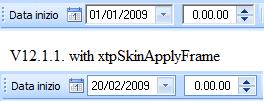
Thanks a lot, it's still not good as the v12.1.1 version but I can now use it |
|
 |
|
Oleg 
Senior Member 
Joined: 21 May 2003 Location: United States Status: Offline Points: 11234 |
 Post Options Post Options
 Thanks(0) Thanks(0)
 Quote Quote  Reply Reply
 Posted: 25 February 2009 at 8:18am Posted: 25 February 2009 at 8:18am |
|
Hi, Do you call CommandBars.EnableOffice2007Frame?
|
|
|
Oleg, Support Team
CODEJOCK SOFTWARE SOLUTIONS |
|
 |
|
spol 
Groupie 
Joined: 04 November 2005 Location: Italy Status: Offline Points: 26 |
 Post Options Post Options
 Thanks(0) Thanks(0)
 Quote Quote  Reply Reply
 Posted: 25 February 2009 at 10:36am Posted: 25 February 2009 at 10:36am |
|
I was calling it, and if I remove the call ( CommandBars.EnableOffice2007Frame False ) all works fine
 with any combination of the SkinFramework.ApplyOptions. with any combination of the SkinFramework.ApplyOptions. 
One question, from the help I get : EnableOffice2007Frame is useful when the Office 2007 visual theme is applied so the entire application is Office 2007 themed. Do I need to call EnableOffice2007Frame? I am using office 2007 themes, or I can live without ? Thanks for the early replies Paolo Saudin |
|
 |
|
Oleg 
Senior Member 
Joined: 21 May 2003 Location: United States Status: Offline Points: 11234 |
 Post Options Post Options
 Thanks(0) Thanks(0)
 Quote Quote  Reply Reply
 Posted: 26 February 2009 at 3:44am Posted: 26 February 2009 at 3:44am |
|
Hi,
If you call EnableOffice2007Frame you have remove thi s window from skinning then - SkinFramework.RemoveWindow me.hWnd
They are conflicted.
|
|
|
Oleg, Support Team
CODEJOCK SOFTWARE SOLUTIONS |
|
 |
|
Post Reply 
|
|
|
Tweet
|
| Forum Jump | Forum Permissions  You cannot post new topics in this forum You cannot reply to topics in this forum You cannot delete your posts in this forum You cannot edit your posts in this forum You cannot create polls in this forum You cannot vote in polls in this forum |