Version 13.0.0 form icon
Printed From: Codejock Forums
Category: Codejock Products
Forum Name: ActiveX COM
Forum Description: Topics related to Codejock ActiveX COM products
URL: http://forum.codejock.com/forum_posts.asp?TID=13463
Printed Date: 07 February 2026 at 7:45am
Software Version: Web Wiz Forums 12.04 - http://www.webwizforums.com
Topic: Version 13.0.0 form icon
Posted By: spol
Subject: Version 13.0.0 form icon
Date Posted: 21 February 2009 at 2:26pm
|
I upgraded my project to version 13.0.0 and all went fine but the MDI form keep resizing on it's own. I mean the form shows up normally, then suddenly the program icon on the top left disappear and the form resize growing a bit in it's height. If I click on some control the icon get back, but after one second or less disappear again.
The same project with version 12.1.1 woks perfectly. I use CommandBars, DockingPane, Calendar, TaskPanel, SkinFramework, PropertyGrid, Controls and SyntaxEdit components Product: Xtreme SuitePro (ActiveX) version 13.0.0 Platform: Windows Vista (32bit) - SP 1 Language: Visual Basic 6.0 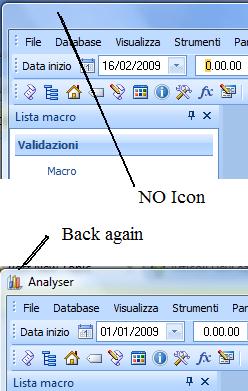
Thanks Paolo Saudin |
Replies:
Posted By: Oleg
Date Posted: 23 February 2009 at 3:26am
|
Hi,
Seems you use SkinFramework but not skin frames ? Guess you have remove it in Vista or enable frame skinning too. ------------- Oleg, Support Team CODEJOCK SOFTWARE SOLUTIONS |
Posted By: spol
Date Posted: 24 February 2009 at 3:15pm
|
I don't khow how to use skin frames, and I haven't changed any windows vista settings. I wonder why with 12.1.1 components behave normally either in VB6 IDE and the compiled version on the very same machine.
Thanks, Paolo |
Posted By: Oleg
Date Posted: 25 February 2009 at 2:02am
|
Hi,
Do you change ApplyMetrics property ? If you have it, just comment this line. ------------- Oleg, Support Team CODEJOCK SOFTWARE SOLUTIONS |
Posted By: spol
Date Posted: 25 February 2009 at 7:40am
|
This works ok :
SkinFramework.LoadSkin skinFile, "" SkinFramework.ApplyOptions = xtpSkinApplyMenus Or _ xtpSkinApplyColors Or xtpSkinApplyMetrics SkinFramework.ApplyWindow Me.Hwnd If I set the frame bit then it does not work showing the problem I described before : SkinFramework.ApplyOptions = xtpSkinApplyFrame It does not work with any other combination when the xtpSkinApplyFrame flag is set 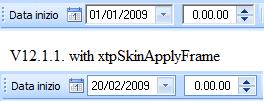
Thanks a lot, it's still not good as the v12.1.1 version but I can now use it |
Posted By: Oleg
Date Posted: 25 February 2009 at 8:18am
|
Hi, Do you call CommandBars.EnableOffice2007Frame?
------------- Oleg, Support Team CODEJOCK SOFTWARE SOLUTIONS |
Posted By: spol
Date Posted: 25 February 2009 at 10:36am
I was calling it, and if I remove the call ( CommandBars.EnableOffice2007Frame False ) all works fine  with any combination of the SkinFramework.ApplyOptions. with any combination of the SkinFramework.ApplyOptions. 
One question, from the help I get : EnableOffice2007Frame is useful when the Office 2007 visual theme is applied so the entire application is Office 2007 themed. Do I need to call EnableOffice2007Frame? I am using office 2007 themes, or I can live without ? Thanks for the early replies Paolo Saudin |
Posted By: Oleg
Date Posted: 26 February 2009 at 3:44am
|
Hi,
If you call EnableOffice2007Frame you have remove thi s window from skinning then - SkinFramework.RemoveWindow me.hWnd
They are conflicted. ------------- Oleg, Support Team CODEJOCK SOFTWARE SOLUTIONS |