
 |
Ribbon PNG Buttons |
Post Reply 
|
| Author | |
weding 
Newbie 
Joined: 17 November 2008 Location: Sweden Status: Offline Points: 5 |
 Post Options Post Options
 Thanks(0) Thanks(0)
 Quote Quote  Reply Reply
 Topic: Ribbon PNG Buttons Topic: Ribbon PNG ButtonsPosted: 25 November 2008 at 6:34am |
|
How can i make the "PNG" become a button . The caption text is defined.
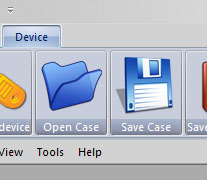 I dont want a button under the PNG. Iwant it to look like these and clickable. How can i do that ?
// Picture Window button if (pTabHome){ CXTPRibbonGroup* pGroup = pTabHome->AddGroup(ID_GROUP_PICTURE); pGroup->SetControlsCentering(TRUE); CXTPControlBitmap* pLabel = new CXTPControlBitmap();pGroup->Add(pLabel, IDR_PICTURE); UINT nIDs[] = {IDR_PICTURE}; pCommandBars->GetImageManager()->SetIcons(IDR_PICTURE, nIDs, 1, CSize(0, 0), xtpImageNormal); } |
|
 |
|
Oleg 
Senior Member 
Joined: 21 May 2003 Location: United States Status: Offline Points: 11234 |
 Post Options Post Options
 Thanks(0) Thanks(0)
 Quote Quote  Reply Reply
 Posted: 25 November 2008 at 7:19am Posted: 25 November 2008 at 7:19am |
|
Hi,
You need create class derived from CXTPControlBitmap, override OnClick and call OnExecute();
|
|
|
Oleg, Support Team
CODEJOCK SOFTWARE SOLUTIONS |
|
 |
|
weding 
Newbie 
Joined: 17 November 2008 Location: Sweden Status: Offline Points: 5 |
 Post Options Post Options
 Thanks(0) Thanks(0)
 Quote Quote  Reply Reply
 Posted: 25 November 2008 at 7:35am Posted: 25 November 2008 at 7:35am |
 Thanks ! Worked perfect... Thanks ! Worked perfect...
|
|
 |
|
weding 
Newbie 
Joined: 17 November 2008 Location: Sweden Status: Offline Points: 5 |
 Post Options Post Options
 Thanks(0) Thanks(0)
 Quote Quote  Reply Reply
 Posted: 27 November 2008 at 12:43am Posted: 27 November 2008 at 12:43am |
|
Another question, when the tab is minimized and pressed there no handle for click function.
If i Double click the Tab button its minimized and when i then press the tab again it shows the buttons but then i there is no action when a button is pressed. But if i Double click the tab its maximized it works.. How can i fix that ?
|
|
|
//Richard
-------------------------- Product: Xtreme ToolkitPro version 12.1.0 Platform: Windows Vista(32bit) - SP 1 Language: C++ |
|
 |
|
Post Reply 
|
|
|
Tweet
|
| Forum Jump | Forum Permissions  You cannot post new topics in this forum You cannot reply to topics in this forum You cannot delete your posts in this forum You cannot edit your posts in this forum You cannot create polls in this forum You cannot vote in polls in this forum |