Ribbon PNG Buttons
Printed From: Codejock Forums
Category: Codejock Products
Forum Name: Command Bars
Forum Description: Topics Related to Codejock Command Bars
URL: http://forum.codejock.com/forum_posts.asp?TID=12791
Printed Date: 15 January 2026 at 10:31am
Software Version: Web Wiz Forums 12.04 - http://www.webwizforums.com
Topic: Ribbon PNG Buttons
Posted By: weding
Subject: Ribbon PNG Buttons
Date Posted: 25 November 2008 at 6:34am
How can i make the "PNG" become a button . The caption text is defined.
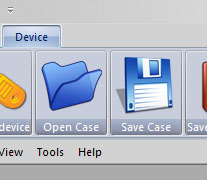 I dont want a button under the PNG. Iwant it to look like these and clickable. How can i do that ?
// Picture Window button if (pTabHome){ CXTPRibbonGroup* pGroup = pTabHome->AddGroup(ID_GROUP_PICTURE); pGroup->SetControlsCentering(TRUE); CXTPControlBitmap* pLabel = new CXTPControlBitmap();pGroup->Add(pLabel, IDR_PICTURE); UINT nIDs[] = {IDR_PICTURE}; pCommandBars->GetImageManager()->SetIcons(IDR_PICTURE, nIDs, 1, CSize(0, 0), xtpImageNormal); } |
Replies:
Posted By: Oleg
Date Posted: 25 November 2008 at 7:19am
|
Hi,
You need create class derived from CXTPControlBitmap, override OnClick and call OnExecute(); ------------- Oleg, Support Team CODEJOCK SOFTWARE SOLUTIONS |
Posted By: weding
Date Posted: 25 November 2008 at 7:35am
 Thanks ! Worked perfect... Thanks ! Worked perfect...
|
Posted By: weding
Date Posted: 27 November 2008 at 12:43am
|
Another question, when the tab is minimized and pressed there no handle for click function.
If i Double click the Tab button its minimized and when i then press the tab again it shows the buttons but then i there is no action when a button is pressed. But if i Double click the tab its maximized it works.. How can i fix that ?
------------- //Richard -------------------------- Product: Xtreme ToolkitPro version 12.1.0 Platform: Windows Vista(32bit) - SP 1 Language: C++ |