
 |
Customization questions |
Post Reply 
|
| Author | |
MadRiver 
Groupie 
Joined: 21 August 2008 Location: United States Status: Offline Points: 22 |
 Post Options Post Options
 Thanks(0) Thanks(0)
 Quote Quote  Reply Reply
 Topic: Customization questions Topic: Customization questionsPosted: 26 September 2008 at 5:31pm |
|
Hello,
Is there a white paper or tutorial that discusses runtime user Customization of toolbars and menus? In C++, I am doing this: pCommandBars->EnableCustomization(VARIANT_TRUE); pControl = pControls->Add(xtpControlButton, M_FILE_NEW, ""); pControl->PutDescriptionText(_bstr_t("Create a new document")); pDesignerControls->AddControl(pControl); When I click on the arrow to open the Customization dialog, I see this: 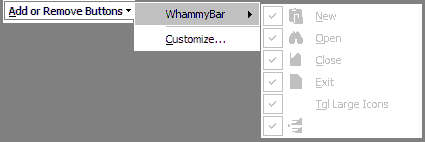 Why are the command items greyed out? And the Customize dialog -- how do I populate it: 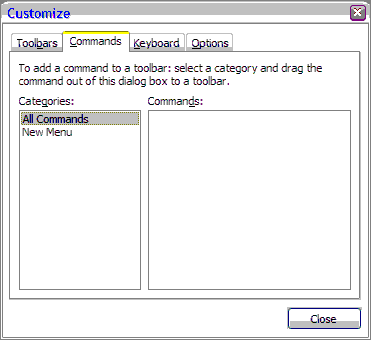 Thanks for any advice...  
|
|
 |
|
Oleg 
Senior Member 
Joined: 21 May 2003 Location: United States Status: Offline Points: 11234 |
 Post Options Post Options
 Thanks(0) Thanks(0)
 Quote Quote  Reply Reply
 Posted: 29 September 2008 at 3:49am Posted: 29 September 2008 at 3:49am |
|
Hi,
Call EnableCustomize only after all menus/toolbars will be created - it will create "original" state of commandbars.
|
|
|
Oleg, Support Team
CODEJOCK SOFTWARE SOLUTIONS |
|
 |
|
MadRiver 
Groupie 
Joined: 21 August 2008 Location: United States Status: Offline Points: 22 |
 Post Options Post Options
 Thanks(0) Thanks(0)
 Quote Quote  Reply Reply
 Posted: 29 September 2008 at 8:59am Posted: 29 September 2008 at 8:59am |
|
Thanks for the reply.
The items in the Add/Remove dialog are now active. However, there are no commands in the Customize/Actions tab. When I create the toolbars, I add the controls to the DesignerControls collection: pControl = pControls->Add(xtpControlButton, M_FILE_NEW, ""); pControl->PutDescriptionText(_bstr_t("Create a new document")); pDesignerControls->AddControl(pControl); Or does the DesignerControls collection have to get populated in the Customization event handler? |
|
 |
|
Oleg 
Senior Member 
Joined: 21 May 2003 Location: United States Status: Offline Points: 11234 |
 Post Options Post Options
 Thanks(0) Thanks(0)
 Quote Quote  Reply Reply
 Posted: 29 September 2008 at 2:42pm Posted: 29 September 2008 at 2:42pm |
|
Hi, Yes you need fill DesignerControls. In Customization event or just in initialization code.
|
|
|
Oleg, Support Team
CODEJOCK SOFTWARE SOLUTIONS |
|
 |
|
MadRiver 
Groupie 
Joined: 21 August 2008 Location: United States Status: Offline Points: 22 |
 Post Options Post Options
 Thanks(0) Thanks(0)
 Quote Quote  Reply Reply
 Posted: 29 September 2008 at 3:00pm Posted: 29 September 2008 at 3:00pm |
// ------------------------------------ // Create Standard Toolbar // ------------------------------------ ICommandBarPtr pToolbar = g_spCommandBars->Add(_bstr_t("WhammyBar"), xtpBarTop); pToolbar->PutBarID(ID_MAIN_TOOLBAR); pDesignerControls = g_spCommandBars->GetDesignerControls(); pControls = pToolbar->GetControls(); pControl = pControls->Add(xtpControlButton, M_FILE_NEW, ""); pControl->PutDescriptionText(_bstr_t("Create a new document")); pDesignerControls->AddControl(pControl); |
|
 |
|
strider 
Groupie 
Joined: 16 April 2008 Location: United States Status: Offline Points: 26 |
 Post Options Post Options
 Thanks(0) Thanks(0)
 Quote Quote  Reply Reply
 Posted: 07 November 2008 at 10:55am Posted: 07 November 2008 at 10:55am |
|
I am having the same problem. Do we need to clone the control, or just add the original one? |
|
|
ActiveX 13.2.1
Strider |
|
 |
|
dajya 
Newbie 
Joined: 15 August 2008 Status: Offline Points: 1 |
 Post Options Post Options
 Thanks(0) Thanks(0)
 Quote Quote  Reply Reply
 Posted: 09 November 2008 at 9:12pm Posted: 09 November 2008 at 9:12pm |
|
I also have a same problem. To fix it, i already scanned the sample code supported by extoolkit. And i found out some clue. whenever i implement custom control or popuped control on the toolbar, then whole custom menu related to this toolbar turned disabled or grayed. Is it bugs? or did i commit any mistake? |
|
 |
|
MadRiver 
Groupie 
Joined: 21 August 2008 Location: United States Status: Offline Points: 22 |
 Post Options Post Options
 Thanks(0) Thanks(0)
 Quote Quote  Reply Reply
 Posted: 20 November 2008 at 9:11am Posted: 20 November 2008 at 9:11am |
The information in the help file suggests you can add an existing control: AddControl Method Adds an existing command bar control to the collection. Has anyone made any progress on this problem? |
|
|
Xtreme CommandBars ActiveX v 12.1.0
|
|
 |
|
Oleg 
Senior Member 
Joined: 21 May 2003 Location: United States Status: Offline Points: 11234 |
 Post Options Post Options
 Thanks(0) Thanks(0)
 Quote Quote  Reply Reply
 Posted: 20 November 2008 at 9:23am Posted: 20 November 2008 at 9:23am |
|
Hi,
You can't add same control to toolbar and designers controls. Create it again : pDesignerControls->Add(xtpControlButton, etc)
|
|
|
Oleg, Support Team
CODEJOCK SOFTWARE SOLUTIONS |
|
 |
|
MadRiver 
Groupie 
Joined: 21 August 2008 Location: United States Status: Offline Points: 22 |
 Post Options Post Options
 Thanks(0) Thanks(0)
 Quote Quote  Reply Reply
 Posted: 20 November 2008 at 1:06pm Posted: 20 November 2008 at 1:06pm |
What is AddControl() for, and how would you use it? Is there an easy way to clone a control? CommandBarControl->Copy() needs a CommandBar for its first param. |
|
|
Xtreme CommandBars ActiveX v 12.1.0
|
|
 |
|
Post Reply 
|
|
|
Tweet
|
| Forum Jump | Forum Permissions  You cannot post new topics in this forum You cannot reply to topics in this forum You cannot delete your posts in this forum You cannot edit your posts in this forum You cannot create polls in this forum You cannot vote in polls in this forum |