Customization questions
Printed From: Codejock Forums
Category: Codejock Products
Forum Name: Command Bars
Forum Description: Topics Related to Codejock Command Bars
URL: http://forum.codejock.com/forum_posts.asp?TID=12269
Printed Date: 09 January 2026 at 8:08am
Software Version: Web Wiz Forums 12.04 - http://www.webwizforums.com
Topic: Customization questions
Posted By: MadRiver
Subject: Customization questions
Date Posted: 26 September 2008 at 5:31pm
|
Hello, Is there a white paper or tutorial that discusses runtime user Customization of toolbars and menus? In C++, I am doing this: pCommandBars->EnableCustomization(VARIANT_TRUE); pControl = pControls->Add(xtpControlButton, M_FILE_NEW, ""); pControl->PutDescriptionText(_bstr_t("Create a new document")); pDesignerControls->AddControl(pControl); When I click on the arrow to open the Customization dialog, I see this: 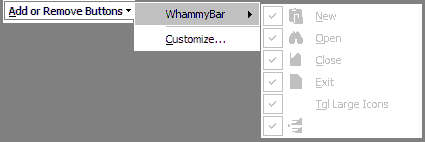 Why are the command items greyed out? And the Customize dialog -- how do I populate it: 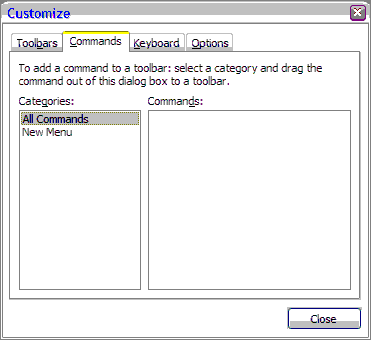 Thanks for any advice...  
|
Replies:
Posted By: Oleg
Date Posted: 29 September 2008 at 3:49am
|
Hi,
Call EnableCustomize only after all menus/toolbars will be created - it will create "original" state of commandbars. ------------- Oleg, Support Team CODEJOCK SOFTWARE SOLUTIONS |
Posted By: MadRiver
Date Posted: 29 September 2008 at 8:59am
|
Thanks for the reply. The items in the Add/Remove dialog are now active. However, there are no commands in the Customize/Actions tab. When I create the toolbars, I add the controls to the DesignerControls collection: pControl = pControls->Add(xtpControlButton, M_FILE_NEW, ""); pControl->PutDescriptionText(_bstr_t("Create a new document")); pDesignerControls->AddControl(pControl); Or does the DesignerControls collection have to get populated in the Customization event handler? |
Posted By: Oleg
Date Posted: 29 September 2008 at 2:42pm
|
Hi, Yes you need fill DesignerControls. In Customization event or just in initialization code. ------------- Oleg, Support Team CODEJOCK SOFTWARE SOLUTIONS |
Posted By: MadRiver
Date Posted: 29 September 2008 at 3:00pm
// ------------------------------------ // Create Standard Toolbar // ------------------------------------ ICommandBarPtr pToolbar = g_spCommandBars->Add(_bstr_t("WhammyBar"), xtpBarTop); pToolbar->PutBarID(ID_MAIN_TOOLBAR); pDesignerControls = g_spCommandBars->GetDesignerControls(); pControls = pToolbar->GetControls(); pControl = pControls->Add(xtpControlButton, M_FILE_NEW, ""); pControl->PutDescriptionText(_bstr_t("Create a new document")); pDesignerControls->AddControl(pControl); |
Posted By: strider
Date Posted: 07 November 2008 at 10:55am
|
I am having the same problem. Do we need to clone the control, or just add the original one? ------------- ActiveX 13.2.1 Strider |
Posted By: dajya
Date Posted: 09 November 2008 at 9:12pm
|
I also have a same problem. To fix it, i already scanned the sample code supported by extoolkit. And i found out some clue. whenever i implement custom control or popuped control on the toolbar, then whole custom menu related to this toolbar turned disabled or grayed. Is it bugs? or did i commit any mistake? |
Posted By: MadRiver
Date Posted: 20 November 2008 at 9:11am
The information in the help file suggests you can add an existing control: AddControl Method Adds an existing command bar control to the collection. Has anyone made any progress on this problem? ------------- Xtreme CommandBars ActiveX v 12.1.0 |
Posted By: Oleg
Date Posted: 20 November 2008 at 9:23am
|
Hi,
You can't add same control to toolbar and designers controls. Create it again : pDesignerControls->Add(xtpControlButton, etc) ------------- Oleg, Support Team CODEJOCK SOFTWARE SOLUTIONS |
Posted By: MadRiver
Date Posted: 20 November 2008 at 1:06pm
What is AddControl() for, and how would you use it? Is there an easy way to clone a control? CommandBarControl->Copy() needs a CommandBar for its first param. ------------- Xtreme CommandBars ActiveX v 12.1.0 |
 oleg wrote:
oleg wrote: