
 |
Transparent Column Icon on Print Preview |
Post Reply 
|
| Author | |
joeliner 
Senior Member 
Joined: 09 June 2006 Status: Offline Points: 273 |
 Post Options Post Options
 Thanks(0) Thanks(0)
 Quote Quote  Reply Reply
 Topic: Transparent Column Icon on Print Preview Topic: Transparent Column Icon on Print PreviewPosted: 26 December 2006 at 5:40am |
|
Hi team,
Kindly can you make the icons on columns be transparent esp. when one is using the office2003 column style. Sample pic using the reportcontrol compiled sample downloaded from your site. 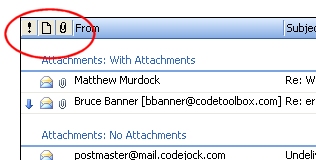
Regards, JJ |
|
|
Product: Xtreme SuitePro (ActiveX) version 13.1
Platform: Windows XP SP 3 Language: Visual Basic 6 SP6 |
|
 |
|
sserge 
Moderator Group 
Joined: 01 December 2004 Status: Offline Points: 1297 |
 Post Options Post Options
 Thanks(0) Thanks(0)
 Quote Quote  Reply Reply
 Posted: 14 January 2007 at 5:20pm Posted: 14 January 2007 at 5:20pm |
|
Hi JJ,
Well, actually it should be working fine and should be drawn transparent. At least this is how it works for majority of users  Please let us know details about your environment. OS version, Report Control version, which system theme is used, do you use manifest file, and other details if any... -- WBR, Serge |
|
 |
|
joeliner 
Senior Member 
Joined: 09 June 2006 Status: Offline Points: 273 |
 Post Options Post Options
 Thanks(0) Thanks(0)
 Quote Quote  Reply Reply
 Posted: 15 January 2007 at 11:44am Posted: 15 January 2007 at 11:44am |
|
OS: Windows XP Service Pack 2
Dev tool: MS Visual Basic 6.0 RC Version: 10.4 System Theme: Windows XP Blue no manifest i used compiled mfc sample of report control. This also happens to my activex version so am just wondering what version are the 'majority' using? Thanks. |
|
|
Product: Xtreme SuitePro (ActiveX) version 13.1
Platform: Windows XP SP 3 Language: Visual Basic 6 SP6 |
|
 |
|
sserge 
Moderator Group 
Joined: 01 December 2004 Status: Offline Points: 1297 |
 Post Options Post Options
 Thanks(0) Thanks(0)
 Quote Quote  Reply Reply
 Posted: 15 January 2007 at 12:41pm Posted: 15 January 2007 at 12:41pm |
|
Hi,
Thanks, found the problem. I actually missed words that the problem is in Print Preview mode only  Will try to fix it for the next version. -- WBR, Serge |
|
 |
|
Post Reply 
|
|
|
Tweet
|
| Forum Jump | Forum Permissions  You cannot post new topics in this forum You cannot reply to topics in this forum You cannot delete your posts in this forum You cannot edit your posts in this forum You cannot create polls in this forum You cannot vote in polls in this forum |