Transparent Column Icon on Print Preview
Printed From: Codejock Forums
Category: Codejock Products
Forum Name: Report Control
Forum Description: Topics Related to Codejock Report Control
URL: http://forum.codejock.com/forum_posts.asp?TID=5912
Printed Date: 04 February 2026 at 9:20pm
Software Version: Web Wiz Forums 12.04 - http://www.webwizforums.com
Topic: Transparent Column Icon on Print Preview
Posted By: joeliner
Subject: Transparent Column Icon on Print Preview
Date Posted: 26 December 2006 at 5:40am
|
Hi team,
Kindly can you make the icons on columns be transparent esp. when one is using the office2003 column style. Sample pic using the reportcontrol compiled sample downloaded from your site. 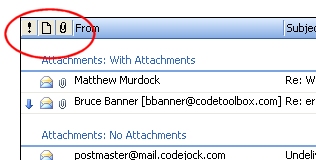
Regards, JJ ------------- Product: Xtreme SuitePro (ActiveX) version 13.1 Platform: Windows XP SP 3 Language: Visual Basic 6 SP6 |
Replies:
Posted By: sserge
Date Posted: 14 January 2007 at 5:20pm
|
Hi JJ, Well, actually it should be working fine and should be drawn transparent. At least this is how it works for majority of users  Please let us know details about your environment. OS version, Report Control version, which system theme is used, do you use manifest file, and other details if any... -- WBR, Serge |
Posted By: joeliner
Date Posted: 15 January 2007 at 11:44am
|
OS: Windows XP Service Pack 2 Dev tool: MS Visual Basic 6.0 RC Version: 10.4 System Theme: Windows XP Blue no manifest i used compiled mfc sample of report control. This also happens to my activex version so am just wondering what version are the 'majority' using? Thanks. ------------- Product: Xtreme SuitePro (ActiveX) version 13.1 Platform: Windows XP SP 3 Language: Visual Basic 6 SP6 |
Posted By: sserge
Date Posted: 15 January 2007 at 12:41pm
|
Hi, Thanks, found the problem. I actually missed words that the problem is in Print Preview mode only  Will try to fix it for the next version. -- WBR, Serge |