
 |
Control File Icon ToolTip Text |
Post Reply 
|
| Author | |
dakota 
Newbie 
Joined: 22 October 2006 Status: Offline Points: 2 |
 Post Options Post Options
 Thanks(0) Thanks(0)
 Quote Quote  Reply Reply
 Topic: Control File Icon ToolTip Text Topic: Control File Icon ToolTip TextPosted: 22 October 2006 at 5:42pm |
|
Hello, how do I get popup tooltip text to appear when hovering the mouse over the control file icon on the ribbon bar. I can get tool tips to appear on all of the other icons on the ribbon bar. Just not the Control File icon. How do you do this like the image below? Thanks.
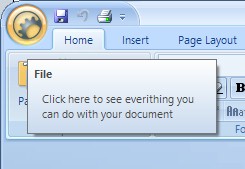 |
|
 |
|
Oleg 
Senior Member 
Joined: 21 May 2003 Location: United States Status: Offline Points: 11234 |
 Post Options Post Options
 Thanks(0) Thanks(0)
 Quote Quote  Reply Reply
 Posted: 23 October 2006 at 5:15am Posted: 23 October 2006 at 5:15am |
|
Hello,
Just spicify some Id for this button:
Set ControlFile = RibbonBar.AddSystemButton()
ControlFile.Id = 3021 ControlFile.ToolTipText = "File" ControlFile.DescriptionText = "Bla-bla" ControlFile.Caption = "&File" |
|
|
Oleg, Support Team
CODEJOCK SOFTWARE SOLUTIONS |
|
 |
|
Post Reply 
|
|
|
Tweet
|
| Forum Jump | Forum Permissions  You cannot post new topics in this forum You cannot reply to topics in this forum You cannot delete your posts in this forum You cannot edit your posts in this forum You cannot create polls in this forum You cannot vote in polls in this forum |