Control File Icon ToolTip Text
Printed From: Codejock Forums
Category: Codejock Products
Forum Name: Command Bars
Forum Description: Topics Related to Codejock Command Bars
URL: http://forum.codejock.com/forum_posts.asp?TID=5338
Printed Date: 03 February 2026 at 8:47am
Software Version: Web Wiz Forums 12.04 - http://www.webwizforums.com
Topic: Control File Icon ToolTip Text
Posted By: dakota
Subject: Control File Icon ToolTip Text
Date Posted: 22 October 2006 at 5:42pm
Hello, how do I get popup tooltip text to appear when hovering the mouse over the control file icon on the ribbon bar. I can get tool tips to appear on all of the other icons on the ribbon bar. Just not the Control File icon. How do you do this like the image below? Thanks.
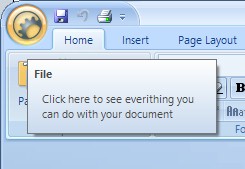 |
Replies:
Posted By: Oleg
Date Posted: 23 October 2006 at 5:15am
|
Hello,
Just spicify some Id for this button:
Set ControlFile = RibbonBar.AddSystemButton() ControlFile.Id = 3021 ControlFile.ToolTipText = "File" ControlFile.DescriptionText = "Bla-bla" ControlFile.Caption = "&File" ------------- Oleg, Support Team CODEJOCK SOFTWARE SOLUTIONS |