
 |
Vista glass support for ribbon |
Post Reply 
|
| Author | |
eridu 
Newbie 
Joined: 05 July 2006 Location: United Kingdom Status: Offline Points: 10 |
 Post Options Post Options
 Thanks(0) Thanks(0)
 Quote Quote  Reply Reply
 Topic: Vista glass support for ribbon Topic: Vista glass support for ribbonPosted: 21 September 2006 at 7:57am |
|
Hi
Are there plans to provide vista glass support for the ribbon giving the same look and feel as Office 2007 b2tr on vista?
Richard
|
|
 |
|
Marcus 
Groupie 
Joined: 04 June 2006 Location: Germany Status: Offline Points: 42 |
 Post Options Post Options
 Thanks(0) Thanks(0)
 Quote Quote  Reply Reply
 Posted: 21 September 2006 at 10:50am Posted: 21 September 2006 at 10:50am |
|
That would be cool.
Maybe this article can help you implementing:
|
|
 |
|
ABuenger 
Newbie 

Joined: 02 February 2006 Status: Offline Points: 1075 |
 Post Options Post Options
 Thanks(0) Thanks(0)
 Quote Quote  Reply Reply
 Posted: 21 September 2006 at 11:25am Posted: 21 September 2006 at 11:25am |
|
How does the XTP Ribbon currently looks under Vista? Same as under XP? I haven't tried it yet, could anyone post a screenshot of the RibbonSample under Vista? |
|
|
Codejock support
|
|
 |
|
ABuenger 
Newbie 

Joined: 02 February 2006 Status: Offline Points: 1075 |
 Post Options Post Options
 Thanks(0) Thanks(0)
 Quote Quote  Reply Reply
 Posted: 21 September 2006 at 11:32am Posted: 21 September 2006 at 11:32am |
|
Btw., the way the Ribbon is currently implemented it doesn't seem to work under Vista. Currently the CommandBar/Ribbon also draws the window caption. Actually under Vista the OS should draw the caption and the Ribbon should just draw on the non-client area.
|
|
|
Codejock support
|
|
 |
|
eridu 
Newbie 
Joined: 05 July 2006 Location: United Kingdom Status: Offline Points: 10 |
 Post Options Post Options
 Thanks(0) Thanks(0)
 Quote Quote  Reply Reply
 Posted: 21 September 2006 at 12:08pm Posted: 21 September 2006 at 12:08pm |
|
The ribbon sample looks exactly like it does on WinXP. Word2007 is also similar on WinXP but on Vista Word 2007 it looks like this. 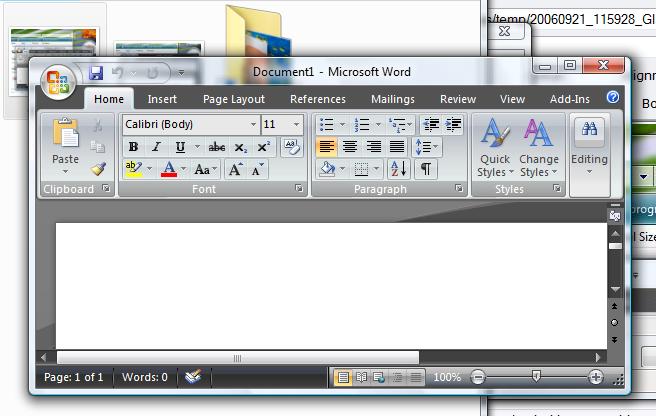 |
|
 |
|
eridu 
Newbie 
Joined: 05 July 2006 Location: United Kingdom Status: Offline Points: 10 |
 Post Options Post Options
 Thanks(0) Thanks(0)
 Quote Quote  Reply Reply
 Posted: 26 September 2006 at 7:19pm Posted: 26 September 2006 at 7:19pm |
|
Hmm no response from Codejock - I take it that means 'no plans to support vista glass'
|
|
 |
|
Oleg 
Senior Member 
Joined: 21 May 2003 Location: United States Status: Offline Points: 11234 |
 Post Options Post Options
 Thanks(0) Thanks(0)
 Quote Quote  Reply Reply
 Posted: 27 September 2006 at 2:47am Posted: 27 September 2006 at 2:47am |
|
Hi,
Codejock digs new SDK to find how it make possible.
|
|
|
Oleg, Support Team
CODEJOCK SOFTWARE SOLUTIONS |
|
 |
|
ABuenger 
Newbie 

Joined: 02 February 2006 Status: Offline Points: 1075 |
 Post Options Post Options
 Thanks(0) Thanks(0)
 Quote Quote  Reply Reply
 Posted: 27 September 2006 at 6:06am Posted: 27 September 2006 at 6:06am |
|
Hi Oleg,
in the "Vista Application Compatibility Cookbook" it says:
Glass disabled for application This can happen when an application draws to the non-client area of the window (the title bar). Well, actually I have no idea how Office does it then. Do they draw the title bar for themself and extend glass into the client area?
|
|
|
Codejock support
|
|
 |
|
Oleg 
Senior Member 
Joined: 21 May 2003 Location: United States Status: Offline Points: 11234 |
 Post Options Post Options
 Thanks(0) Thanks(0)
 Quote Quote  Reply Reply
 Posted: 27 September 2006 at 9:42am Posted: 27 September 2006 at 9:42am |
|
Hello,
yes, it looks like. Seems Office draw minimize/maximize/close button and frame themself....
|
|
|
Oleg, Support Team
CODEJOCK SOFTWARE SOLUTIONS |
|
 |
|
ABuenger 
Newbie 

Joined: 02 February 2006 Status: Offline Points: 1075 |
 Post Options Post Options
 Thanks(0) Thanks(0)
 Quote Quote  Reply Reply
 Posted: 27 September 2006 at 9:44am Posted: 27 September 2006 at 9:44am |
Just got an idea, you could use a tool like Winspector Spy on Vista to check for the WS_CAPTION style.
Because if they extend glass into the client area the min/max/close buttons would have the glass effect too, except they use some regions for the glass.
|
|
|
Codejock support
|
|
 |
|
gwoin 
Groupie 
Joined: 09 September 2004 Location: France Status: Offline Points: 52 |
 Post Options Post Options
 Thanks(0) Thanks(0)
 Quote Quote  Reply Reply
 Posted: 27 September 2006 at 10:56am Posted: 27 September 2006 at 10:56am |
|
Hi,
In this picture, the min/max/close buttons have the glass effect:
And I saw somewhere else (in "dialog with glass", on some blog), that the blur effect could be effected on a region only (not on the entire dialog, but only on a circle, on a rect, ...)
May be it's the same way for the glass, or may be the glass could be activated per element (activate the glass for a button, for a listbox, ...), and so be activated for the system buttons or not.
|
|
 |
|
ABuenger 
Newbie 

Joined: 02 February 2006 Status: Offline Points: 1075 |
 Post Options Post Options
 Thanks(0) Thanks(0)
 Quote Quote  Reply Reply
 Posted: 27 September 2006 at 4:42pm Posted: 27 September 2006 at 4:42pm |
|
@qwoin: Have a look at the picture above, the Office button, the icons on the QAT, the arrow etc. have no glass effect. If you would define them as regions it would be pretty expensive to apply glass on the title bar.
So I guess they draw just on top of the title bar. I haven't looked into the Dwm yet and I don't know under which conditions glass is disabled, but I bet the OS draws the title bar.
|
|
|
Codejock support
|
|
 |
|
gwoin 
Groupie 
Joined: 09 September 2004 Location: France Status: Offline Points: 52 |
 Post Options Post Options
 Thanks(0) Thanks(0)
 Quote Quote  Reply Reply
 Posted: 28 September 2006 at 4:28am Posted: 28 September 2006 at 4:28am |
|
Yes, you may be right.
What I would say is may be the glass effect could be activated for all a part, or just for a part of the window (like the blur effect).
And as some time the system buttons have the glass effect, so may be the glass effect could be activated or not for each control.
May be the glass effect is like a "post-effect" drawn by the OS.
So the title bar (as other controls) could be drawn by the user application (as the skin manager in XTP) and then the OS get back the hand and apply or not the glass effect on the controls (whether the "glass" flag is true or false for each of them).
I think it is possible, but I have read any SDK about it yet, so I could say a huge mistake
 |
|
 |
|
JohnCrenshaw 
Groupie 
Joined: 08 September 2006 Status: Offline Points: 65 |
 Post Options Post Options
 Thanks(0) Thanks(0)
 Quote Quote  Reply Reply
 Posted: 11 October 2006 at 9:15am Posted: 11 October 2006 at 9:15am |
|
Sorry to dig this up, it is a little old, but I'm fairly sure I know how they did it. There was an old article (like 10 years old) about getting an "Office style" gradient caption bar. It talks about some nasty hacks that can be used to reduce flicker and such. Essentially, it fools Windows into drawing the caption bar W/O the text and then you can paint on the top. It looks to me like they probably did exactly this. Fool windows into doing it's thing with the glass effect, then paint what you need to. If this is the case, the Office developers have been using this hack for a long time.
The article is called "How to Draw a Custom Window Caption" and USED to be MSDN article Q99046 at the URL support.microsoft.com/support/kb/articles/q99/0/46.asp. However, I just went to grab it and couldn't find it. It looks like Microsoft recently deleted it because Google still has it indexed but Microsoft won't return anything at the url. If you search for MSDN Q99046 you should find plenty of supporting articles though.
Beware however, I eventually had to rip this code from the project (Pre toolkit Pro days...) because it caused a bizare paint bug when dragging windows from an asyncronous source (like another program) over the top of ours. Perhaps someone else can figure it out though.
|
|
 |
|
noldo66 
Newbie 
Joined: 29 June 2005 Location: United States Status: Offline Points: 4 |
 Post Options Post Options
 Thanks(0) Thanks(0)
 Quote Quote  Reply Reply
 Posted: 12 October 2006 at 1:17am Posted: 12 October 2006 at 1:17am |
|
FYI The article you're referencing (i.e., Q99046) has been re-stated in the following Microsoft link:
|
|
|
ab imo pectore
|
|
 |
|
Oleg 
Senior Member 
Joined: 21 May 2003 Location: United States Status: Offline Points: 11234 |
 Post Options Post Options
 Thanks(0) Thanks(0)
 Quote Quote  Reply Reply
 Posted: 13 October 2006 at 10:21am Posted: 13 October 2006 at 10:21am |
|
Hello,
Implemented for 10.4
|
|
|
Oleg, Support Team
CODEJOCK SOFTWARE SOLUTIONS |
|
 |
|
eridu 
Newbie 
Joined: 05 July 2006 Location: United Kingdom Status: Offline Points: 10 |
 Post Options Post Options
 Thanks(0) Thanks(0)
 Quote Quote  Reply Reply
 Posted: 13 October 2006 at 10:36am Posted: 13 October 2006 at 10:36am |
|
wow - you guys are quick - total respect
|
|
 |
|
gwoin 
Groupie 
Joined: 09 September 2004 Location: France Status: Offline Points: 52 |
 Post Options Post Options
 Thanks(0) Thanks(0)
 Quote Quote  Reply Reply
 Posted: 13 October 2006 at 11:43am Posted: 13 October 2006 at 11:43am |
What a good news
 |
|
 |
|
rmercer 
Groupie 
Joined: 22 February 2006 Status: Offline Points: 34 |
 Post Options Post Options
 Thanks(0) Thanks(0)
 Quote Quote  Reply Reply
 Posted: 13 October 2006 at 2:39pm Posted: 13 October 2006 at 2:39pm |
Oleg,
What OS's will this work on? Any special requirements for the user?
|
|
 |
|
Oleg 
Senior Member 
Joined: 21 May 2003 Location: United States Status: Offline Points: 11234 |
 Post Options Post Options
 Thanks(0) Thanks(0)
 Quote Quote  Reply Reply
 Posted: 14 October 2006 at 4:33am Posted: 14 October 2006 at 4:33am |
|
Hi,
It will work like in Office 2007 - for Vista when Aero theme is set.
Screenshot:
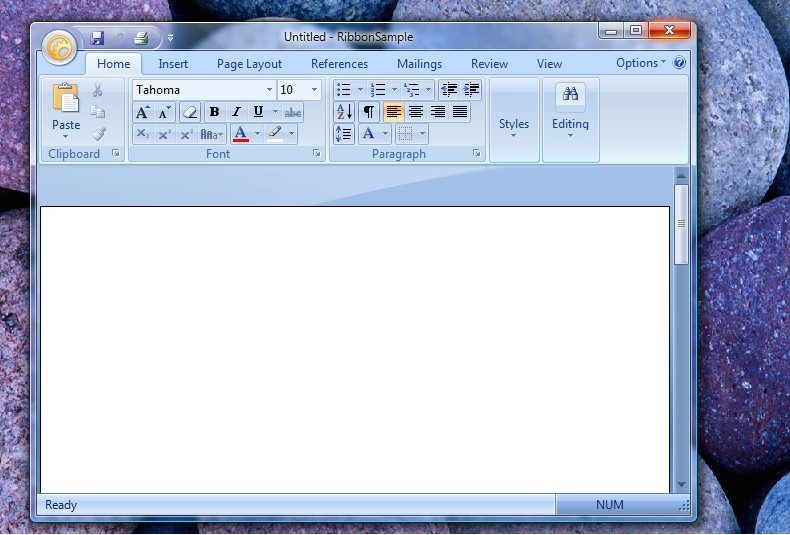 |
|
|
Oleg, Support Team
CODEJOCK SOFTWARE SOLUTIONS |
|
 |
|
gshawn 
Senior Member 
Joined: 04 October 2004 Status: Offline Points: 227 |
 Post Options Post Options
 Thanks(0) Thanks(0)
 Quote Quote  Reply Reply
 Posted: 14 October 2006 at 6:37am Posted: 14 October 2006 at 6:37am |
|
that looks great! good job :)
|
|
 |
|
Sven 
Senior Member 
Joined: 21 August 2003 Location: Germany Status: Offline Points: 127 |
 Post Options Post Options
 Thanks(0) Thanks(0)
 Quote Quote  Reply Reply
 Posted: 14 October 2006 at 12:54pm Posted: 14 October 2006 at 12:54pm |
|
Great!

Now we only need a release date for 10.4. 
|
|
 |
|
Tomasz 
Senior Member 
Joined: 05 August 2006 Status: Offline Points: 109 |
 Post Options Post Options
 Thanks(0) Thanks(0)
 Quote Quote  Reply Reply
 Posted: 15 October 2006 at 9:00am Posted: 15 October 2006 at 9:00am |
|
How about USABILITY features that everyone (not only Vista users) can use? Correct me if I am wrong but it seems that Windows Vista is not released product and majority of end users run XP and will be running it for years to come, because Vista basically means necessity to buy new hardware.
For me it seems like all Codejock developers time is now going into "cool" Vista visuals and usability gets no attention !
It is frustrating that "Vista" posts get almost immediate responses and implementation while other do not get any response at all:
How about promised single-click property item activation:
Is it still on 10.4 list ???
I just received an e-mail from Codejock staff asking me to renew the maintenance license. Is next year going to bring ANY important usability improvements or only Vista-glass-thingy?
|
|
 |
|
eridu 
Newbie 
Joined: 05 July 2006 Location: United Kingdom Status: Offline Points: 10 |
 Post Options Post Options
 Thanks(0) Thanks(0)
 Quote Quote  Reply Reply
 Posted: 16 October 2006 at 5:13am Posted: 16 October 2006 at 5:13am |
|
This isn't just a cool glass thingy. If the ribbon forms any part of your product strategy you should be concerned. Vista is currently in RC2 and out next month to the business community and if your application uses the ribbon and you have customers who might run it on Vista or you want to demo it on Vista or worse still, launch your product on Vista you have a serious problem. This is a showstopper for us and Codejock 10.4 announcement is a welcome relief.
|
|
 |
|
JohnCrenshaw 
Groupie 
Joined: 08 September 2006 Status: Offline Points: 65 |
 Post Options Post Options
 Thanks(0) Thanks(0)
 Quote Quote  Reply Reply
 Posted: 19 October 2006 at 11:31am Posted: 19 October 2006 at 11:31am |
I have found the libraries to be exceptionally scalable. If you need to do it, you usually can. I just posted an implementation of the single-click issue that works in 10.3.1. The full implementation is 21 lines long, counting spacing lines and comments.
Personally, I find the visual features to be the hardest to do right. I would rather have time spent on visual effects and fully functional themes than little features that can be implemented with a couple dozen lines of code.
That said, I find the functional aspects of the software invaluable. Can you imagine trying to do the whole PropertyGrid from scratch? Even for a top notch developer this is no trivial task. Congrats to all involved for a useful highly scalable architecture.
John
|
|
 |
|
Tomasz 
Senior Member 
Joined: 05 August 2006 Status: Offline Points: 109 |
 Post Options Post Options
 Thanks(0) Thanks(0)
 Quote Quote  Reply Reply
 Posted: 19 October 2006 at 12:05pm Posted: 19 October 2006 at 12:05pm |
|
I did entire propertygrid from the scratch 2 years ago (it took less than 1 week) when I did not know about codejock. And surprisingly it was not that much of work.
I know that library is scalable and well written so one can extend it - I did it several times and provided code to Codejock as a suggestion and they included some of it in few recent versions.
The problem with customizations is that you have to RE-DO (re-apply) them with every upgrade of xtreme toolkit. I hate doing the same thing over and over again, so that's why I am asking for things that should be included in the library (sometimes even providing CJ with the code). I already have way too much customizations and it is real pain to reapply them.
|
|
 |
|
ABuenger 
Newbie 

Joined: 02 February 2006 Status: Offline Points: 1075 |
 Post Options Post Options
 Thanks(0) Thanks(0)
 Quote Quote  Reply Reply
 Posted: 20 October 2006 at 7:45am Posted: 20 October 2006 at 7:45am |
You shouldn't modify the source code of the toolkit, it is better to derive your own classes and then overload some methods. Worked for me so far. |
|
|
Codejock support
|
|
 |
|
Tomasz 
Senior Member 
Joined: 05 August 2006 Status: Offline Points: 109 |
 Post Options Post Options
 Thanks(0) Thanks(0)
 Quote Quote  Reply Reply
 Posted: 20 October 2006 at 9:57am Posted: 20 October 2006 at 9:57am |
|
You are right and I am doing so whenever possible, but sometimes it is not (not all functions are virtual).
Also I am using custom-built DLL that does NOT export all functions like CodeJock own. My DLL is HALF the size of Codejock, because CJ exports everything and it exports by NAME which bumps the size of DLL.
Microsoft was smart enough NOT to export MFC by name (they export by ordinal) and their MFC DLLs are much smaller even if they export similar number of functions.
To do custom built of DLL that does NOT export all functions but only selected ones, you MUST modify the original sources (mainly headers EXT_CLASS markers).
And FYI: I am using DLL because static linking to xtreme toolkit is not an option since I must conserve download size and I use xtreme lib in more than one EXE. Also it is good practice since shared DLL uses memory once, in contrast to statically linked lib to EXE.
|
|
 |
|
shane 
Newbie 
Joined: 15 November 2006 Status: Offline Points: 7 |
 Post Options Post Options
 Thanks(0) Thanks(0)
 Quote Quote  Reply Reply
 Posted: 27 November 2006 at 1:53pm Posted: 27 November 2006 at 1:53pm |
|
Bravo Codejock. I am amazed and pleased by your efforts to put the pizaz into the UI.
I recently bought your product because I lost a bid for a large purchase of one of our products. While our product has 10 times the features of the competitor, they had an Office 2007 style UI and we had flat Windows 98 UI. They gave up a ton of features to buy the competitors nicer looking product. I have friends inside the purchasing organization that told me straight out, the decision makers liked the look of the competitors product.
Features matter, looks matter more.
Again, Great job Codejock!!
|
|
 |
|
Post Reply 
|
|
|
Tweet
|
| Forum Jump | Forum Permissions  You cannot post new topics in this forum You cannot reply to topics in this forum You cannot delete your posts in this forum You cannot edit your posts in this forum You cannot create polls in this forum You cannot vote in polls in this forum |