
 |
Major drawing bug in v12.0.1! |
Post Reply 
|
| Author | |
znakeeye 
Senior Member 
Joined: 26 July 2006 Status: Offline Points: 1672 |
 Post Options Post Options
 Thanks(0) Thanks(0)
 Quote Quote  Reply Reply
 Topic: Major drawing bug in v12.0.1! Topic: Major drawing bug in v12.0.1!Posted: 19 August 2008 at 3:00am |
|
XTP 12.0.1. When I add a toolbar to my "office 2007"-themed application and place it at the bottom right, the status bar is obscured. If I try resizing the window the status bar is screwed up. Not to hard to reproduce. Just add a status bar and a toolbar and place it at the bottom right.
The same problem is encountered when the toolbar is attached at the bottom:
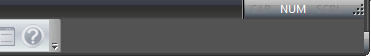 <--- <---Looks weird, and when resize-dragging the status bar, you get the same effect...
Also worth mentioning; the window somehow repairs itself after playing around a bit. So, it seems this is an "initial state" bug.
|
|
 |
|
ABuenger 
Newbie 

Joined: 02 February 2006 Status: Offline Points: 1075 |
 Post Options Post Options
 Thanks(0) Thanks(0)
 Quote Quote  Reply Reply
 Posted: 19 August 2008 at 4:35am Posted: 19 August 2008 at 4:35am |
|
In which order do you create them? Try changing the order.
|
|
|
Codejock support
|
|
 |
|
znakeeye 
Senior Member 
Joined: 26 July 2006 Status: Offline Points: 1672 |
 Post Options Post Options
 Thanks(0) Thanks(0)
 Quote Quote  Reply Reply
 Posted: 19 August 2008 at 4:56am Posted: 19 August 2008 at 4:56am |
|
No, the order has no effect. And even if it did, the bug would still be relevant. |
|
 |
|
Oleg 
Senior Member 
Joined: 21 May 2003 Location: United States Status: Offline Points: 11234 |
 Post Options Post Options
 Thanks(0) Thanks(0)
 Quote Quote  Reply Reply
 Posted: 19 August 2008 at 4:58am Posted: 19 August 2008 at 4:58am |
|
Hello,
Yes, its problem of order. Create statusBar before you call InitCommandBars.
|
|
|
Oleg, Support Team
CODEJOCK SOFTWARE SOLUTIONS |
|
 |
|
znakeeye 
Senior Member 
Joined: 26 July 2006 Status: Offline Points: 1672 |
 Post Options Post Options
 Thanks(0) Thanks(0)
 Quote Quote  Reply Reply
 Posted: 19 August 2008 at 5:54am Posted: 19 August 2008 at 5:54am |
|
In any case, your code should yield an ASSERT when the above mistake is made!
Some thoughts...
I call InitCommandBars before CView::OnCreate, to be able to set the office 2007-colors (black) before any 2007-themed controls are created (reports etc). I want to do this, because I do not like this sequence:
1) Create windows with 2007-theme (BLUE)
2) Init Commandbars
3) Change image handle of Commandbars
4) Update all 2007-themed controls to BLACK
It should be possible to do this:
1) Create windows with 2007-theme (BLACK)
2) Init Commandbars Do you see my point? :)
|
|
 |
|
ABuenger 
Newbie 

Joined: 02 February 2006 Status: Offline Points: 1075 |
 Post Options Post Options
 Thanks(0) Thanks(0)
 Quote Quote  Reply Reply
 Posted: 19 August 2008 at 7:55am Posted: 19 August 2008 at 7:55am |
InitCommandBars() has no idea about your statusbar, maybe you don't even want one? It's MFC 101 that the statusbar needs to be created before the other bars  |
|
|
Codejock support
|
|
 |
|
znakeeye 
Senior Member 
Joined: 26 July 2006 Status: Offline Points: 1672 |
 Post Options Post Options
 Thanks(0) Thanks(0)
 Quote Quote  Reply Reply
 Posted: 19 August 2008 at 9:01am Posted: 19 August 2008 at 9:01am |
|
Damn this SP1! I believe MFC 10 is bloated with this ribbon sh*t from BCG

Anyway, my question remains:
How do I activate black theme before any windows are created using the blue theme?
|
|
 |
|
ABuenger 
Newbie 

Joined: 02 February 2006 Status: Offline Points: 1075 |
 Post Options Post Options
 Thanks(0) Thanks(0)
 Quote Quote  Reply Reply
 Posted: 19 August 2008 at 10:25am Posted: 19 August 2008 at 10:25am |
Only link statically against the black theme? |
|
|
Codejock support
|
|
 |
|
znakeeye 
Senior Member 
Joined: 26 July 2006 Status: Offline Points: 1672 |
 Post Options Post Options
 Thanks(0) Thanks(0)
 Quote Quote  Reply Reply
 Posted: 19 August 2008 at 10:36am Posted: 19 August 2008 at 10:36am |
|
Not sure if that would work, but I want to be able to switch between the color modes, so it's not an option!
All I want is to default to black, without having to repaint all controls one extra time.
|
|
 |
|
Oleg 
Senior Member 
Joined: 21 May 2003 Location: United States Status: Offline Points: 11234 |
 Post Options Post Options
 Thanks(0) Thanks(0)
 Quote Quote  Reply Reply
 Posted: 19 August 2008 at 3:42pm Posted: 19 August 2008 at 3:42pm |
|
Hi,
Add in constructor
XTPOffice2007Images()->SetImageHandle(AfxGetInstanceHandle(), "OFFICE2007BLACK.INI");
|
|
|
Oleg, Support Team
CODEJOCK SOFTWARE SOLUTIONS |
|
 |
|
Post Reply 
|
|
|
Tweet
|
| Forum Jump | Forum Permissions  You cannot post new topics in this forum You cannot reply to topics in this forum You cannot delete your posts in this forum You cannot edit your posts in this forum You cannot create polls in this forum You cannot vote in polls in this forum |