Major drawing bug in v12.0.1!
Printed From: Codejock Forums
Category: Codejock Products
Forum Name: Toolkit Pro
Forum Description: Topics Related to Codejock Toolkit Pro
URL: http://forum.codejock.com/forum_posts.asp?TID=11879
Printed Date: 15 November 2025 at 3:59pm
Software Version: Web Wiz Forums 12.04 - http://www.webwizforums.com
Topic: Major drawing bug in v12.0.1!
Posted By: znakeeye
Subject: Major drawing bug in v12.0.1!
Date Posted: 19 August 2008 at 3:00am
|
XTP 12.0.1. When I add a toolbar to my "office 2007"-themed application and place it at the bottom right, the status bar is obscured. If I try resizing the window the status bar is screwed up. Not to hard to reproduce. Just add a status bar and a toolbar and place it at the bottom right.
The same problem is encountered when the toolbar is attached at the bottom:
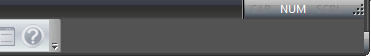 <--- <---Looks weird, and when resize-dragging the status bar, you get the same effect...
Also worth mentioning; the window somehow repairs itself after playing around a bit. So, it seems this is an "initial state" bug.
|
Replies:
Posted By: ABuenger
Date Posted: 19 August 2008 at 4:35am
|
In which order do you create them? Try changing the order. ------------- Codejock support |
Posted By: znakeeye
Date Posted: 19 August 2008 at 4:56am
|
No, the order has no effect. And even if it did, the bug would still be relevant. |
Posted By: Oleg
Date Posted: 19 August 2008 at 4:58am
|
Hello,
Yes, its problem of order. Create statusBar before you call InitCommandBars. ------------- Oleg, Support Team CODEJOCK SOFTWARE SOLUTIONS |
Posted By: znakeeye
Date Posted: 19 August 2008 at 5:54am
|
In any case, your code should yield an ASSERT when the above mistake is made!
Some thoughts...
I call InitCommandBars before CView::OnCreate, to be able to set the office 2007-colors (black) before any 2007-themed controls are created (reports etc). I want to do this, because I do not like this sequence:
1) Create windows with 2007-theme (BLUE)
2) Init Commandbars
3) Change image handle of Commandbars
4) Update all 2007-themed controls to BLACK
It should be possible to do this:
1) Create windows with 2007-theme (BLACK)
2) Init Commandbars Do you see my point? :)
|
Posted By: ABuenger
Date Posted: 19 August 2008 at 7:55am
InitCommandBars() has no idea about your statusbar, maybe you don't even want one? It's MFC 101 that the statusbar needs to be created before the other bars  ------------- Codejock support |
Posted By: znakeeye
Date Posted: 19 August 2008 at 9:01am
Damn this SP1! I believe MFC 10 is bloated with this ribbon sh*t from BCG 
Anyway, my question remains:
How do I activate black theme before any windows are created using the blue theme?
|
Posted By: ABuenger
Date Posted: 19 August 2008 at 10:25am
Only link statically against the black theme? ------------- Codejock support |
Posted By: znakeeye
Date Posted: 19 August 2008 at 10:36am
|
Not sure if that would work, but I want to be able to switch between the color modes, so it's not an option!
All I want is to default to black, without having to repaint all controls one extra time.
|
Posted By: Oleg
Date Posted: 19 August 2008 at 3:42pm
|
Hi,
Add in constructor
XTPOffice2007Images()->SetImageHandle(AfxGetInstanceHandle(), "OFFICE2007BLACK.INI"); ------------- Oleg, Support Team CODEJOCK SOFTWARE SOLUTIONS |
 znakeeye wrote:
znakeeye wrote: