
 |
Colorized rows and watermark |
Post Reply 
|
| Author | |
ElvisM 
Senior Member 
Joined: 12 October 2006 Location: Venezuela Status: Offline Points: 129 |
 Post Options Post Options
 Thanks(0) Thanks(0)
 Quote Quote  Reply Reply
 Topic: Colorized rows and watermark Topic: Colorized rows and watermarkPosted: 09 September 2008 at 3:22pm |
|
Hi friends.
In first place, my english is short.
This is my issue:
I'm using a reportcontrol with a watermark image (bmp file).
As you can see in the pasted image. When I give color to some lines (none lines), the watermark image is covered for its (actual section). There is a way to avoid this? (desired section).
PD: Something like that, occurs when the row is selected. The selectedcolor cover the waterimage.
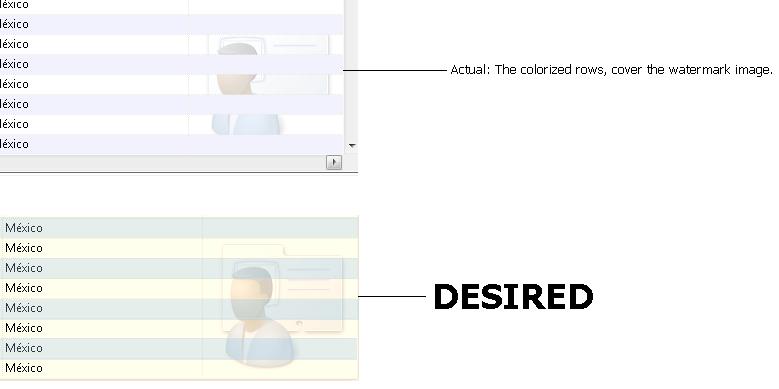 Regards,
Elvis
|
|
|
Product: Xtreme SuitePro (ActiveX) version 17.2
Platform: Windows 10 64bits Language: Visual Basic 2015 |
|
 |
|
Aaron 
Senior Member 
Joined: 29 January 2008 Status: Offline Points: 2192 |
 Post Options Post Options
 Thanks(0) Thanks(0)
 Quote Quote  Reply Reply
 Posted: 10 September 2008 at 12:42am Posted: 10 September 2008 at 12:42am |
|
Hi,
It looks ugly when having colorized rows over a watermark image. Just looks like the image isn't finished...
|
|
|
Product: Xtreme SuitePro (ActiveX) version 15.0.2
Platform: Windows XP (32bit) - SP 2 Language: Visual Basic 6.0 Zero replies is not an option.... |
|
 |
|
ElvisM 
Senior Member 
Joined: 12 October 2006 Location: Venezuela Status: Offline Points: 129 |
 Post Options Post Options
 Thanks(0) Thanks(0)
 Quote Quote  Reply Reply
 Posted: 10 September 2008 at 11:44pm Posted: 10 September 2008 at 11:44pm |
|
Somebody can help me?
someboby of the codejock's team...?
|
|
|
Product: Xtreme SuitePro (ActiveX) version 17.2
Platform: Windows 10 64bits Language: Visual Basic 2015 |
|
 |
|
Baldur 
Senior Member 
Joined: 22 November 2006 Location: Germany Status: Offline Points: 244 |
 Post Options Post Options
 Thanks(0) Thanks(0)
 Quote Quote  Reply Reply
 Posted: 17 September 2008 at 3:15am Posted: 17 September 2008 at 3:15am |
|
Maybe it works, if you assign a transparent color-value.
Because RGB's ar only 24 bit's, the transparent is in bits 25-32, eg:
rgb(240,240,240) or &h80000000
|
|
 |
|
ElvisM 
Senior Member 
Joined: 12 October 2006 Location: Venezuela Status: Offline Points: 129 |
 Post Options Post Options
 Thanks(0) Thanks(0)
 Quote Quote  Reply Reply
 Posted: 17 September 2008 at 6:23pm Posted: 17 September 2008 at 6:23pm |
|
I tried to set a transparent color, but sincerely... I don't know how.
I did that code ...rgb()..., but itsn't work.
|
|
|
Product: Xtreme SuitePro (ActiveX) version 17.2
Platform: Windows 10 64bits Language: Visual Basic 2015 |
|
 |
|
Baldur 
Senior Member 
Joined: 22 November 2006 Location: Germany Status: Offline Points: 244 |
 Post Options Post Options
 Thanks(0) Thanks(0)
 Quote Quote  Reply Reply
 Posted: 18 September 2008 at 3:20am Posted: 18 September 2008 at 3:20am |
|
RGB gives only a 24-bit-value.
Try "RGB(r, g, b,) or &h80000000.
The &h80 should give 50% transparent.
|
|
 |
|
ElvisM 
Senior Member 
Joined: 12 October 2006 Location: Venezuela Status: Offline Points: 129 |
 Post Options Post Options
 Thanks(0) Thanks(0)
 Quote Quote  Reply Reply
 Posted: 22 September 2008 at 6:38pm Posted: 22 September 2008 at 6:38pm |
|
Baldur, Thanks for your interest but, it doesn't work.
The second part (&H80...) does nothing... it doesn't make any effect.
I thing that my issue is not possible, at least in the 12.0.2 version.
PD: Sorry for my english.
Regards
|
|
|
Product: Xtreme SuitePro (ActiveX) version 17.2
Platform: Windows 10 64bits Language: Visual Basic 2015 |
|
 |
|
Aaron 
Senior Member 
Joined: 29 January 2008 Status: Offline Points: 2192 |
 Post Options Post Options
 Thanks(0) Thanks(0)
 Quote Quote  Reply Reply
 Posted: 23 September 2008 at 4:47am Posted: 23 September 2008 at 4:47am |
|
Hi,
Seems that only transparency color for rows is white :(
Guess I can't have both at the same time. But it would nice if support would reply about this.
Thanks
|
|
|
Product: Xtreme SuitePro (ActiveX) version 15.0.2
Platform: Windows XP (32bit) - SP 2 Language: Visual Basic 6.0 Zero replies is not an option.... |
|
 |
|
ElvisM 
Senior Member 
Joined: 12 October 2006 Location: Venezuela Status: Offline Points: 129 |
 Post Options Post Options
 Thanks(0) Thanks(0)
 Quote Quote  Reply Reply
 Posted: 08 October 2008 at 8:43pm Posted: 08 October 2008 at 8:43pm |
|
Will be this issue corrected soon?
regards.
|
|
|
Product: Xtreme SuitePro (ActiveX) version 17.2
Platform: Windows 10 64bits Language: Visual Basic 2015 |
|
 |
|
Post Reply 
|
|
|
Tweet
|
| Forum Jump | Forum Permissions  You cannot post new topics in this forum You cannot reply to topics in this forum You cannot delete your posts in this forum You cannot edit your posts in this forum You cannot create polls in this forum You cannot vote in polls in this forum |