Colorized rows and watermark
Printed From: Codejock Forums
Category: Codejock Products
Forum Name: Report Control
Forum Description: Topics Related to Codejock Report Control
URL: http://forum.codejock.com/forum_posts.asp?TID=12118
Printed Date: 03 February 2026 at 10:40pm
Software Version: Web Wiz Forums 12.04 - http://www.webwizforums.com
Topic: Colorized rows and watermark
Posted By: ElvisM
Subject: Colorized rows and watermark
Date Posted: 09 September 2008 at 3:22pm
|
Hi friends.
In first place, my english is short.
This is my issue:
I'm using a reportcontrol with a watermark image (bmp file).
As you can see in the pasted image. When I give color to some lines (none lines), the watermark image is covered for its (actual section). There is a way to avoid this? (desired section).
PD: Something like that, occurs when the row is selected. The selectedcolor cover the waterimage.
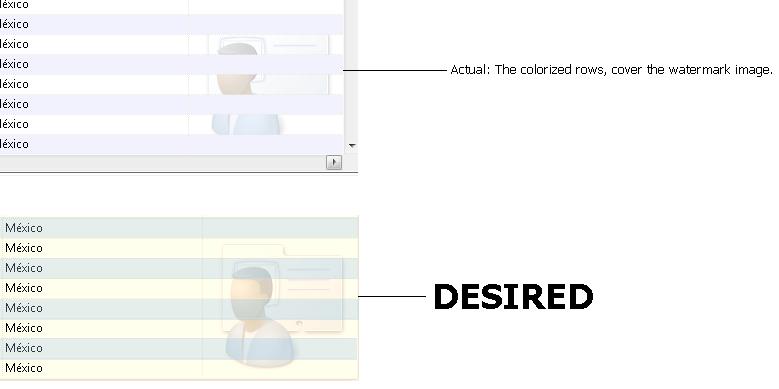 Regards,
Elvis ------------- Product: Xtreme SuitePro (ActiveX) version 17.2 Platform: Windows 10 64bits Language: Visual Basic 2015 |
Replies:
Posted By: Aaron
Date Posted: 10 September 2008 at 12:42am
|
Hi,
It looks ugly when having colorized rows over a watermark image. Just looks like the image isn't finished...
------------- Product: Xtreme SuitePro (ActiveX) version 15.0.2 Platform: Windows XP (32bit) - SP 2 Language: Visual Basic 6.0 Zero replies is not an option.... |
Posted By: ElvisM
Date Posted: 10 September 2008 at 11:44pm
|
Somebody can help me?
someboby of the codejock's team...? ------------- Product: Xtreme SuitePro (ActiveX) version 17.2 Platform: Windows 10 64bits Language: Visual Basic 2015 |
Posted By: Baldur
Date Posted: 17 September 2008 at 3:15am
|
Maybe it works, if you assign a transparent color-value.
Because RGB's ar only 24 bit's, the transparent is in bits 25-32, eg:
rgb(240,240,240) or &h80000000
|
Posted By: ElvisM
Date Posted: 17 September 2008 at 6:23pm
|
I tried to set a transparent color, but sincerely... I don't know how.
I did that code ...rgb()..., but itsn't work. ------------- Product: Xtreme SuitePro (ActiveX) version 17.2 Platform: Windows 10 64bits Language: Visual Basic 2015 |
Posted By: Baldur
Date Posted: 18 September 2008 at 3:20am
|
RGB gives only a 24-bit-value.
Try "RGB(r, g, b,) or &h80000000.
The &h80 should give 50% transparent.
|
Posted By: ElvisM
Date Posted: 22 September 2008 at 6:38pm
|
Baldur, Thanks for your interest but, it doesn't work.
The second part (&H80...) does nothing... it doesn't make any effect.
I thing that my issue is not possible, at least in the 12.0.2 version.
PD: Sorry for my english.
Regards ------------- Product: Xtreme SuitePro (ActiveX) version 17.2 Platform: Windows 10 64bits Language: Visual Basic 2015 |
Posted By: Aaron
Date Posted: 23 September 2008 at 4:47am
|
Hi,
Seems that only transparency color for rows is white :(
Guess I can't have both at the same time. But it would nice if support would reply about this.
Thanks
------------- Product: Xtreme SuitePro (ActiveX) version 15.0.2 Platform: Windows XP (32bit) - SP 2 Language: Visual Basic 6.0 Zero replies is not an option.... |
Posted By: ElvisM
Date Posted: 08 October 2008 at 8:43pm
|
Will be this issue corrected soon?
regards. ------------- Product: Xtreme SuitePro (ActiveX) version 17.2 Platform: Windows 10 64bits Language: Visual Basic 2015 |