
 |
COM - VB - XAML Pie Chart Demo |
Post Reply 
|
| Author | |
ijwelch 
Senior Member 
Joined: 20 June 2006 Status: Offline Points: 262 |
 Post Options Post Options
 Thanks(0) Thanks(0)
 Quote Quote  Reply Reply
 Topic: COM - VB - XAML Pie Chart Demo Topic: COM - VB - XAML Pie Chart DemoPosted: 22 June 2008 at 2:39am |
|
A basic pie chart in XAML.
Suggestions and comments welcome. uploads/20080622_023909_Pie_Chart.zip Output:
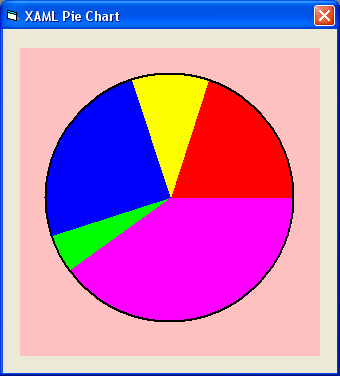 |
|
|
ExtremeSuitePro 12.1.1
WinXP SP3 |
|
 |
|
ijwelch 
Senior Member 
Joined: 20 June 2006 Status: Offline Points: 262 |
 Post Options Post Options
 Thanks(0) Thanks(0)
 Quote Quote  Reply Reply
 Posted: 22 June 2008 at 2:45am Posted: 22 June 2008 at 2:45am |
|
Oleg,
I was expecting the following markup to work but it just fills the shape with black: <Canvas> <Polygon Points='80,80 159,79 158,78 158,76 158,75 158,73 158,72 158,71 158,69 158,68 158,67 157,65 157,64 157,62 156,61 156,60 156,58 155,57 155,56 155,54 154,53 154,52 153,51 153,49 152,48 152,47 151,45 150,44 150,43 149,42 149,40 148,39'> <Polygon.Fill> <LinearGradientBrush EndPoint="0.5,1" StartPoint="0.5, 0"> <GradientStop Color="#FFFF00" Offset="0"/> <GradientStop Color="#00FF00" Offset="1"/> </LinearGradientBrush> </Polygon.Fill> </Polygon> </Canvas> |
|
|
ExtremeSuitePro 12.1.1
WinXP SP3 |
|
 |
|
Oleg 
Senior Member 
Joined: 21 May 2003 Location: United States Status: Offline Points: 11234 |
 Post Options Post Options
 Thanks(0) Thanks(0)
 Quote Quote  Reply Reply
 Posted: 22 June 2008 at 8:00am Posted: 22 June 2008 at 8:00am |
|
Hi,
LineGradient now works for Borders/Rectangles only. :-(
Things will change with GDI+.
Thanks for doing this. Its great. Some new Arcs and Curves Tags will be added also. :-)
|
|
|
Oleg, Support Team
CODEJOCK SOFTWARE SOLUTIONS |
|
 |
|
spain_2008 
Newbie 
Joined: 30 June 2008 Location: Spain Status: Offline Points: 1 |
 Post Options Post Options
 Thanks(0) Thanks(0)
 Quote Quote  Reply Reply
 Posted: 30 June 2008 at 7:10am Posted: 30 June 2008 at 7:10am |
|
Hola, niños:
Qué, dandele a la teclas. Eso está muy bien. Os dejo un trocito de codigo que seguro que os pondrá cachondos. private void CambiaAngleMin(Double p) { Polygon A = new Polygon(); int angulo_A, angulo_B; if (AngleMax < p) { angulo_A = (int)p; angulo_B = (int)AngleMax; } else { angulo_A = (int)AngleMax; angulo_B = (int)p; } A.Points.Add(new Point(55, 55)); while (angulo_A != angulo_B) { Point Punto = new Point(); Double Angulo; Double x, y; // Radianes; Angulo = (Math.PI * (angulo_A - 90)) / 180; x = Math.Cos(Angulo) * 55; y = Math.Sin(Angulo) * 55; x = x + 55; y = y + 55; Punto.X = x; Punto.Y = y; A.Points.Add(Punto); angulo_A--; } A.Points.Add(new Point(55, 55)); A.Stroke = Brushes.Black; A.Fill = Brushes.Red; PEDRO.Children.Clear(); PEDRO.Children.Add(A); } Saludos.- |
|
|
Hola, chavales!!!
|
|
 |
|
braian87b 
Groupie 
Joined: 01 April 2008 Location: Argentina Status: Offline Points: 35 |
 Post Options Post Options
 Thanks(0) Thanks(0)
 Quote Quote  Reply Reply
 Posted: 02 July 2008 at 11:01am Posted: 02 July 2008 at 11:01am |
|
|
 |
|
braian87b 
Groupie 
Joined: 01 April 2008 Location: Argentina Status: Offline Points: 35 |
 Post Options Post Options
 Thanks(0) Thanks(0)
 Quote Quote  Reply Reply
 Posted: 02 July 2008 at 11:03am Posted: 02 July 2008 at 11:03am |
|
and the sing:
Hello guys!, well, nothing, lets see if we give more live to this post and we leave the crap. Advise: stop saying "chorradas" (stupid thing) and paste code, what functions and no stupids and "chorradas", kisses
|
|
 |
|
Post Reply 
|
|
|
Tweet
|
| Forum Jump | Forum Permissions  You cannot post new topics in this forum You cannot reply to topics in this forum You cannot delete your posts in this forum You cannot edit your posts in this forum You cannot create polls in this forum You cannot vote in polls in this forum |