
 |
Force Repainting Command Bar |
Post Reply 
|
| Author | |
TomasS 
Groupie 

Joined: 28 January 2009 Location: Sweden Status: Offline Points: 47 |
 Post Options Post Options
 Thanks(0) Thanks(0)
 Quote Quote  Reply Reply
 Topic: Force Repainting Command Bar Topic: Force Repainting Command BarPosted: 30 August 2017 at 10:00am |
|
Did you try RecalcLayout?
|
|
|
Xtreme SuitePro (ActiveX) version 17.3.0, 16.3.1
Windows 10 64-bit Visual Basic 6.0 |
|
 |
|
DjTOTOfr 
Newbie 
Joined: 09 September 2013 Location: France Status: Offline Points: 5 |
 Post Options Post Options
 Thanks(0) Thanks(0)
 Quote Quote  Reply Reply
 Posted: 21 July 2017 at 5:49am Posted: 21 July 2017 at 5:49am |
|
Hi,
i hade a bug using 16.2.4 version. My program is automatically maximised at opening and commande bar is like invisible, i have to minimise and maximise again to show the control. If i dont maximise at opening the main windows, no prob. There is a way to repaint the conmmand bar manually ? Regards Bug :  should be 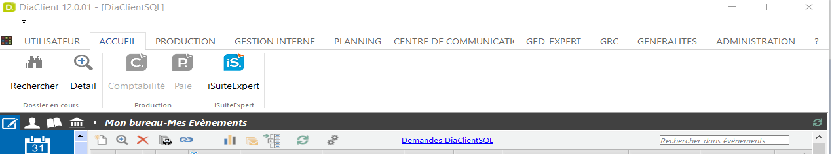 |
|
 |
|
Post Reply 
|
|
|
Tweet
|
| Forum Jump | Forum Permissions  You cannot post new topics in this forum You cannot reply to topics in this forum You cannot delete your posts in this forum You cannot edit your posts in this forum You cannot create polls in this forum You cannot vote in polls in this forum |