Force Repainting Command Bar
Printed From: Codejock Forums
Category: Codejock Products
Forum Name: Command Bars
Forum Description: Topics Related to Codejock Command Bars
URL: http://forum.codejock.com/forum_posts.asp?TID=23391
Printed Date: 24 April 2024 at 11:39pm
Software Version: Web Wiz Forums 12.04 - http://www.webwizforums.com
Topic: Force Repainting Command Bar
Posted By: DjTOTOfr
Subject: Force Repainting Command Bar
Date Posted: 21 July 2017 at 5:49am
|
Hi, i hade a bug using 16.2.4 version. My program is automatically maximised at opening and commande bar is like invisible, i have to minimise and maximise again to show the control. If i dont maximise at opening the main windows, no prob. There is a way to repaint the conmmand bar manually ? Regards Bug :  should be 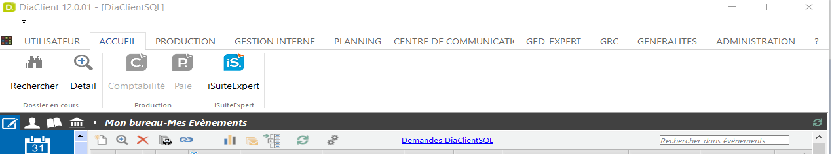 |
Replies:
Posted By: TomasS
Date Posted: 30 August 2017 at 10:00am
|
Did you try RecalcLayout? ------------- Xtreme SuitePro (ActiveX) version 17.3.0, 16.3.1 Windows 10 64-bit Visual Basic 6.0 |