
 |
Customize icon for Combo |
Post Reply 
|
| Author | |
b4gn0 
Groupie 
Joined: 26 November 2007 Status: Offline Points: 30 |
 Post Options Post Options
 Thanks(0) Thanks(0)
 Quote Quote  Reply Reply
 Topic: Customize icon for Combo Topic: Customize icon for ComboPosted: 24 February 2016 at 7:03am |
|
Hi, I need to use a wide size to InplaceButton of property grid, but in case of the combo box, the icon still result very ugly.
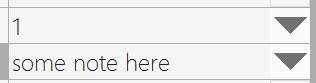 I would change the icon with a custom one, but I try to set the InconIndex, but still not work (for other buttons it work) I have try to remove the default button, and use a custom InplaceButton and using a CommandBar xtpBarPopup to show the content, but the font of the popup is too small. 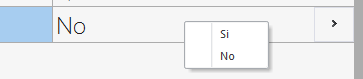 The version used is 16.3.1 Any idea? Thanks.
|
|
|
Product: Xtreme SuitePro (ActiveX) version 15.1.2
Platform: Windows 7 SP 1 (64bit) Language: Visual Basic 6.0 - SP6 |
|
 |
|
Post Reply 
|
|
|
Tweet
|
| Forum Jump | Forum Permissions  You cannot post new topics in this forum You cannot reply to topics in this forum You cannot delete your posts in this forum You cannot edit your posts in this forum You cannot create polls in this forum You cannot vote in polls in this forum |