Customize icon for Combo
Printed From: Codejock Forums
Category: Codejock Products
Forum Name: Property Grid
Forum Description: Topics Related to Codejock Property Grid
URL: http://forum.codejock.com/forum_posts.asp?TID=22939
Printed Date: 18 April 2024 at 9:59pm
Software Version: Web Wiz Forums 12.04 - http://www.webwizforums.com
Topic: Customize icon for Combo
Posted By: b4gn0
Subject: Customize icon for Combo
Date Posted: 24 February 2016 at 7:03am
Hi, I need to use a wide size to InplaceButton of property grid, but in case of the combo box, the icon still result very ugly.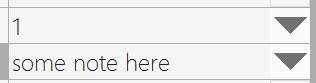 I would change the icon with a custom one, but I try to set the InconIndex, but still not work (for other buttons it work) I have try to remove the default button, and use a custom InplaceButton and using a CommandBar xtpBarPopup to show the content, but the font of the popup is too small. 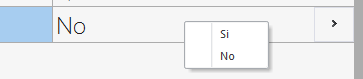 The version used is 16.3.1 Any idea? Thanks.
------------- Product: Xtreme SuitePro (ActiveX) version 15.1.2 Platform: Windows 7 SP 1 (64bit) Language: Visual Basic 6.0 - SP6 |