
 |
CodeJock 13.4.1 |
Post Reply 
|
| Author | |
pate 
Groupie 
Joined: 27 April 2009 Status: Offline Points: 36 |
 Post Options Post Options
 Thanks(0) Thanks(0)
 Quote Quote  Reply Reply
 Topic: CodeJock 13.4.1 Topic: CodeJock 13.4.1Posted: 24 September 2010 at 5:58pm |
|
Hi, is there a document that shows the proper way to upgrade from CodeJock Suite Pro 13.3.1 to 13.4.1? I just cringe every time I need to install a new version, my VB6 projects just give me all kinds of fits after an upgrade. I don't have these kinds of problems with any other vendor, and I have about 10 third party controls in my project. I install 13.4.1, then try to load my VB6 project... all kinds of errors. I open up the project Components list and I see the old and new versions of installed but none or checked. I then check the ones I think I am using, but some reason the Task Dialog is problematic....and on and on it goes. I eventually get things going but it is like this every upgrade, there has to be a better way.
Thanks for any help,
Melvyn
|
|
 |
|
Xander75 
Senior Member 

Joined: 26 April 2007 Status: Offline Points: 353 |
 Post Options Post Options
 Thanks(0) Thanks(0)
 Quote Quote  Reply Reply
 Posted: 27 September 2010 at 5:18am Posted: 27 September 2010 at 5:18am |
|
Hi,
I recently bought v13.4.1, which I then proceeded to upgrade from v10.4.2 with no problems at all. Like you I was a bit worried about what would happen but I have had no issues at all. Any time I open a project, I get a prompt to upgrade to the latest version of the CJ Suite, I click Yes and all is fine. I am not sure why you would be experiencing problems at all. Maybe an installation issue, to be honest it's anyones guess! |
|
|
Product: Xtreme SuitePro (ActiveX) v15.3.1
Platform: Windows 7 64-bit (SP1) Professional Edition Languages: C#.Net using Visual Studio 2012 & Visual Basic 6.0 (SP6) |
|
 |
|
pate 
Groupie 
Joined: 27 April 2009 Status: Offline Points: 36 |
 Post Options Post Options
 Thanks(0) Thanks(0)
 Quote Quote  Reply Reply
 Posted: 27 September 2010 at 11:04am Posted: 27 September 2010 at 11:04am |
|
Are you using Visual Basic 6? I''ve been using CodeJock for about 3 years now and have gone through several upgrades and I've owned 4 diffferent computers during that time, and not once has it prompted me to upgrade to the latest version of CodeJock. Having a hard time believing it is an install on all 4 computers.
The install goes fine and when I load any of my VB6 projects that use CJ, I immediately get load errors. When I finally get past them it show the old and new version of CJ available as installed components, but neither one is checked. I think I have had the most success just uninstalling the old version , installing the new version, THEN load the project.
Anyone at CodeJock have an idea what is going on?
-Melvyn Pate
|
|
 |
|
Oleg 
Admin Group 
Joined: 21 May 2003 Location: United States Status: Offline Points: 11234 |
 Post Options Post Options
 Thanks(0) Thanks(0)
 Quote Quote  Reply Reply
 Posted: 28 September 2010 at 1:16am Posted: 28 September 2010 at 1:16am |
|
Yes, its best solution -
just always first uninstall old version and then install new one. |
|
|
Oleg, Support Team
CODEJOCK SOFTWARE SOLUTIONS |
|
 |
|
Xander75 
Senior Member 

Joined: 26 April 2007 Status: Offline Points: 353 |
 Post Options Post Options
 Thanks(0) Thanks(0)
 Quote Quote  Reply Reply
 Posted: 28 September 2010 at 3:34am Posted: 28 September 2010 at 3:34am |
|
Hi,
Yes I am using Visual Basic 6 with Service Pack 6. When I open a project I get the following prompt:
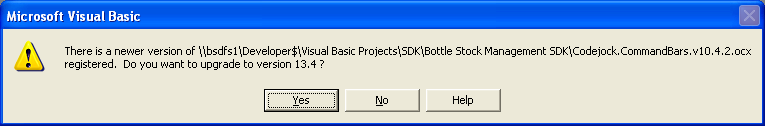 This prompt appears for any of the CJ Tools added to my project, once I click yes I have no issues thereafter.
Maybe it's best for you to uninstall the old version and install the new version as you suggest if this works best for you.
|
|
|
Product: Xtreme SuitePro (ActiveX) v15.3.1
Platform: Windows 7 64-bit (SP1) Professional Edition Languages: C#.Net using Visual Studio 2012 & Visual Basic 6.0 (SP6) |
|
 |
|
pate 
Groupie 
Joined: 27 April 2009 Status: Offline Points: 36 |
 Post Options Post Options
 Thanks(0) Thanks(0)
 Quote Quote  Reply Reply
 Posted: 28 September 2010 at 3:51am Posted: 28 September 2010 at 3:51am |
|
Thanks for the reply. Wow, have never seen that dialog box before, and I've upgrade CJ at least 4 times in the past 3 years. I justs want the project to load, so I'll go back to just uninstalling the previous version first. Thanks for the help.
|
|
 |
|
Post Reply 
|
|
|
Tweet
|
| Forum Jump | Forum Permissions  You cannot post new topics in this forum You cannot reply to topics in this forum You cannot delete your posts in this forum You cannot edit your posts in this forum You cannot create polls in this forum You cannot vote in polls in this forum |