CodeJock 13.4.1
Printed From: Codejock Forums
Category: Codejock Products
Forum Name: Docking Pane
Forum Description: Topics Related to Codejock Docking Pane
URL: http://forum.codejock.com/forum_posts.asp?TID=17320
Printed Date: 15 May 2024 at 11:43am
Software Version: Web Wiz Forums 12.04 - http://www.webwizforums.com
Topic: CodeJock 13.4.1
Posted By: pate
Subject: CodeJock 13.4.1
Date Posted: 24 September 2010 at 5:58pm
|
Hi, is there a document that shows the proper way to upgrade from CodeJock Suite Pro 13.3.1 to 13.4.1? I just cringe every time I need to install a new version, my VB6 projects just give me all kinds of fits after an upgrade. I don't have these kinds of problems with any other vendor, and I have about 10 third party controls in my project. I install 13.4.1, then try to load my VB6 project... all kinds of errors. I open up the project Components list and I see the old and new versions of installed but none or checked. I then check the ones I think I am using, but some reason the Task Dialog is problematic....and on and on it goes. I eventually get things going but it is like this every upgrade, there has to be a better way.
Thanks for any help,
Melvyn
|
Replies:
Posted By: Xander75
Date Posted: 27 September 2010 at 5:18am
|
Hi, I recently bought v13.4.1, which I then proceeded to upgrade from v10.4.2 with no problems at all. Like you I was a bit worried about what would happen but I have had no issues at all. Any time I open a project, I get a prompt to upgrade to the latest version of the CJ Suite, I click Yes and all is fine. I am not sure why you would be experiencing problems at all. Maybe an installation issue, to be honest it's anyones guess! ------------- Product: Xtreme SuitePro (ActiveX) v15.3.1 Platform: Windows 7 64-bit (SP1) Professional Edition Languages: C#.Net using Visual Studio 2012 & Visual Basic 6.0 (SP6) |
Posted By: pate
Date Posted: 27 September 2010 at 11:04am
|
Are you using Visual Basic 6? I''ve been using CodeJock for about 3 years now and have gone through several upgrades and I've owned 4 diffferent computers during that time, and not once has it prompted me to upgrade to the latest version of CodeJock. Having a hard time believing it is an install on all 4 computers.
The install goes fine and when I load any of my VB6 projects that use CJ, I immediately get load errors. When I finally get past them it show the old and new version of CJ available as installed components, but neither one is checked. I think I have had the most success just uninstalling the old version , installing the new version, THEN load the project.
Anyone at CodeJock have an idea what is going on?
-Melvyn Pate
|
Posted By: Oleg
Date Posted: 28 September 2010 at 1:16am
|
Yes, its best solution - just always first uninstall old version and then install new one. ------------- Oleg, Support Team CODEJOCK SOFTWARE SOLUTIONS |
Posted By: Xander75
Date Posted: 28 September 2010 at 3:34am
|
Hi,
Yes I am using Visual Basic 6 with Service Pack 6. When I open a project I get the following prompt:
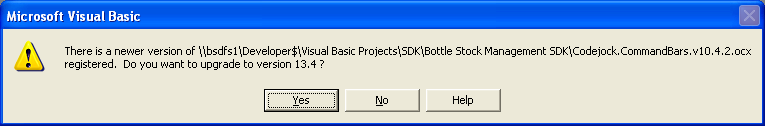 This prompt appears for any of the CJ Tools added to my project, once I click yes I have no issues thereafter.
Maybe it's best for you to uninstall the old version and install the new version as you suggest if this works best for you. ------------- Product: Xtreme SuitePro (ActiveX) v15.3.1 Platform: Windows 7 64-bit (SP1) Professional Edition Languages: C#.Net using Visual Studio 2012 & Visual Basic 6.0 (SP6) |
Posted By: pate
Date Posted: 28 September 2010 at 3:51am
| Thanks for the reply. Wow, have never seen that dialog box before, and I've upgrade CJ at least 4 times in the past 3 years. I justs want the project to load, so I'll go back to just uninstalling the previous version first. Thanks for the help. |