
 |
BUG: Inplace ComboBox Button drawing - Office2007 |
Post Reply 
|
| Author | |
Marco1 
Senior Member 
Joined: 16 January 2004 Location: Germany Status: Offline Points: 251 |
 Post Options Post Options
 Thanks(0) Thanks(0)
 Quote Quote  Reply Reply
 Topic: BUG: Inplace ComboBox Button drawing - Office2007 Topic: BUG: Inplace ComboBox Button drawing - Office2007Posted: 21 September 2010 at 9:59am |
|
Im using an inplace ComboBox button for a date picker in a report control. Theme is Office2007 blue.
Item is constructed via something like: pCol = m_wndReport.AddColumn(new CXTPReportColumn(...)); pCol->GetEditOptions()->m_bAllowEdit = TRUE; pCol->GetEditOptions()->AddComboButton(TRUE); // inplace button inside the cell Now there seems to be an issue with the button itself: it is transparent, no solid fill, just the blue arrow is painted. And the text gets shifted left it the cell is too small, but a fragment stayes left of the button (upper red arrow points to it). See the picture: 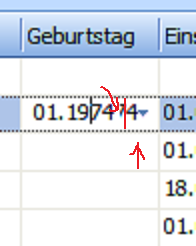 CJ, is this known? Can be verified in your ReportDemo also, but there it uses another theme which fills the button. Testet with MfC 13.4.0. |
|
 |
|
Marco1 
Senior Member 
Joined: 16 January 2004 Location: Germany Status: Offline Points: 251 |
 Post Options Post Options
 Thanks(0) Thanks(0)
 Quote Quote  Reply Reply
 Posted: 21 September 2010 at 12:25pm Posted: 21 September 2010 at 12:25pm |
|
The transparency of the button is fixed in MfC 13.4.1, but the fragment at the left side is still there!
Try with your demo to fix. |
|
 |
|
Marco1 
Senior Member 
Joined: 16 January 2004 Location: Germany Status: Offline Points: 251 |
 Post Options Post Options
 Thanks(0) Thanks(0)
 Quote Quote  Reply Reply
 Posted: 16 October 2010 at 6:40pm Posted: 16 October 2010 at 6:40pm |
|
Just hoped you solved the problem, but in 13.4.2 - it's still there.

|
|
 |
|
Marco1 
Senior Member 
Joined: 16 January 2004 Location: Germany Status: Offline Points: 251 |
 Post Options Post Options
 Thanks(0) Thanks(0)
 Quote Quote  Reply Reply
 Posted: 01 February 2019 at 10:12am Posted: 01 February 2019 at 10:12am |
|
There is still a problem with the ReportControl inplace combobox in 18.6.0. Problem is visible when the column is right aligned, using the xtpReportColumnResource/Office2010 theme. The column is initialized with: pCol->SetAlignment(xtpColumnTextRight); pCol->GetEditOptions()->m_bAllowEdit = TRUE; pCol->GetEditOptions()->m_bConstraintEdit = TRUE; pCol->GetEditOptions()->AddComboButton(TRUE); pCol->GetEditOptions()->AddConstraint("0.0%", 1); Now clicking on the item shows:  The text goes a little to the left, that is fine. But the inplace button is not visible and is overwritten with the text. Clicking on the button position to open the combo gives:  The text is overwritten by the button. 1. CJ, can you provide a quick fix for that? 2. Is it possible to right align the combo text, too? According to the column alignment. |
|
 |
|
Post Reply 
|
|
|
Tweet
|
| Forum Jump | Forum Permissions  You cannot post new topics in this forum You cannot reply to topics in this forum You cannot delete your posts in this forum You cannot edit your posts in this forum You cannot create polls in this forum You cannot vote in polls in this forum |