BUG: Inplace ComboBox Button drawing - Office2007
Printed From: Codejock Forums
Category: Codejock Products
Forum Name: Report Control
Forum Description: Topics Related to Codejock Report Control
URL: http://forum.codejock.com/forum_posts.asp?TID=17289
Printed Date: 24 January 2026 at 2:02pm
Software Version: Web Wiz Forums 12.04 - http://www.webwizforums.com
Topic: BUG: Inplace ComboBox Button drawing - Office2007
Posted By: Marco1
Subject: BUG: Inplace ComboBox Button drawing - Office2007
Date Posted: 21 September 2010 at 9:59am
|
Im using an inplace ComboBox button for a date picker in a report control. Theme is Office2007 blue. Item is constructed via something like: pCol = m_wndReport.AddColumn(new CXTPReportColumn(...)); pCol->GetEditOptions()->m_bAllowEdit = TRUE; pCol->GetEditOptions()->AddComboButton(TRUE); // inplace button inside the cell Now there seems to be an issue with the button itself: it is transparent, no solid fill, just the blue arrow is painted. And the text gets shifted left it the cell is too small, but a fragment stayes left of the button (upper red arrow points to it). See the picture: 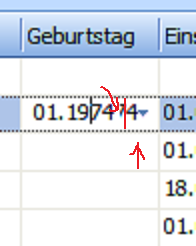 CJ, is this known? Can be verified in your ReportDemo also, but there it uses another theme which fills the button. Testet with MfC 13.4.0. ------------- Product: XTP 18.3.0 on VS 2017 Platform: VS 2017 / Windows 10 (64bit) |
Replies:
Posted By: Marco1
Date Posted: 21 September 2010 at 12:25pm
|
The transparency of the button is fixed in MfC 13.4.1, but the fragment at the left side is still there! Try with your demo to fix. ------------- Product: XTP 18.3.0 on VS 2017 Platform: VS 2017 / Windows 10 (64bit) |
Posted By: Marco1
Date Posted: 16 October 2010 at 6:40pm
Just hoped you solved the problem, but in 13.4.2 - it's still there. 
------------- Product: XTP 18.3.0 on VS 2017 Platform: VS 2017 / Windows 10 (64bit) |
Posted By: Marco1
Date Posted: 01 February 2019 at 10:12am
|
There is still a problem with the ReportControl inplace combobox in 18.6.0. Problem is visible when the column is right aligned, using the xtpReportColumnResource/Office2010 theme. The column is initialized with: pCol->SetAlignment(xtpColumnTextRight); pCol->GetEditOptions()->m_bAllowEdit = TRUE; pCol->GetEditOptions()->m_bConstraintEdit = TRUE; pCol->GetEditOptions()->AddComboButton(TRUE); pCol->GetEditOptions()->AddConstraint("0.0%", 1); Now clicking on the item shows:  The text goes a little to the left, that is fine. But the inplace button is not visible and is overwritten with the text. Clicking on the button position to open the combo gives:  The text is overwritten by the button. 1. CJ, can you provide a quick fix for that? 2. Is it possible to right align the combo text, too? According to the column alignment. ------------- Product: XTP 18.3.0 on VS 2017 Platform: VS 2017 / Windows 10 (64bit) |