
 |
Wrong color for arrow in menu button |
Post Reply 
|
| Author | |
CyberSky 
Groupie 
Joined: 15 February 2010 Status: Offline Points: 15 |
 Post Options Post Options
 Thanks(0) Thanks(0)
 Quote Quote  Reply Reply
 Topic: Wrong color for arrow in menu button Topic: Wrong color for arrow in menu buttonPosted: 23 June 2010 at 2:34pm |
|
I think the arrow/triangle in a Codejock menu button is always being drawn in black rather than in the COLOR_BTNTEXT color as I believe it should be. The arrow is also noticably larger than the Microsoft one in other controls such as drop-down lists. Here I'm using both a Codejock menu (split) button and a standard drop-down list: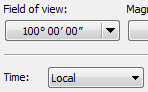 When I change to the Windows Classic theme in Windows 7 and the Codejock Office 2000 theme in my program I get this, this is still okay:
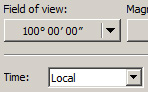 However, when I change the Windows system colors to give my program a night vision/red mode look, I get this:
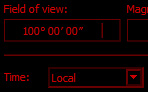 The arrow in the standard control is correctly drawn in the new COLOR_BTNTEXT color, but the arrow in the Codejock control is now no longer visible because it's being drawn in black rather than in the COLOR_BTNTEXT color.
Could this please be fixed in the next release of the Xtreme Toolkit Pro?
(I'm using the latest version, 13.4.0 with VS2008 on Windows 7 64-bit.)
|
|
 |
|
Oleg 
Senior Member 
Joined: 21 May 2003 Location: United States Status: Offline Points: 11234 |
 Post Options Post Options
 Thanks(0) Thanks(0)
 Quote Quote  Reply Reply
 Posted: 23 June 2010 at 3:06pm Posted: 23 June 2010 at 3:06pm |
|
Thanks, color is fixed.
|
|
|
Oleg, Support Team
CODEJOCK SOFTWARE SOLUTIONS |
|
 |
|
Post Reply 
|
|
|
Tweet
|
| Forum Jump | Forum Permissions  You cannot post new topics in this forum You cannot reply to topics in this forum You cannot delete your posts in this forum You cannot edit your posts in this forum You cannot create polls in this forum You cannot vote in polls in this forum |