
 |
v17 (final) Floating Docking Problem |
Post Reply 
|
| Author | |
cpede 
Senior Member 
Joined: 13 August 2004 Location: Denmark Status: Offline Points: 683 |
 Post Options Post Options
 Thanks(0) Thanks(0)
 Quote Quote  Reply Reply
 Topic: v17 (final) Floating Docking Problem Topic: v17 (final) Floating Docking ProblemPosted: 12 January 2016 at 3:42am |
|
When dragging a floating docking window, it is not correctly repainted.
Run the Ribbon Sample, and as the first thing drag the Styles docked window and you will see something like this: 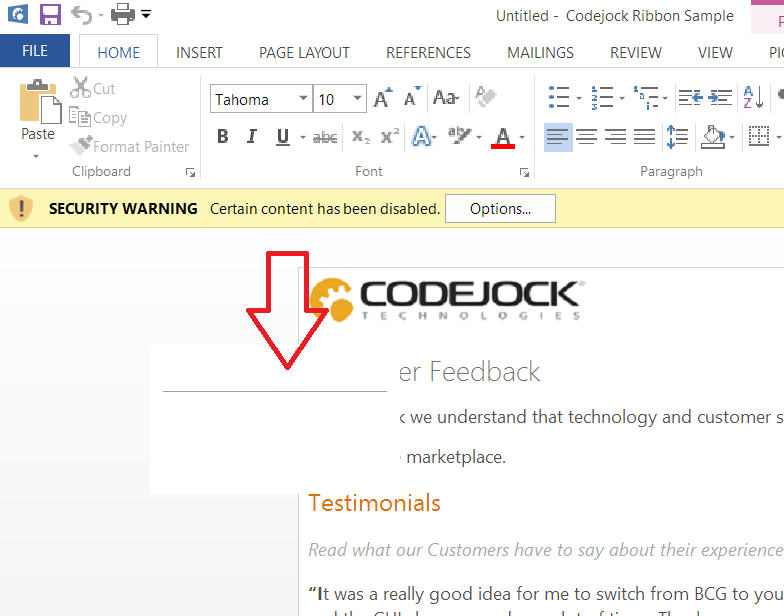 I see the same in my own app. -cpede
|
|
|
Product: Xtreme ToolkitPro (24.0.0)
Platform: Windows 10 (x64) Language: Visual Studio 2017 (C++) |
|
 |
|
markr 
Senior Member 
Joined: 01 August 2004 Status: Offline Points: 443 |
 Post Options Post Options
 Thanks(1) Thanks(1)
 Quote Quote  Reply Reply
 Posted: 12 January 2016 at 12:54pm Posted: 12 January 2016 at 12:54pm |
|
I can reproduce this in the sample, but it's not happening in my applications. - Mark R. |
|
 |
|
cpede 
Senior Member 
Joined: 13 August 2004 Location: Denmark Status: Offline Points: 683 |
 Post Options Post Options
 Thanks(0) Thanks(0)
 Quote Quote  Reply Reply
 Posted: 15 January 2016 at 6:17am Posted: 15 January 2016 at 6:17am |
|
Test 1: SetAlphaDockingContext(FALSE); SetShowDockingContextStickers(TRUE); SetShowContentsWhileDragging(TRUE); Shows a white rect., instead of contents, and no stickers! Test 2: SetAlphaDockingContext(FALSE); SetShowDockingContextStickers(TRUE); SetShowContentsWhileDragging(FALSE); Shows a gray frame with a lot of re-painting problems, and no stickers! Test 3: SetAlphaDockingContext(TRUE); SetShowDockingContextStickers(TRUE); SetShowContentsWhileDragging(FALSE); Shows a blue rect., instead of contents, and stickers! This can be used, but the blue rect. is not themed? Test 4: SetAlphaDockingContext(TRUE); SetShowDockingContextStickers(TRUE); SetShowContentsWhileDragging(TRUE); Shows contents, and stickers! This works! The stickers are hard to theme, since they are hardcoded as a style and not as a theme class. -cpede |
|
|
Product: Xtreme ToolkitPro (24.0.0)
Platform: Windows 10 (x64) Language: Visual Studio 2017 (C++) |
|
 |
|
Andruscha 
Newbie 
Joined: 16 April 2008 Location: Germany Status: Offline Points: 3 |
 Post Options Post Options
 Thanks(0) Thanks(0)
 Quote Quote  Reply Reply
 Posted: 15 January 2016 at 4:15pm Posted: 15 January 2016 at 4:15pm |
|
When Form with a DockingPane on it is shown, the application freezes in v. 17 and has an one core workload. I played a bit with the properties but found no solution.
|
|
|
SuitePro ActiveX 17, VB6, Windows 10
|
|
 |
|
vjedlicka 
Senior Member 
Joined: 04 September 2007 Status: Offline Points: 122 |
 Post Options Post Options
 Thanks(0) Thanks(0)
 Quote Quote  Reply Reply
 Posted: 01 April 2016 at 11:07am Posted: 01 April 2016 at 11:07am |
|
I am having problems with docking panels when System font size is set to 125%.
I am using ToolkitPro 17.1.0 on Windows 10. Please have a look: |
|
|
Thank you
Vaclav --------------------- ToolkitPro 20.1.0 VS2010-2022, Windows 11 |
|
 |
|
cpede 
Senior Member 
Joined: 13 August 2004 Location: Denmark Status: Offline Points: 683 |
 Post Options Post Options
 Thanks(0) Thanks(0)
 Quote Quote  Reply Reply
 Posted: 01 April 2016 at 3:26pm Posted: 01 April 2016 at 3:26pm |
|
It looks exactly as my Test 2 described above.
-cpede
|
|
|
Product: Xtreme ToolkitPro (24.0.0)
Platform: Windows 10 (x64) Language: Visual Studio 2017 (C++) |
|
 |
|
olebed 
Senior Member 
Joined: 01 July 2014 Location: Ukraine Status: Offline Points: 841 |
 Post Options Post Options
 Thanks(0) Thanks(0)
 Quote Quote  Reply Reply
 Posted: 01 April 2016 at 3:29pm Posted: 01 April 2016 at 3:29pm |
|
Hi,
We know about this issue. Unfortunately it is hard to fix. Vaclav try to use SetAlphaDockingContext(TRUE) yet. Regards, Oleksandr Lebed |
|
 |
|
Post Reply 
|
|
|
Tweet
|
| Forum Jump | Forum Permissions  You cannot post new topics in this forum You cannot reply to topics in this forum You cannot delete your posts in this forum You cannot edit your posts in this forum You cannot create polls in this forum You cannot vote in polls in this forum |