
 |
Edit the Headline-Control |
Post Reply 
|
| Author | |
FSauer 
Groupie 
Joined: 10 May 2006 Location: Germany Status: Offline Points: 96 |
 Post Options Post Options
 Thanks(0) Thanks(0)
 Quote Quote  Reply Reply
 Topic: Edit the Headline-Control Topic: Edit the Headline-ControlPosted: 22 February 2007 at 4:06am |
|
Hey. Is it possible to edit the Header-Control that i can use a ComboBox within the HeadLine? This ComboBox should contain for example all Items of the column. This ComboBox would be use to filter my ReportControl. Below is an example-picture: 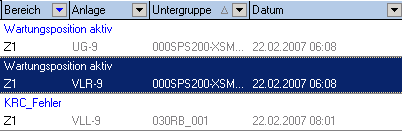 For any help i will really enjoy.
Regards
Fabian
|
|
 |
|
sserge 
Moderator Group 
Joined: 01 December 2004 Status: Offline Points: 1297 |
 Post Options Post Options
 Thanks(0) Thanks(0)
 Quote Quote  Reply Reply
 Posted: 27 February 2007 at 11:37am Posted: 27 February 2007 at 11:37am |
|
I think you have to create derived class from CXTPReportHeader and use CXTPReportControl::SetReportHeader() to set your header object.
-- WBR, Serge |
|
 |
|
markr 
Senior Member 
Joined: 01 August 2004 Status: Offline Points: 443 |
 Post Options Post Options
 Thanks(0) Thanks(0)
 Quote Quote  Reply Reply
 Posted: 08 August 2007 at 10:29am Posted: 08 August 2007 at 10:29am |
|
Is there any plan to include this type of functionality as part of the core XTP Report Control? I think this would be extremely valuable.
|
|
 |
|
markr 
Senior Member 
Joined: 01 August 2004 Status: Offline Points: 443 |
 Post Options Post Options
 Thanks(0) Thanks(0)
 Quote Quote  Reply Reply
 Posted: 14 August 2007 at 11:42am Posted: 14 August 2007 at 11:42am |
|
This thread seems to be getting a lot of views. Would it be possible to have a Codejock Software representative let us know if this feature is going to be included in a future release?
|
|
 |
|
sserge 
Moderator Group 
Joined: 01 December 2004 Status: Offline Points: 1297 |
 Post Options Post Options
 Thanks(0) Thanks(0)
 Quote Quote  Reply Reply
 Posted: 14 August 2007 at 5:17pm Posted: 14 August 2007 at 5:17pm |
|
Hi all,
We are adding Header/Footer rows feature in the next version. It will be possible to create filters like in the Excel. See a picture below for an example: -- WBR, Serge |
|
 |
|
znakeeye 
Senior Member 
Joined: 26 July 2006 Status: Offline Points: 1672 |
 Post Options Post Options
 Thanks(0) Thanks(0)
 Quote Quote  Reply Reply
 Posted: 28 February 2008 at 10:55am Posted: 28 February 2008 at 10:55am |
|
Next version = ?
I really need this -- today! Worst case tomorrow :P
|
|
 |
|
mgampi 
Senior Member 
Joined: 14 July 2003 Status: Offline Points: 1210 |
 Post Options Post Options
 Thanks(0) Thanks(0)
 Quote Quote  Reply Reply
 Posted: 28 February 2008 at 4:46pm Posted: 28 February 2008 at 4:46pm |
|
Hi;
This is allready included in the 11.2 release!
I used it multiple times, but the combo list has to be filled by ourselves!
|
|
|
Martin Product: Xtreme Toolkit v 22.1.0, new Projects v 24.0.0 Platform: Windows 10 v 22H2 (64bit) Language: VC++ 2022 |
|
 |
|
znakeeye 
Senior Member 
Joined: 26 July 2006 Status: Offline Points: 1672 |
 Post Options Post Options
 Thanks(0) Thanks(0)
 Quote Quote  Reply Reply
 Posted: 29 February 2008 at 2:47am Posted: 29 February 2008 at 2:47am |
|
Yes, but how do you get the combo box to be shown all the time - just in Excel? AddComboButton does not do the trick!
So far I have managed to get those header rows:
CFilterRecord *pFilterRecord = new CFilterRecord(...);
GetHeaderRecords()->Add(pFilterRecord); ShowHeaderRows(TRUE); Now what? How do I get that "Task filter list"-look above? It seems impossible :(
|
|
 |
|
mgampi 
Senior Member 
Joined: 14 July 2003 Status: Offline Points: 1210 |
 Post Options Post Options
 Thanks(0) Thanks(0)
 Quote Quote  Reply Reply
 Posted: 29 February 2008 at 3:37am Posted: 29 February 2008 at 3:37am |
|
Hi;
I did it with CXTPReportRecordItem::GetEditOptions().AddComboButton() combined with my own drawing function of the item to show the button always - not only when it has the focus. If you only require different colors/drawing then try to solve it with CXTPReportRecord::GetItemMetrics().
Hope this helps...
|
|
|
Martin Product: Xtreme Toolkit v 22.1.0, new Projects v 24.0.0 Platform: Windows 10 v 22H2 (64bit) Language: VC++ 2022 |
|
 |
|
znakeeye 
Senior Member 
Joined: 26 July 2006 Status: Offline Points: 1672 |
 Post Options Post Options
 Thanks(0) Thanks(0)
 Quote Quote  Reply Reply
 Posted: 29 February 2008 at 4:03am Posted: 29 February 2008 at 4:03am |
|
Thanks, I'll try that.
|
|
 |
|
znakeeye 
Senior Member 
Joined: 26 July 2006 Status: Offline Points: 1672 |
 Post Options Post Options
 Thanks(0) Thanks(0)
 Quote Quote  Reply Reply
 Posted: 29 February 2008 at 7:05am Posted: 29 February 2008 at 7:05am |
|
Btw, how do you draw your combo box when not in edit-mode? Do you show the button or do you simply draw the dropdown-arrow to the right? How do you do it? |
|
 |
|
mgampi 
Senior Member 
Joined: 14 July 2003 Status: Offline Points: 1210 |
 Post Options Post Options
 Thanks(0) Thanks(0)
 Quote Quote  Reply Reply
 Posted: 29 February 2008 at 7:45am Posted: 29 February 2008 at 7:45am |
|
Hi;
in my case, I only draw the drop-down arrow at the right side.
|
|
|
Martin Product: Xtreme Toolkit v 22.1.0, new Projects v 24.0.0 Platform: Windows 10 v 22H2 (64bit) Language: VC++ 2022 |
|
 |
|
Post Reply 
|
|
|
Tweet
|
| Forum Jump | Forum Permissions  You cannot post new topics in this forum You cannot reply to topics in this forum You cannot delete your posts in this forum You cannot edit your posts in this forum You cannot create polls in this forum You cannot vote in polls in this forum |