
 |
Sticky frames multimonitor problem |
Post Reply 
|
| Author | |
akur 
Senior Member 
Joined: 16 May 2006 Status: Offline Points: 139 |
 Post Options Post Options
 Thanks(0) Thanks(0)
 Quote Quote  Reply Reply
 Topic: Sticky frames multimonitor problem Topic: Sticky frames multimonitor problemPosted: 11 January 2007 at 2:10am |
|
Hello,
I guess the sticky frames feature is not complete when it comes to using your app maximized, in a multimonitor environment. Try to run PaneSample (v10.4) and maximize it on the left monitor. Now with sticky frames turned on, try to snap one of the panes to the right side of the left monitor. Some pixels of the snapped pane will be placed outside the left monitor. You will see something like this: 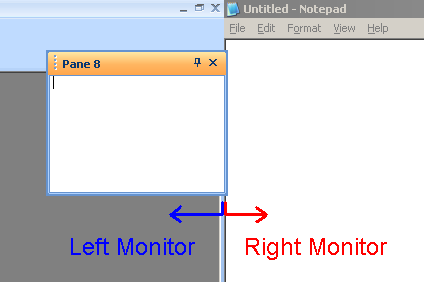 When the app is not maximized, snapping of panes is exact. Is this a bug or a feature? If feature, can it be turned off somehow? Our clients often use 2 monitors, where the XTP-enriched app runs maximized on the left screen, so this kind of snapping can bother them. |
|
 |
|
akur 
Senior Member 
Joined: 16 May 2006 Status: Offline Points: 139 |
 Post Options Post Options
 Thanks(0) Thanks(0)
 Quote Quote  Reply Reply
 Posted: 11 January 2007 at 6:53am Posted: 11 January 2007 at 6:53am |
|
I think this is because the system recognizes maximized windows as having the screen size augmented by width of their frame, on all 4 sides (a maximized window's size is somewhat bigger than the screen's width x height).
So this is why panes stick some pixels around the main window of the app. Am I right with this? |
|
 |
|
Oleg 
Senior Member 
Joined: 21 May 2003 Location: United States Status: Offline Points: 11234 |
 Post Options Post Options
 Thanks(0) Thanks(0)
 Quote Quote  Reply Reply
 Posted: 12 January 2007 at 1:07am Posted: 12 January 2007 at 1:07am |
|
Hello,
good catch. thanks.
We added
if ((m_pManager->GetSite()->GetStyle() & (WS_MAXIMIZE | WS_MINIMIZE)) == 0)
in CXTPDockingPaneContext::UpdateStickyFram to check if frame was not maximized or minized. |
|
|
Oleg, Support Team
CODEJOCK SOFTWARE SOLUTIONS |
|
 |
|
Post Reply 
|
|
|
Tweet
|
| Forum Jump | Forum Permissions  You cannot post new topics in this forum You cannot reply to topics in this forum You cannot delete your posts in this forum You cannot edit your posts in this forum You cannot create polls in this forum You cannot vote in polls in this forum |