
 |
Cannot view/edit menu item in CommandBars Designer |
Post Reply 
|
| Author | |
Kenton 
Groupie 
Joined: 05 June 2018 Status: Offline Points: 20 |
 Post Options Post Options
 Thanks(1) Thanks(1)
 Quote Quote  Reply Reply
 Topic: Cannot view/edit menu item in CommandBars Designer Topic: Cannot view/edit menu item in CommandBars DesignerPosted: 05 June 2018 at 11:27am |
|
Hi, This seems to be a bug in CommandBars Designer V18.3.0 and V18.4.0. If I have a normal, old-fashioned menu loaded into the CommandBars Designer I can select and edit the properties of the top level items (File, Edit, Help etc) but I cannot open the menus to view or edit the sub items (File|Open, Edit|Copy, Help|About etc). This is true if I use an XCB created from a previous version of the Designer, create a new XCB from scratch, use the Menu Grabber or any other method I have tried. The XCB I want to edit loads and works correctly in my program, so the Designer is not deleting the items, it just won't let me view/edit them. This used to work fine in previous version I have tried namely V15.3.1 and V16.3.1 (same machine, same OS etc, even had 18.3.0 and 16.3.1 installed at the same time and tried them one after the other on the same XCB, 16.3.1 worked as always and 18.3.0 didn't). Any ideas? Kenton |
|
 |
|
olebed 
Senior Member 
Joined: 01 July 2014 Location: Ukraine Status: Offline Points: 841 |
 Post Options Post Options
 Thanks(1) Thanks(1)
 Quote Quote  Reply Reply
 Posted: 06 June 2018 at 11:40am Posted: 06 June 2018 at 11:40am |
|
Hello Kenton,
Now we are working on improving this and other utilities for feature versions. If choose XML edit mode (in bottom app part, near "Designer" tab) then you can see how it looks inside. So controls saved separately for every toolBar/popupBar and in list of Controls. After editing controls in Controls Pane you need to delete old control in menu and add new from ControlsPane by drag'n'drop. In Designer mode when you drag control over menu then popup menus are opened. Regards, Oleksandr Lebed |
|
 |
|
olebed 
Senior Member 
Joined: 01 July 2014 Location: Ukraine Status: Offline Points: 841 |
 Post Options Post Options
 Thanks(1) Thanks(1)
 Quote Quote  Reply Reply
 Posted: 06 June 2018 at 11:52am Posted: 06 June 2018 at 11:52am |
|
I have found one hack - on dragging control over popup menu you can press RMB to prevent adding that dragged item and to make menu opened.
Also top menu item can't be deleted with Pane Toolbars but can with Designer. GIF for example of editing menu: 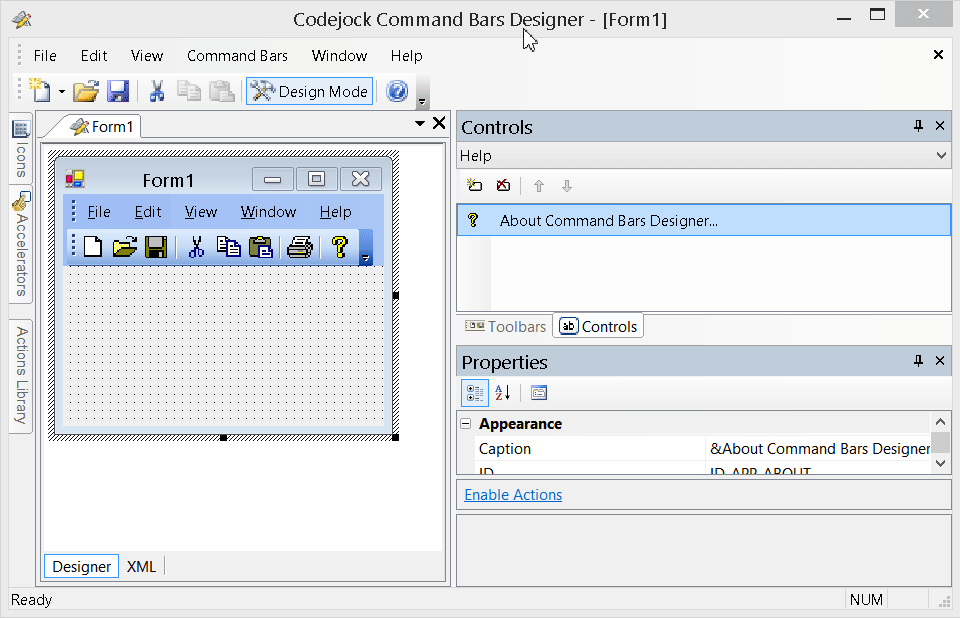 |
|
 |
|
Kenton 
Groupie 
Joined: 05 June 2018 Status: Offline Points: 20 |
 Post Options Post Options
 Thanks(0) Thanks(0)
 Quote Quote  Reply Reply
 Posted: 06 June 2018 at 11:56am Posted: 06 June 2018 at 11:56am |
|
Hi Oleksandr, Thanks for that, I didn't realise you could edit the XML view. Your method does allow me to get at the menu items, but it also suggested to me a method that is easier for me: If you drag a control over the menu you wanrt to work on so that it opens, but then before you let go of the mouse button to insert the control you press the ESC key, you don't add anything to the menu but it does stay open so you can work on it normally. Regards, Kenton |
|
 |
|
Kenton 
Groupie 
Joined: 05 June 2018 Status: Offline Points: 20 |
 Post Options Post Options
 Thanks(0) Thanks(0)
 Quote Quote  Reply Reply
 Posted: 06 June 2018 at 11:57am Posted: 06 June 2018 at 11:57am |
|
Hi Oleksandr, Just seen you posted about the RMB which basically does the same as my ESC key at the same time I was posting  Regards, Kenton |
|
 |
|
olebed 
Senior Member 
Joined: 01 July 2014 Location: Ukraine Status: Offline Points: 841 |
 Post Options Post Options
 Thanks(1) Thanks(1)
 Quote Quote  Reply Reply
 Posted: 06 June 2018 at 12:01pm Posted: 06 June 2018 at 12:01pm |
|
Kenton, I hope we will make this utility more user-friendly.
|
|
 |
|
Kenton 
Groupie 
Joined: 05 June 2018 Status: Offline Points: 20 |
 Post Options Post Options
 Thanks(0) Thanks(0)
 Quote Quote  Reply Reply
 Posted: 06 June 2018 at 12:28pm Posted: 06 June 2018 at 12:28pm |
|
Hi Oleksandr, I hope so. It is a useful tool, escpecially if you have an exisiting menu to grab (as I did), but it is slightly quirky. It may be most people don't use it because they just adapt the samples most of which build things in code instead of using XCB files. Regards, Kenton |
|
 |
|
Post Reply 
|
|
|
Tweet
|
| Forum Jump | Forum Permissions  You cannot post new topics in this forum You cannot reply to topics in this forum You cannot delete your posts in this forum You cannot edit your posts in this forum You cannot create polls in this forum You cannot vote in polls in this forum |