
 |
is it possible to replicate this somehow? |
Post Reply 
|
| Author | |
dennisV 
Senior Member 
Joined: 07 October 2004 Location: Australia Status: Offline Points: 242 |
 Post Options Post Options
 Thanks(0) Thanks(0)
 Quote Quote  Reply Reply
 Topic: is it possible to replicate this somehow? Topic: is it possible to replicate this somehow?Posted: 27 March 2012 at 7:12am |
|
Hello!
Is it possible to replicate the style of control (Windows explorer) as in the image - that is, to have an image in front that takes up two rows (e.g. one row with preview or one row and the second is empty)? I know how to draw the image into the control, but I can't seem to make it stretch properly across two rows like that. 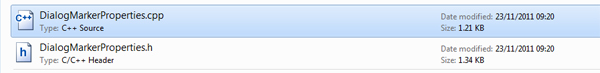 Thanks! |
|
|
// W7 64 Ultimate SP1
// VS 2008 // CodeJock 16.2.3 (MFC) |
|
 |
|
ABuenger 
Newbie 

Joined: 02 February 2006 Status: Offline Points: 1075 |
 Post Options Post Options
 Thanks(0) Thanks(0)
 Quote Quote  Reply Reply
 Posted: 28 March 2012 at 8:12am Posted: 28 March 2012 at 8:12am |
|
Hi,
don't use two rows. You can use markup and a line break to break the text into two rows/lines. An other option would be to merge the two items of the icon. Andre |
|
|
Codejock support
|
|
 |
|
dennisV 
Senior Member 
Joined: 07 October 2004 Location: Australia Status: Offline Points: 242 |
 Post Options Post Options
 Thanks(0) Thanks(0)
 Quote Quote  Reply Reply
 Posted: 28 March 2012 at 8:30am Posted: 28 March 2012 at 8:30am |
|
Thanks for the reply! I haven't explored markup yet :(
Can you please provide a sample markup that has an image placeholder (I'll draw one dynamically when the item is painted) and also has two rows of text? Also, will that work with expanding items (those that have a tree in the report view)? |
|
|
// W7 64 Ultimate SP1
// VS 2008 // CodeJock 16.2.3 (MFC) |
|
 |
|
Post Reply 
|
|
|
Tweet
|
| Forum Jump | Forum Permissions  You cannot post new topics in this forum You cannot reply to topics in this forum You cannot delete your posts in this forum You cannot edit your posts in this forum You cannot create polls in this forum You cannot vote in polls in this forum |