
 |
[QUESTION] Legend colors |
Post Reply 
|
| Author | |
Aaron 
Senior Member 
Joined: 29 January 2008 Status: Offline Points: 2192 |
 Post Options Post Options
 Thanks(0) Thanks(0)
 Quote Quote  Reply Reply
 Topic: [QUESTION] Legend colors Topic: [QUESTION] Legend colorsPosted: 23 February 2011 at 2:39pm |
|
Hi,
Sometimes I have a large number of points added to a serie and it doesn't look so great when having a legend that big. Of course I'm able to rearrange legend but if it contains a lot of items, the chart will be rendered in (a too) small area and (for example) the pie gets too small and you aren't able to figure out its content. To get around this I'm trying to implement a custom scrollable legend.
I have two controls which I can use for this: ReportControl and PropertyGridControl
Properties <Color> and <Color2> are used to create gradient square but if you look at the original legend, the square has a border which is darker. Question: How to get that color?
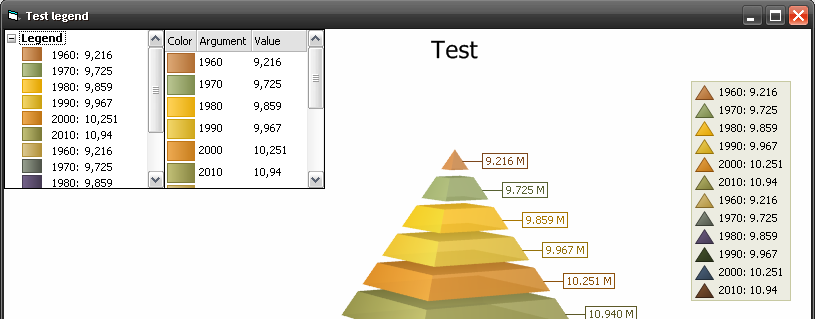 For now I just want to implement squares because Markup isn't still my best quality
Thanks a lot in advance
|
|
|
Product: Xtreme SuitePro (ActiveX) version 15.0.2
Platform: Windows XP (32bit) - SP 2 Language: Visual Basic 6.0 Zero replies is not an option.... |
|
 |
|
Oleg 
Senior Member 
Joined: 21 May 2003 Location: United States Status: Offline Points: 11234 |
 Post Options Post Options
 Thanks(0) Thanks(0)
 Quote Quote  Reply Reply
 Posted: 24 February 2011 at 1:16am Posted: 24 February 2011 at 1:16am |
|
Hi,
Its calculated from Color - we convert to HSL, decrease Light and convert back to RGB. Will add some tool method for it.
|
|
|
Oleg, Support Team
CODEJOCK SOFTWARE SOLUTIONS |
|
 |
|
Aaron 
Senior Member 
Joined: 29 January 2008 Status: Offline Points: 2192 |
 Post Options Post Options
 Thanks(0) Thanks(0)
 Quote Quote  Reply Reply
 Posted: 25 February 2011 at 7:04am Posted: 25 February 2011 at 7:04am |
|
Hi Oleg, Thanks a lot I was fiddling around to get the different legend styles rendered with Markup. To my surprise it looks same way as you have already in Legend. Does that mean you use Markup to render Legend as well? If so, why can't we have a scrollbar in Legend... you could easely add ScrollViewer to it and have a property we could set if scrollbars are needed when the list gets to long and I wouldn't have to fiddle anymore
Thanks a lot
|
|
|
Product: Xtreme SuitePro (ActiveX) version 15.0.2
Platform: Windows XP (32bit) - SP 2 Language: Visual Basic 6.0 Zero replies is not an option.... |
|
 |
|
Aaron 
Senior Member 
Joined: 29 January 2008 Status: Offline Points: 2192 |
 Post Options Post Options
 Thanks(0) Thanks(0)
 Quote Quote  Reply Reply
 Posted: 12 March 2011 at 12:28pm Posted: 12 March 2011 at 12:28pm |
|
Hi Oleg, Additionally to method for calculating color it would be nice to have:
|
|
|
Product: Xtreme SuitePro (ActiveX) version 15.0.2
Platform: Windows XP (32bit) - SP 2 Language: Visual Basic 6.0 Zero replies is not an option.... |
|
 |
|
Post Reply 
|
|
|
Tweet
|
| Forum Jump | Forum Permissions  You cannot post new topics in this forum You cannot reply to topics in this forum You cannot delete your posts in this forum You cannot edit your posts in this forum You cannot create polls in this forum You cannot vote in polls in this forum |